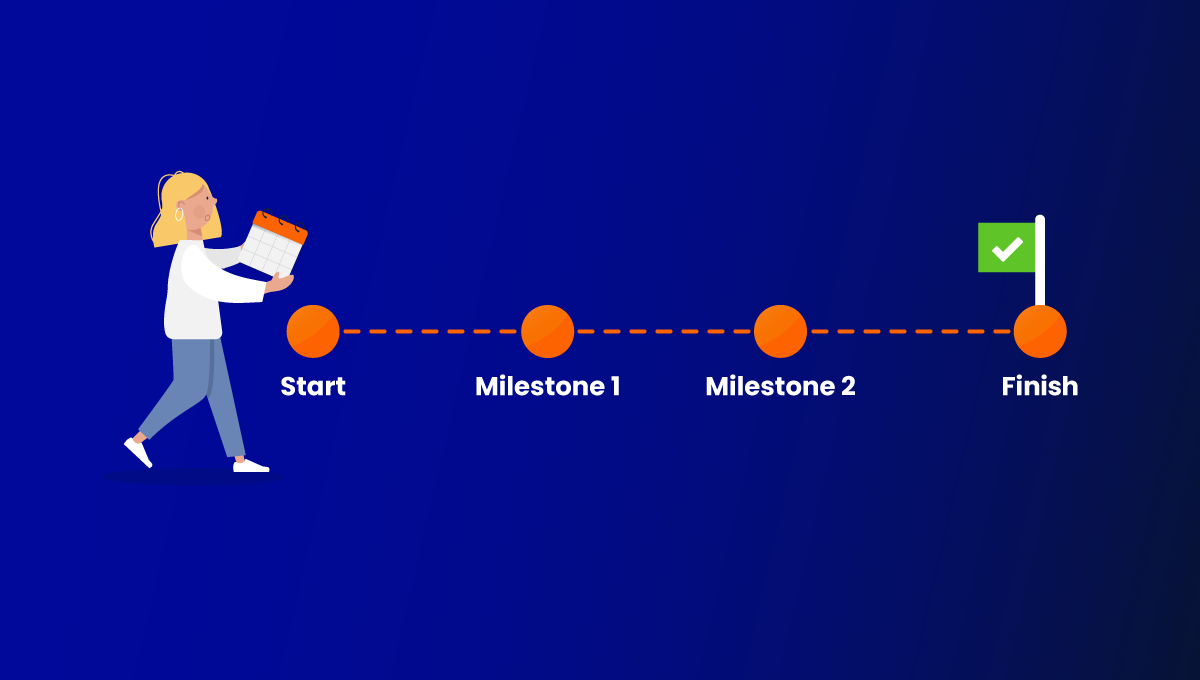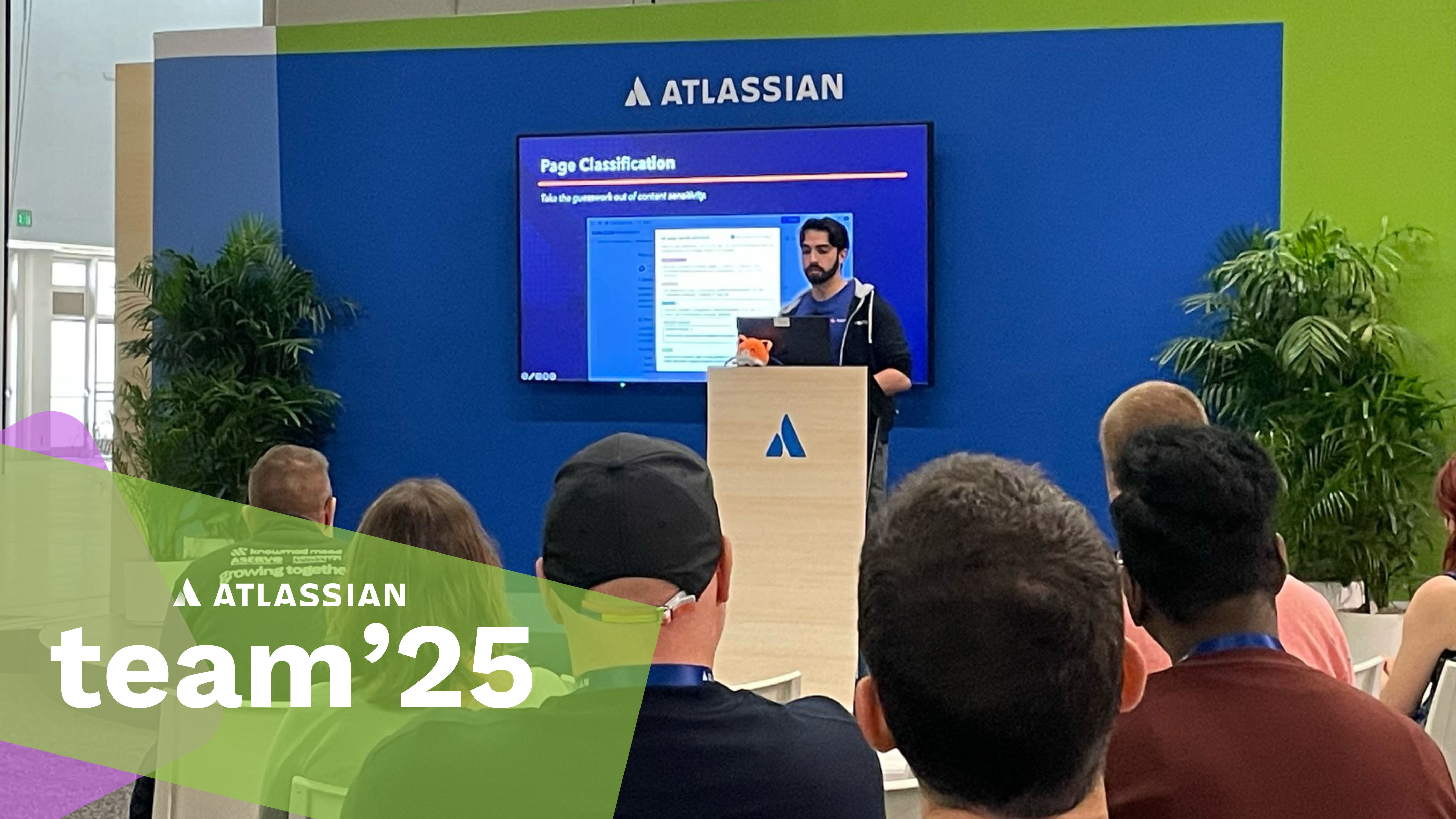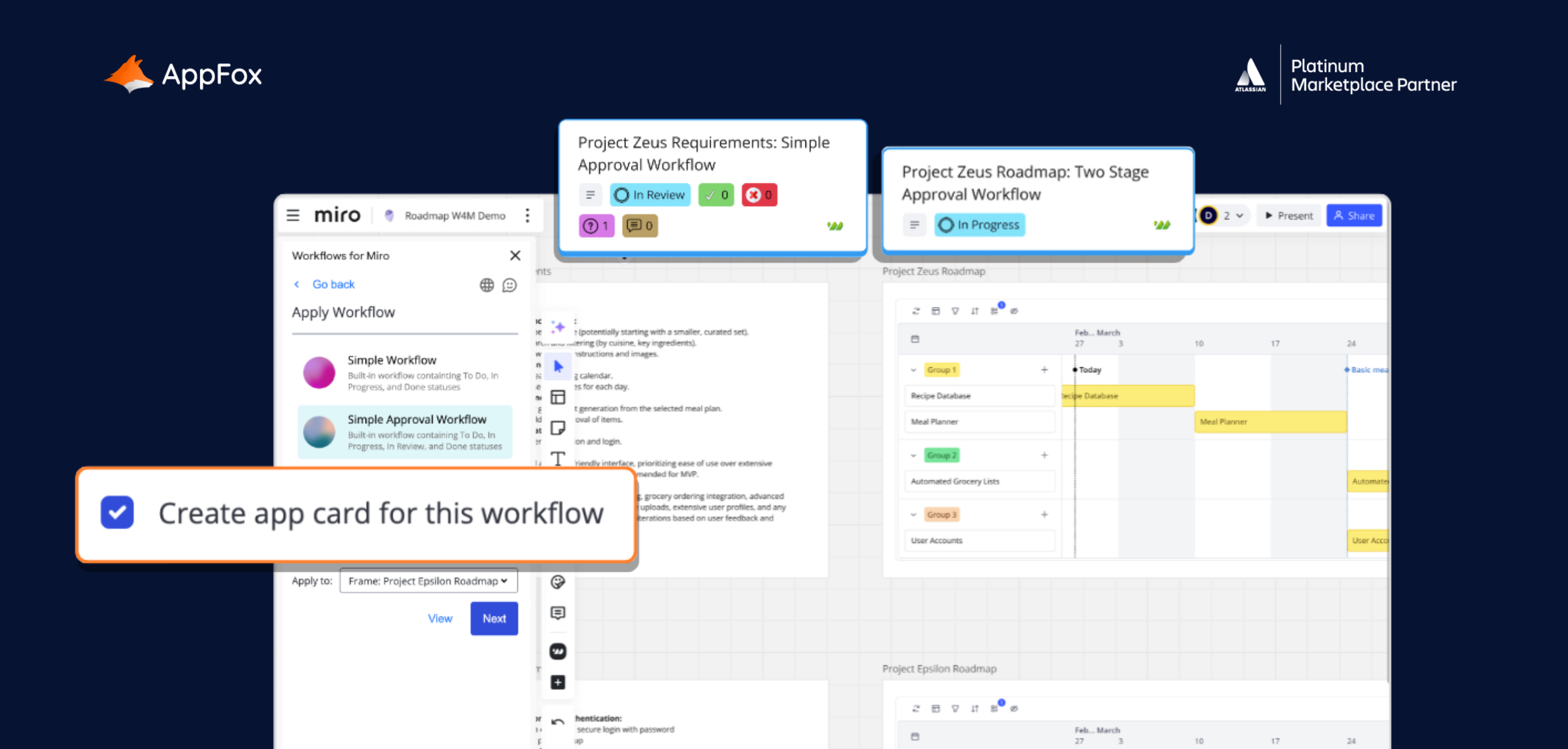If you read our last post on how to prepare for a Jira clean up, you may have gathered that we love working with (and creating apps for) Jira.
And as you’ve come back for more clean up tips and guidance, we’re betting you love it too!
When a Jira instance is clean, structured and performing well, its work management capabilities are truly unrivalled.
That’s why we’re dedicated to bringing you as much knowledge as possible when it comes to Jira clean ups. With our guidance, your Jira spring cleans should be more effective (and require less elbow grease) than ever before.
In this piece, we’re going to cover Jira clean up timeframes for both Cloud and Data Center. You’ll need to be aware of some differences for each, so we’ll highlight them when they crop up.
But before we get into that, let’s take a moment to set the scene.
Why are Jira clean ups important?
Whether you’re about to embark on your first Jira clean up, or simply need to carve out time each month for your regular clean, it can be really valuable to pause and remember why this work matters. It’s crucial that your stakeholders understand its importance too.
Performance
If you’re using Jira Data Center, a clean up will undoubtedly improve performance. Let’s say your instance is overrun with custom-fields. It will take longer for the system to parse through them all, which can affect how quickly it can return search results or update issues.
Usability
A disorganized Jira instance can increase the risk of human error. It can also take more time to find the items you need if they’re fighting for attention amongst duplicate and disused fields, issues, projects and more. A cleaner Jira means a more productive (and happier) team.
Reporting
When it comes to reporting, you get out what you put in! If your instance is home to inaccurate or irrelevant data, this may impact the quality of reporting.
Governance
A Wild West style Jira instance can make it harder to follow processes and best practice. This, in turn, may expose your instance to lapses in compliance or information security.
To avoid these pitfalls and maintain a usable instance, you need to be scheduling regular clean ups.
How often should I do a Jira clean up?
Monthly, quarterly, and annually.
We’d recommend that you spend time each month cleaning up ‘quick win’ areas of your Jira instance. You should also undertake a quarterly clean up, which will be more extensive, and schedule an intensive annual clean up each year. This activity should be supporting by ongoing optimization work.
We’re going to break down these timeframes in more depth shortly.
[C]
Why should you schedule regular clean ups?
At first glance, the clean up timescales we’ve suggested may seem a excessive. ‘Really guys? Every month?’
We hear you – and we know that for many of you the idea of finding the time and resource to do just one clean up seems ambitious, let alone multiple ones a year! Stay with us though.
Your monthly clean is going to be focused on ‘quick wins’, so it should be pretty straightforward. Think of it as your day-to-day maintenance. At home it might be the hoovering, a little light dusting, doing the washing. (We won’t judge whether you should be hoovering more than once a month! It’s an imperfect analogy, we admit…)
Even your quarterly clean ups are going to be fairly low maintenance, with minimal levels of configuration.
It’s not until your annual clean up that you’re going to need to employ the big guns. We’re talking pulling out the sofa, taking down the curtains for a wash, and steam-cleaning the carpets!
The thinking is, however, that once you’ve instilled a pattern of regular Jira cleanliness, this annual work should become more manageable, as you’ll be dealing with an increasingly ordered instance.
So, our top benefits of regular Jira clean ups:
Reduce long-term work
As just mentioned, scheduling regular maintenance will ultimately make your annual clean ups more efficient and effective.
Provide structure
Sticking to a routine makes it easy for team members to anticipate and prepare for clean ups. It also means the work is less likely to be overlooked or casually slide off everyone’s to-do list…!
Instil a clean-up culture
Although you probably have a handful of Jira Admins in your organization (perhaps you are one yourself), maintaining a consistent and well-governed Jira instance is a team effort. Committing to a clean up routine sends a message to your teammates that this is valuable work.
Engage stakeholders
Use your Jira clean ups as an opportunity to regularly update your stakeholders on the benefits of the work. You could compile data (whether quantitive or simply anecdotal) around performance and usability, and share this with senior leadership.
Now we’ve taken a look at why a regular clean up routine matters, join us as we deep dive into each stage of the process.
Jira clean up timeframes: In depth
Quick recap if you’ve jumped straight to this section. We recommend that you follow this rough guide to clean ups for your Jira Data Center instance:
- Monthly clean-up (basic)
- Quarterly clean-up (basic)
- Annual clean-up (advanced)
- Ongoing optimization
It’s worth saying here that, of course, everyone’s instances are different.
The timeframes within this piece are for guidance only – but in our years of experience working with Jira (we are pretty old now), we’ve found that this ‘little and often’ approach works really well to maintain standards.
Monthly clean up
Now, this monthly activity should become pretty painless once you have established a base level of hygiene in your Jira instance.
Look for quick wins when you’re doing this monthly clean:
- Workflows
- Screens
- Workflow schemes
- Screen schemes
- Field configurations
Key principles of the monthly Jira clean up
Don’t be too ambitious! This clean up is really about maintaining standards and identifying potential problems or clutter before they spiral out of control. Essentially, you’re taking preventative measures here.
This is also a good stage to identify whether any Admins have been doing things without logging their activity. In isolation this isn’t a huge problem but we all know things can snowball quickly in Jira. Your monthly clean up is a valuable opportunity to make sure you nip any maverick Admin actions in the bud.
This also ensures you’re maintaining a culture of standardization and encouraging your users to really consider the necessity and impact of changes before they make them.
Although we keep calling this a ‘basic’ clean up, it still requires a thoughtful approach. Some things are going to be easier to remove than others. Workflows, for example: You can’t remove a workflow if it’s in use by a workflow scheme. So even at this basic stage, you need to approach with care and caution.
User feedback and engagement
Your monthly clean up is also an opportunity to continue collecting feedback from your users and stakeholders. If you reach out to users regularly, it can help to reinforce the value of clean ups in your organization, and to highlight the positives it can deliver for your stakeholders.
Doing this also means you can track trends in feedback and user experience, which you can combine over time for a longer-term picture of improvement. Over time, you’ll see the impact your clean up activity has had on your team’s work.
Collecting small amounts of feedback on a regular, monthly basis also gives you the opportunity to respond in a more timely and effective way, rather than waiting until your annual review (and then wading through a ton of comments and complaints…)
In fact Rachel Wright, one of our favorite Jira superstars, had some recommendations about how to engage your stakeholders in a recent interview:
“I like to have everyone make a list of what they want Jira to do for their team, what they want to get out of Jira, and what kind of information and questions they want Jira to answer for them.”
Rachel Wright, Jira Expert
The last thing to focus on is communicating the results of your clean up work. Even these basic monthly sessions should be shared – again, to contribute to this culture of collaboration and engagement.
Every single action of your monthly clean up is a step towards your quarterly clean up.
[C]
Quarterly clean up
Okay, now we’re getting to a little more depth – although this clean up should still be fairly simple to do.
On a quarterly basis, you should:
- Review your custom field management
- Identify project for deletion or achiving
- Remove inactive users
- Archive old issues
- Prepare for annual clean up
Key principles of the quarterly Jira clean up
The steps you’re taking here may involve making simple changes to the configuration of your instance – but you’re not taking any major actions, like merging projects. Those kinds of changes can result in down-time, so you want to save these activities for your annual clean up, where you can give users sufficient notice and put plans in place for service interruption.
Whilst this quarterly clean is about taking some action – deleting or archiving issues, for example, or removing inactive users – your real focus should be on laying the foundations for a successful annual clean.
Use your quarterly update to identify and plan for larger pieces of work that you’ll tackle during your annual clean-up. This could include:
- Identifying areas that need changing
- Allocating sufficient time and resources for the clean-up
- Managing team expectations around downtime
- Ensuring you have a suitable test instance
- Make sure you have robust backup procedures, especially if you’re making critical changes
- Compiling feedback from project owners or other relevant stakeholders, including confirmation as to whether specific issues or items can be archived or deleted.
Your quarterly clean up is also an ideal reminder to review your Jira security notices. You should always be aware of how your data is processed and protected within Jira, and to be vigilant of any changes that may have occurred in between your reviews. Make sure you’re confident that this all still aligns with your internal policies and processes.
Focus on inactive users
Talking of security, inactive users can be a real cause for concern.
It’s highly unlikely that any past users will try to log back into your Jira, or to wreak havoc if they do so – but you must never risk that possibility. Use this quarterly clean up to review and delete any inactive users (in line with your organization’s data retention policy).
This activity also provides an opportunity to review – and perhaps question – your processes. If inactive users aren’t removed at the point of leaving your team or organization, why not? It could be worth reviewing this practice to ensure system security and protection measures are robust enough.
Regain control of your custom fields
We’ve seen many times that custom fields can spiral out of control if you’re not careful. At a basic level, you should identify and remove unused custom fields, and merge duplicates where possible during this quarterly clean up.
But without addressing the root cause of your custom field chaos (we love a tongue twister!), it’s likely that the number of your fields will simply start to creep up again.
One of the most effective ways to reduce duplicate or unnecessary custom fields is to establish a culture of standardization. Begin by reaching out to your users. This is crucial. You have to understand why certain fields have been created in the first place. There could be considerations you’re unaware of. Are there legal reasons why different teams need their own custom fields, or site differences, for example?
Give your users time to respond to you. You can then start making a plan to address their challenges, work to implement a change request procedure and take action.
Provide a set of generic set of custom fields which can be reused across multiple projects, teams and sites. Ensure these are well-documented! There will still be the odd occasion where unique custom fields are needed (and in these instances you’ll need to ensure your users are confident following your change management process). Generally though, we’d expect most of your fields can be reused time and time again.
Custom field management is important to maintain usability and order in both Data Center and Cloud instances. But it’s particularly important if you use Jira Data Center, as excessive custom fields can impact performance.
Cloud focus
Most of the action points during your Jira clean ups will apply to both Data Center and Cloud instances.
However, there are a couple of areas that you may need to pay more attention to if you use Jira Cloud, such as your resolutions and priorities. As these can’t be managed per project, these are more likely to spiral out of control if you don’t keep a tight reign on them.
You might also need to direct some focus on platform specific aspects, like team-managed projects in Cloud.
[C]
Data Center annual clean up
Okay. Sleeves rolled up? Team armed with polish and dusters? Enough already of the spring cleaning jokes?
It’s time for your annual Jira clean up. Now, as we’ve touched on already, if this is your first big clean, it can look like a lot of work. But if you’re in the groove of your regular monthly and quarterly clean ups, it shouldn’t be as complex or intensive as you may expect.
Plus, if you used your quarterly clean up to prepare for this one, you should be in a pretty good place to get stuck in. Your stakeholders should also be prepared for the changes you may make.
In terms of the areas you should focus on during this annual clean up:
- Archive or delete projects
- Standardize field configurations
- Review and manage resolutions
- Merge Jira objects
- Audit third-party apps
- Implement collected feedback
Maintain standards
During this annual clean up, really take the time to audit your standards and ensure they’re still fit for purpose. Are they still being enforced effectively, too?
Throughout the year, it’s likely you and your team will also have found ways that you want to implement new procedures, tools, apps and more.
If so, take the time during your annual clean up to check that these are in line with your agreed standards.
If they’re not, it’s time to have a conversation with your team about why this is the case. And if something has been changed that happens to be even better than your existing standards (it has been known!), you can take the opportunity to review and potentially improve the way you do things.
“You have to stay consistent. If every single standard update is an ad-hoc task, then over time there’s a risk of you forgetting to update your standards, and then things just start to fall out of sync…”
Senior Software Engineer, AppFox
Review your third-party apps
Your annual clean up is a prime time to complete a thorough review of your third-party apps.
Some of your apps might be out of date. If this is the case, you’ll need to update them to stay safe. You might also have unused apps. These could also be a security risk, and may have an impact on your Jira performance, so remove any unused apps.
The more we add to a system, like our Jira instances, the bigger it grows – and each additional line of code can expose us to more security risks. Keep a tight rein on your app usage to avoid this. When new apps are required, ensure users follow your change management process.
This is also a valuable opportunity to review your app documentation. Where are all your apps being used? Some could be hidden away, in use in an automation tool or a scheduled task. Analyze your app usage to make sure you’re finding all instances. And if you don’t have documentation in place, use this as an opportunity to identify and record where all your dependences on third party apps exist.
If you’re on Jira Cloud, take the opportunity to review your pricing tier. Audit all the features you’re using to determine whether you’re on an appropriate tier – or whether, in fact, you could drop down (which may save you significant costs).
So, that’s your annual clean up in a nutshell. The last piece of your clean up puzzle is ongoing optimization.
Jira optimization
For long term success, it’s vital to maintain a base level of optimization.
This means putting in place sustainable standards, and then maintaining them. To achieve this, you might:
- Embed a change request process
- Create training guides and ‘how to’ resources
- Maintain documentation, shared centrally
- Set up a varied group of ‘power users’
- Create templates
Crucially, your users also ned to know what goals you’re all working towards. Then they can fully support and adhere to your processes.
Now, whilst we talk about maintaining strict standards, there must also be a degree of flexibility. Part of this is just common sense; within a working organization, there are always going to be unexpected requests, or different teams employing different processes. With all the best documentation and processes in the world, there are always going to be a few curveballs.
The important thing is to document when – and why – an exception to the norm has been permitted. This provides valuable context for other users who may request changes, and for Admins to understand why a request or change has been permitted.
[C]
A powerful combination
When you combine all three clean ups (monthly, quarterly and annual) with ongoing optimization, it should really help to embed order and standards in your Jira instance.
We’ve already outlined the benefits you should expect to see, but let’s quickly recap: When you adhere to regular Jira clean up time frames, you should experience improved productivity and satisfaction amongst your users, better usability, and increased ROI for your organization.
Tools to support your clean up
We’ve often seen organizations with thousands and thousands of issues. Sprawling custom fields. Too many users to count.
Wading through that data to start your clean up routine can feel mega daunting. So, can we introduce you to an app of ours? Optimizer for Jira is designed to be a Jira Admin’s best friend. Using the app, you can easily audit, analyze and configure your Jira instance – which makes preparing for your clean ups far less time-consuming and labor-intensive.
For a full overview of Jira for Optimizer, head over to the Atlassian Marketplace (where you can also try it for free!). We’ll just cover three of our favorite features here for you:
- Health checks: Optimizer makes it easy for you to track, monitor and stay on top of your Jira cleanliness. With the health check feature (available for both Data Center and Cloud), you can see at a glance which areas you need to improve – and which urgently require your attention! From custom fields to screens, the health check displays your Jira’s data clearly and intuitively, so you can instantly see which areas need your attention and plan accordingly for your next clean up.
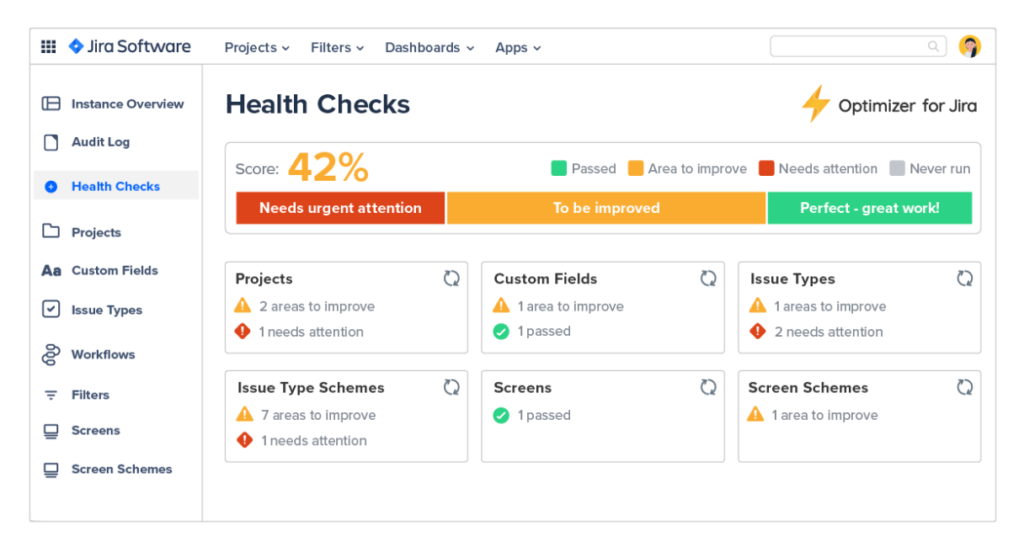
- Bulk actions: Instantly order, delete and change items in your Jira. This kind of activity can be a real burden on your time if you have to do it manually, so let Optimizer make your life easier. And to make sure you maintain standards and security, use Optimizer’s change management capability to ensure only certain users can make changes in bulk.
- Reports: Throughout this piece, we’ve reiterated how important communication is during your clean up activities. Optimizer can produce data for you to help set benchmarks, measure progress and share the results of your work with your stakeholders.
[C]
In closing
That’s a wrap on your Jira clean up timeframes. We hope today’s post has helped confirm how often you should do a Jira clean up and, more important, why!
If you’re looking for more support or guidance around Jira clean ups, we’d love to help. You can reach out to our team of Consultants over at AC for an informal chat, or to make the most of a free health check of your instance. And remember, if you’re not using it already, do give Optmizer for Jira a go. You won’t know how you worked without it!