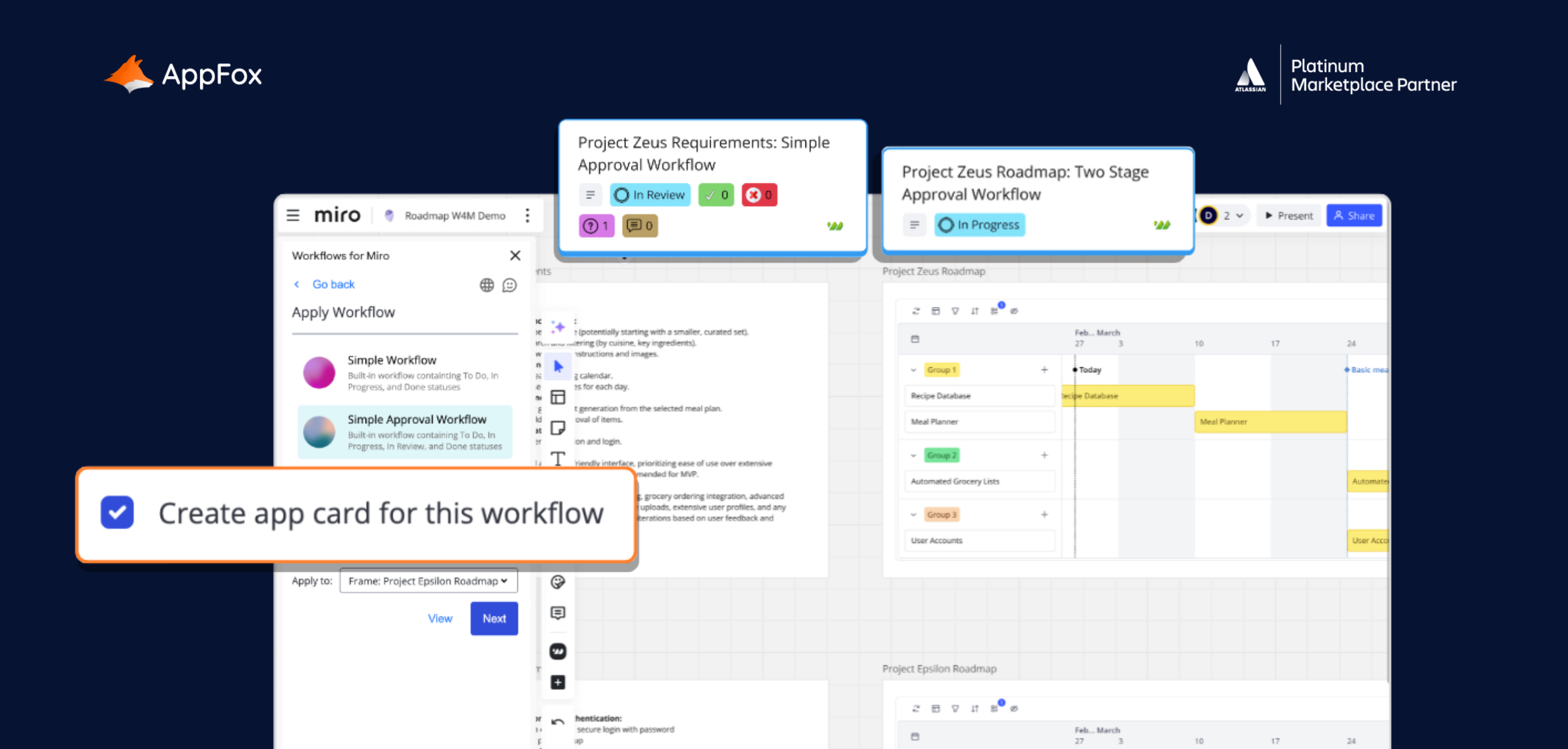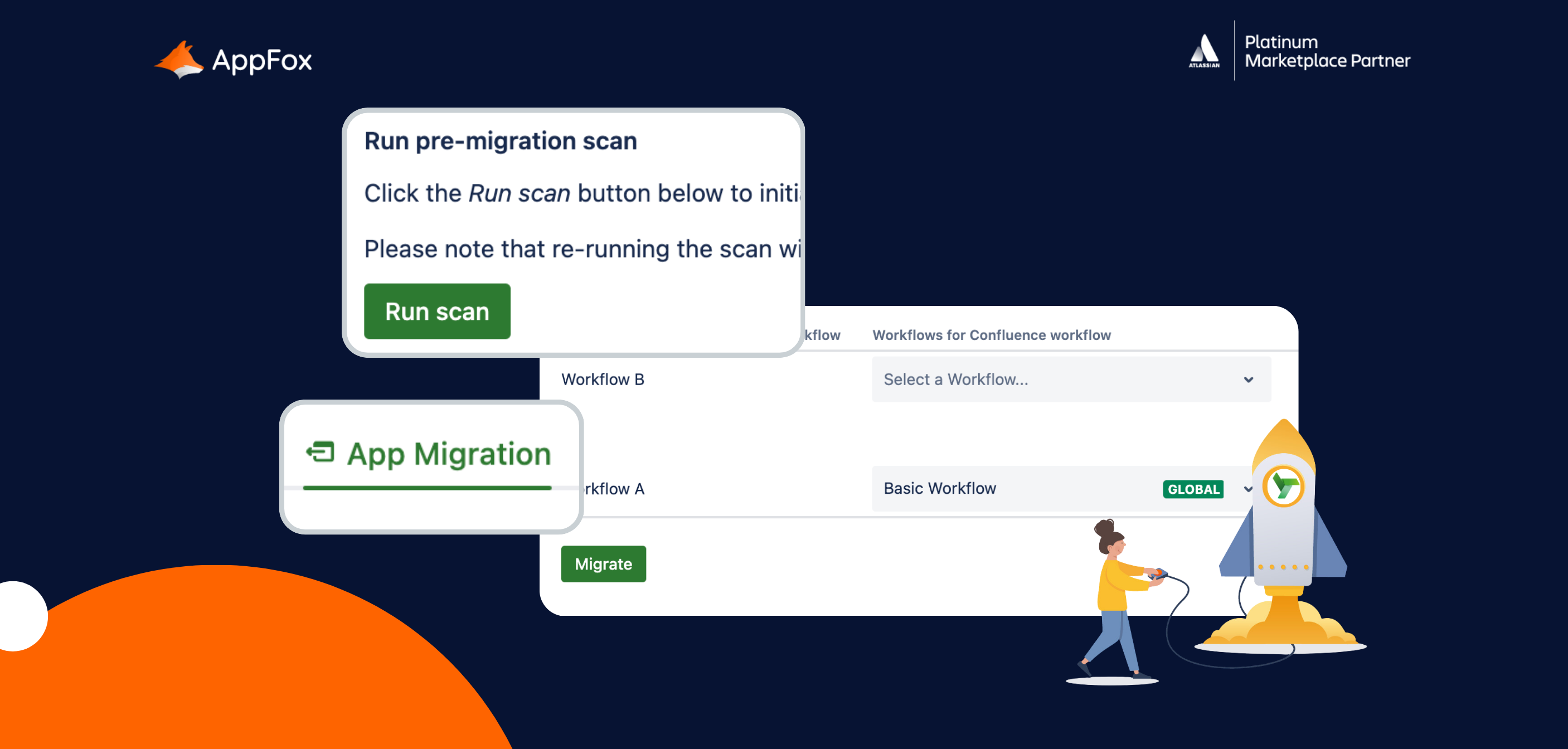Whether you’re leading a Jira migration yourself, or planning to work with a consultancy partner, migrations can be a LOT of work.
So, we’re here to help. In this article, we’ll cover the most common Jira migration mistakes that can crop up. Most importantly, we’ll also explain how you can avoid them.
Let’s go!
Some Jira migration context first…
In light of Atlassian’s deprecation of Server, and with many organizations focused on a Cloud-first future, we know Jira migrations are a hot topic at the moment.
Typically, we see three kinds of migration:
Server to Data Center or Cloud
Atlassian retired Server support in February 2024. As a result, a number of organizations are now deciding whether to migrate to Jira Data Center or make the move to Cloud.
Data Center to Cloud
With a growing awareness of the benefits of Cloud, and with some new capabilities only available in Cloud products (like the game-changing Atlassian Intelligence), you may be preparing for a Jira Cloud migration from Data Center.
Cloud to Cloud
Some of you may be embarking on a Cloud to Cloud migration, perhaps following a period of growth, acquisitions or mergers.
The pitfalls in this piece generally apply to both Cloud and Data Center migrations – but where there is specific advice, we’ll call it out.
[C]
Our top 5 Jira migration mistakes
We work with a lot of organizations preparing for migration projects, and also have tons of experience from our friends over at Automation Consultants, the Consultancy side of the business.
So, believe us when we say we’ve seen it all when it comes to migrations! Here are five of the most common mistakes that teams tend to make…
1. You haven’t planned properly
When organizations fail to plan for their Jira migration effectively, you can really tell.
Cracks can appear at any point of the process if you haven’t put together a solid plan, but we particularly see issues around timescales, stakeholder engagement and downtime windows.
It sounds obvious, but Jira migrations can take a long time. (Atlassian provide rough timescales here for the length of an average Data Center to Cloud migration.) Within that timeframe, there are many moving parts and processes.
Work backwards. Identify your ideal (and realistic) launch date and then work back through each step of the process. Make sure to give yourself a lot of contingency time – more than you think you’ll need!
If you don’t plan carefully, you run the risk of alienating your users, overpromising (and under-delivering) and severely impacting the everyday work of your teams.
To get to grips with your data, you need to spend time mapping, analyzing and identifying it.
- The migration team, key roles and responsibilities
- Which communication channels you’ll use (try to focus on only one or two for consistency
- When and how you’ll conduct your site audit
- Which migration method you’ll use
- Downtime communications. Think about how much notice you want to give your team – and then give them more!
- What if’s. What measures will you take if/when things go wrong?
- Testing timeframes
- How to manage the launch itself
- Post-migration communications, support and training
- Documentation
Now, that’s just an initial list. Depending on the type of migration you’re planning, and the nature of your business and sector, there might also be additional infrastructure considerations, compliance requirements… we could go on.
As a big project, with multiple stakeholders and the potential for downtime and disruption, planning carefully is top of our list.
2. You haven’t completed a full site audit before your migration
If you don’t truly understand what you already have in your Jira site, how will you know what you want to take with you when your migrate?
When organizations don’t take the time to review and optimize their existing sites, they can end up spending valuable time migrating over worthless data and configurations. This can slow down the progress of your migration, and leave you with a mess to sort out in your new site.
Now, Atlassian recommends that you use the ‘Lift and Shift’ migration approach, which involves reviewing some elements of your existing instance. This includes choosing which apps, projects and spaces to migrate, pre-migrating users and generally giving your data a bit of a clean up. We’ve found, however, that this doesn’t always go far enough. Go for the ‘Optimize and Shift’ approach instead. It’s more time-consuming for sure, and requires a properly planned audit period, with the right stakeholder involvement and support from teammates. (Again, this is why failure to plan properly is a big issue. You’ve got to get that plan right!) But this investment early on in the process really delivers rewards later on in your migration.
If you choose our Optimize and Shift approach, you’ll need to start off by auditing your site to truly understand what you have in it.
[D]
Now, as we’ve mentioned, this stage can take time. You’re going to want to assess things like:
- Inactive apps or users
- Duplicates
- Empty or inactive projects
- Data no longer in use
However, there is a tool that can help you with this work. You can use Optimizer for Jira to analyze and get a high level overview of your instance.
With Optimizer, you don’t have to go seeking out duplicates or inactive users. Instead, it provides a ‘health check’, which identifies potential problem areas (like empty or inactive projects, or unused custom fields).
This work will help you to assess exactly what you’re dealing with ahead of your migration. And, as we know, this level of understanding is crucial to help you prepare for your Cloud migration.
Now, it’s not just us who advocate for a full site audit ahead of your Jira migration. Rachel Wright, Jira expert, is also a firm supporter:
“Organizations often rush to complete the effort without performing enough pre-migration analysis. … There’s no substitute for a proper upfront analysis and verification before the final event. You need to understand the application configuration intimately, clean up unneeded schemes and settings, archive projects and issues you no longer need, and make sure the application is healthy before migrating any data.”
Rachel Wright, Jira Expert
When merging existing sites, custom fields sharing names across the sites can quickly become confused, especially where data types differ. This can make reporting, searching and tracking down key data much harder than it ought to be, and introduces significant challenges for administrators when modifying configuration such as screens. Optimizer for Jira is a great tool to help you with this!
3. You haven’t considered your apps
The right apps can utterly transform the way we use Jira, extending its native capabilities and unlocking even more great stuff.
But they’re sometimes forgotten about when it comes to Jira migrations. And this can cause real issues.
The first challenge is that some organizations don’t even know which apps they’ve installed. Again, the more data and items you’re migrating, the longer and more complex your migration can become.
There’s also a potential security risk here with old or unused apps, as they may not have been updated for some time. So, make sure you update the apps you’re using regularly, and then remove the ones you no longer need.
Document your app usage, including each app’s purpose and then save somewhere centrally. This record can prove useful ahead of any future migrations or configuration work. It should also be referred to as part of your regular Jira clean up routine, to ensure you’re regularly reviewing your apps’ usage, security and purpose.
Let’s say you’re migrating to Jira Cloud. Now, some apps won’t have a Cloud version. Instead, you’ll need to seek out alternatives to install on your new instance. If a Cloud version is available, be sure to check out the differences in features, as sometimes these differ between Cloud and DC/Server apps.
For due diligence, you should also check any new Cloud app’s security documentation, to ensure it complies with your internal standards.
Psst! It’s worth mentioning here that Optimizer for Jira has a Cloud pathway. So if you’re planning on migrating to Jira Cloud, you can take us with you!
Third party app workflow customizations do not migrate. At present, there is no option to migrate a workflow which contains third party elements (like an app). So, you may need to recreate them all after your migration has completed. To reduce this work, take the time before your migration to carefully review your app workflow customizations. Are they all still in use? Clean up unused or inactive workflows, and carefully document the ones you plan on keeping.
4. You haven’t communicated purpose
Time and time again we hear that resistance to change is a big problem for organizations when they migrate. This can lead to disengaged stakeholders, a negative response to post-migration training, and general apathy or even hostility towards the project as a whole.
When you have a piece of work with as many moving parts and stakeholders as a Jira migration, this can really derail progress.
Often the root of this problem is because people don’t understand the drivers behind the change.
It’s a fact that people tend not to embrace change with open arms. But if you explain why the change is important – and how it will benefit people – this can have a real impact on the success of your project.
We always shout about communication, but there can be times when you need to pull back. It can be tempting, for example, to reach out to all your stakeholders and ask if they still need ‘X’ in this workflow, or ‘Y’ in this one. In theory, this is great. You’re engaging stakeholders and involving them in the migration prep. In reality, you’re probably going to spend weeks chasing folks across different teams, trying to pin down their answers. It opens up a big old can of worms, and takes time you may not have. Instead, alert stakeholders to the work you’re going to do, and inform them of any changes that may impact them: Provide the dates of User Acceptance Training (UAT) and explain how they contact you if they have concerns. Keep migration documents accessible on Confluence with dates, key changes and UAT information. Reach out to your user base at large via site banners or emails. Doing this means you put the ball in their court. You’ve given your stakeholders every chance possible to reach you, conduct testing and request changes. But, ultimately, you’ve passed the responsibility to them – and that’s going to save you a LOT of time.
5. You haven’t thought about what happens afterwards
Your migration is done. Time to put your feet up and book a well-earned holiday.
Right?
Unfortunately, there’s still a whole heap of work that needs to be done after your migration. In fact, this is arguably one of the most important stages, as it’s during this period that you’ll really need to engage users.
This could look like:
- Making documentation and your knowledge base centrally available
- Providing clear routes to support, be that over email, live chat, a helpline or in-person sessions
- Managing expectations on what help and guidance is available
- Celebrating adoption and wins across the team
Ultimately, you want users to know that you haven’t abandoned them now the migration is complete.
They may need some time to get to grips with their new site, so ensure you are present, consistent and communicative.
In closing
Jira migrations can be rife with pitfalls. We’ve only chosen five for today but believe us, we had a ton more up our sleeves.
It’s not all bad news, though. With the right Atlassian Expert Partner (if you use one), the right tools (like Optimizer), and the right advice (like this very article!), you can still ensure your migration is smooth sailing.
We’ve got one last tip for you before we go…
Make use of your community. When you’re going through a migration, it can feel like you’re the only one in the thick of it all. So turn to other Jira Admins and share your experiences. Whether you’re on the Atlassian Community Forum, are active on LinkedIn, enjoy the odd Reddit thread, or find yourself at a networking or knowledge-sharing event, reach out to fellow Admins and Jira migration buddies. From planning to resourcing, sharing recommendations, ideas (and the odd horror story) can be a real comfort.
If you’re preparing for your Jira migration, make sure you take Optimizer for Jira along with you for the ride. Often described as a Jira Admin’s best friend, and available for both Cloud and Data Center, Optimizer can transform hours of work into minutes.
Whether you’re auditing your instance ahead of a migration, cleaning up your data or simply keeping on top of Jira housekeeping, try Optimizer for Jira today!