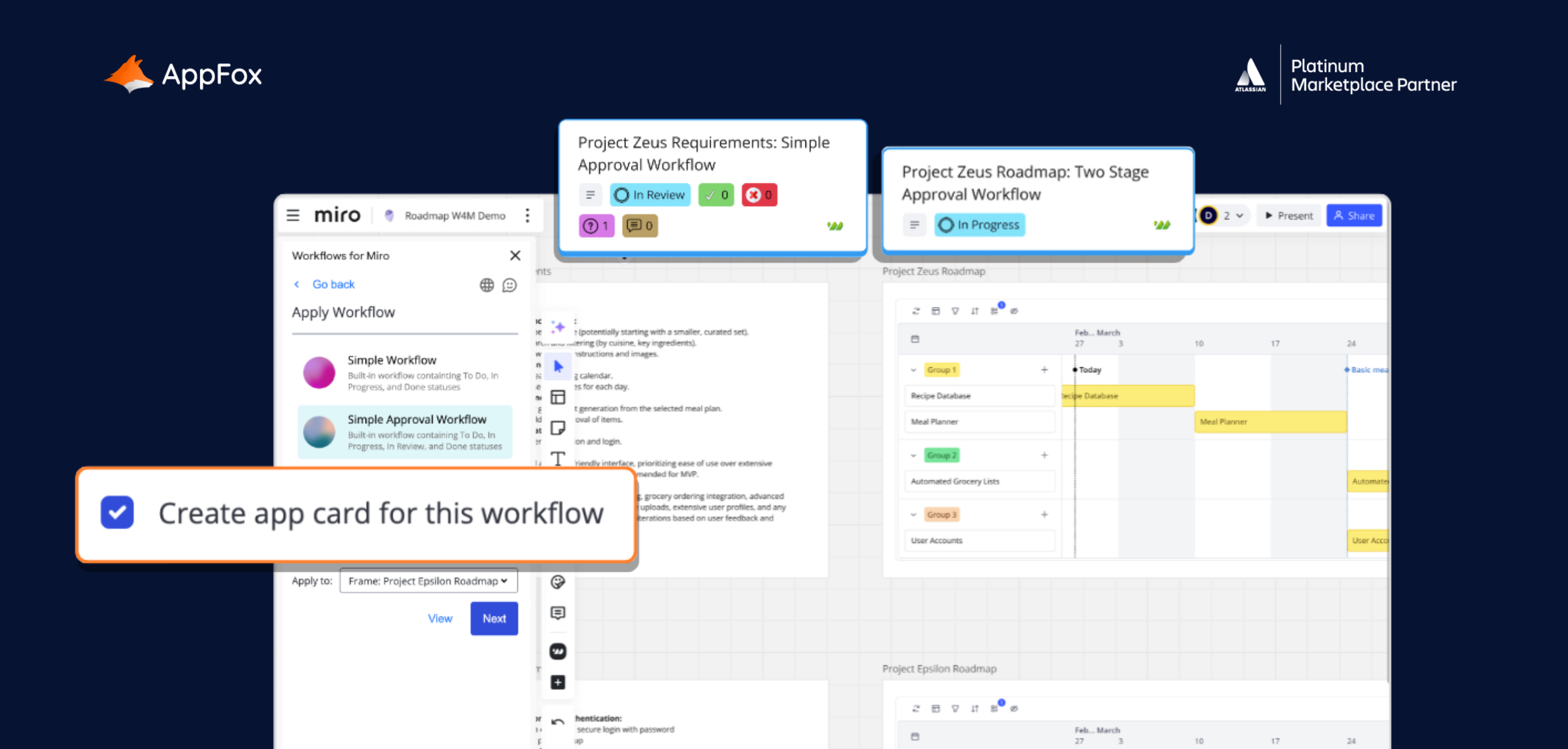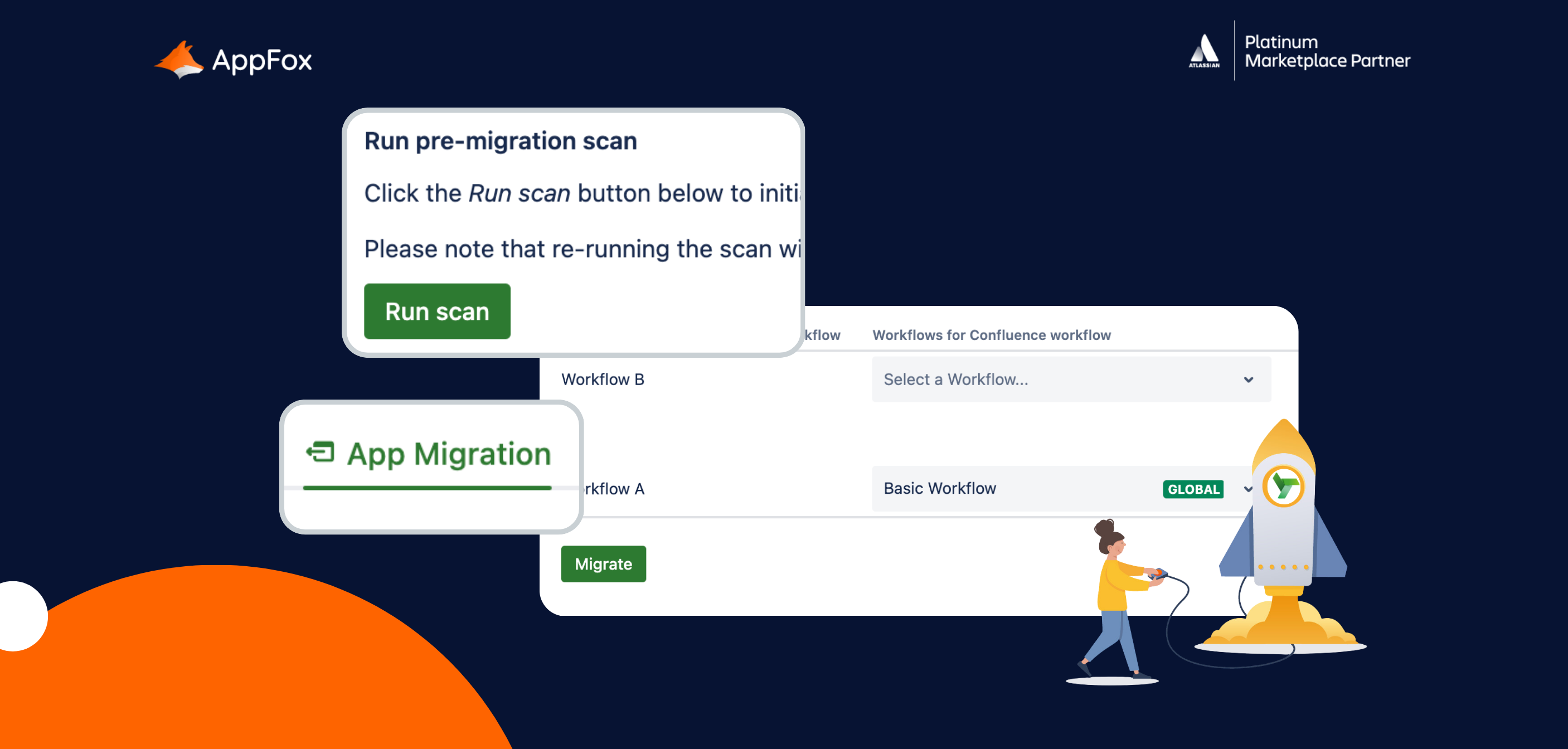Have a think about your current approval process in monday.com. When stakeholders review work, do you feel confident it’s being seen by the right people and reviewed efficiently?
(If the answer is ‘yes’ then this might not be the blog post for you! Although we’d still urge you to give it a read, as we always try to pack in a ton of useful info for you)
If you answered ‘no’, it could be time to refresh your approvals process – especially if you’re dealing with complex pieces of work which require multiple eyes on them before sign-off.
In other words, it could be time to introduce an automated multi-stage approval process in monday.com.
What is a multi-stage approval process?
We’re glad you asked. Teams tend to use two kinds of review processes: Single stage and multi-stage.
Spotlight on single-stage approval processes
Previously we’ve written about a single-stage approval process in monday.com, which pretty much does what it says on the tin.
Here, the piece of work that needs approval (which could be anything – an HR policy, project plan, blog post, and so on) is reviewed by one single stakeholder. They either reject and return it for amends, or approve the work for publishing or distribution.
Super straightforward.
Single-stage approvals are usually used by smaller teams in monday.com, or for simpler pieces of work. You can create a standard single-stage approvals workflow using monday.com’s native no-code automations, or use our app Approvals for monday.com for a more flexible approach.
A multi-stage approval process is typically used for more complex pieces of work, which require layers of feedback and several rounds of amends.
Multi-stage approvals can be super valuable, as the work in question benefits from multiple eyes and perspectives.
This is especially important for confidential or high-risk content, which needs careful vetting and review before publishing or sharing.
Without the right tools, however, multi-stage review processes can be pretty challenging. If you’re trying to do it manually, it’s scarily easy to lose track of the status of your work.
Manual multi-stage approvals: A quick horror story 
Picture the scene. A complex project plan needs to be reviewed by stakeholders across several different teams. Each one needs to provide feedback before the document is finally signed off. And you need this project plan approved FAST.
The scary part? You don’t have any way to keep track of this approval process.
- Reviewers keep forgetting to provide feedback, and you’re having to manually chase them or stick reminders in their diaries.
- There’s a rumoured duplicate version of the content floating around.
- The deadline is approaching and you can’t tell who else needs to provide feedback before you can share the final document for sign-off.
It’s the stuff of monday.com nightmares. Mercifully, there’s a solution – Approvals for monday.com.
The beauty of automated multi-stage approvals in monday.com
If the above horror story was closer to reality than fiction, you probably need a dedicated tool to manage your approvals in monday.com.
Approvals for monday.com is an app created by us (hello! ), designed to make your multi-stage review processes as painless, efficient and secure as possible.
You’ll be able to:
- Assign multiple approvers to review a piece of work.
- Set automated reminders and notifications to make sure everyone provides feedback in line with your deadlines and keep processes flowing smoothly.
- Track the status of your content or document.
- Create custom workflows for different pieces of work to reflect their varying requirements and complexity.
- Reduce context-switching, with all activity in one place. Your approvals workflows are part of your main board.
- Benefit from improved visibility with a centralized process – different teams and stakeholders can all collaborate on a multi-stage approval.
- Reduce repetitive, manual tasks, such as duplicating items or updating statuses.
- Create bespoke workflows, to perfectly reflect your organization’s needs.
And the best part? Even your most complex approvals are super easy to set up, with no code. We’ve designed the Approvals for monday.com app to be as intuitive and familiar as monday.com itself, so you can get started with little to no training.
Approvals for monday.com: User story
Remember that scary story of manual multi-stage approvals we shared earlier? Well let’s take away the terrifying and now explore how you could use the Approvals for monday.com app.
Elizabeth is a coordinator in a large events team.
She was crafting a proposal for an upcoming event, and needed to implement a multi-stage process, involving various teams and stages before proceeding with event planning.
In the past, our Elizabeth had relied on email to gather approvals, leading to time-consuming processes and lengthy email chains. With Approvals for monday.com, she streamlined this process, using a multi-stage approval workflow which included the following:
Useful features
- Adding a multi-stage process
- Configuring the approval rounds
- Sequential approval process
- Applying approval teams
- Approval template
No more needless scrolling through a busy inbox for Elizabeth!
To find out how to set up these Approvals for monday.com features for yourself, dive into our detailed guidance here.
Do you need a multi-stage approval process?
If you…
- Need to request and collate feedback from multiple stakeholders
- Have to remind said stakeholders to review work and track its status
- Are juggling multiple pieces of work which require custom review processes
- Need to navigate several layers of approval before finally signing off your content
- Have to create custom workflows that are unique to your organization or team’s processes
…then it might be worth giving Approvals for monday.com a go, so you can benefit from seamless automations, custom workflows and a centralized process.
Make your approvals simple, secure and seamless
See what our app can do for you with a free trial, today!
Find Approvals for monday.com on the monday.com Marketplace and start transforming your review processes before it’s too late.