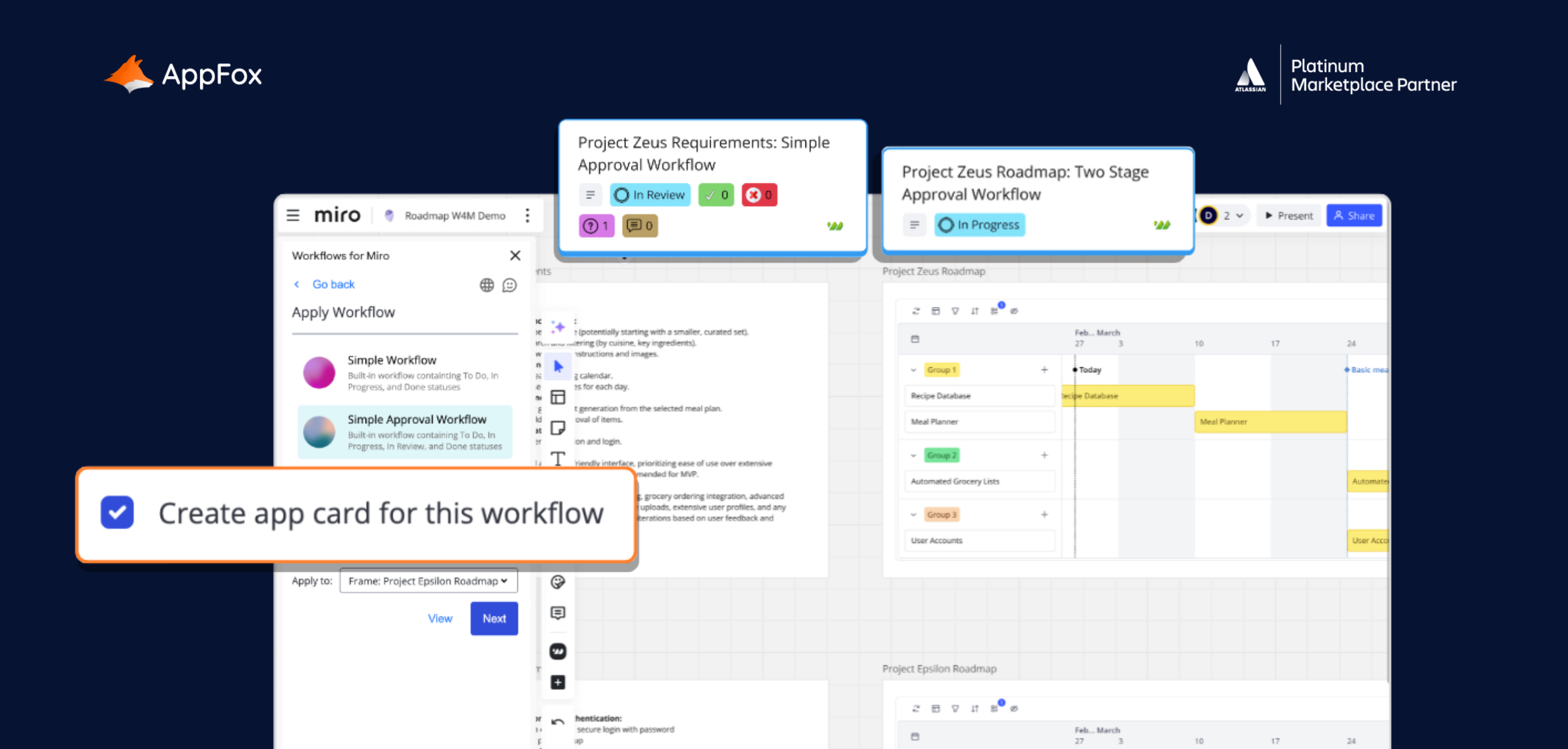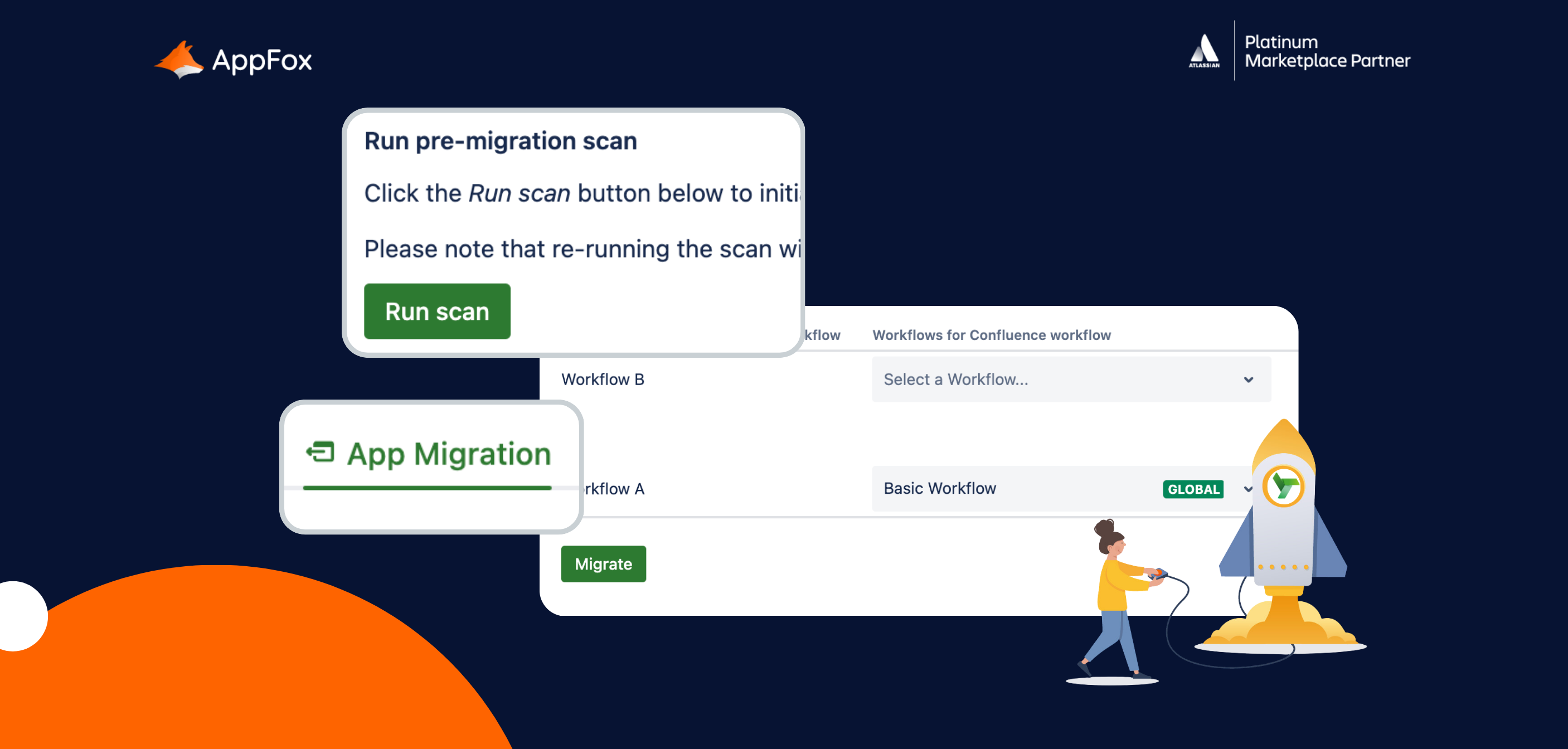Introducing Workflows for Miro
Hello friends! We have exciting news to share.
It’s more exciting if you’re a Miro user, admittedly, but if you love tech innovation of any kind, it might also float your boat!
We are over the moon to share our newest product with you all: Workflows for Miro. Designed to give you more control and visibility over your projects in Miro, Workflows for Miro will help you manage feedback, keep track of the status of your projects, and create processes that fit your team’s needs.
Sounds pretty good, doesn’t it? Let’s dig into the details.
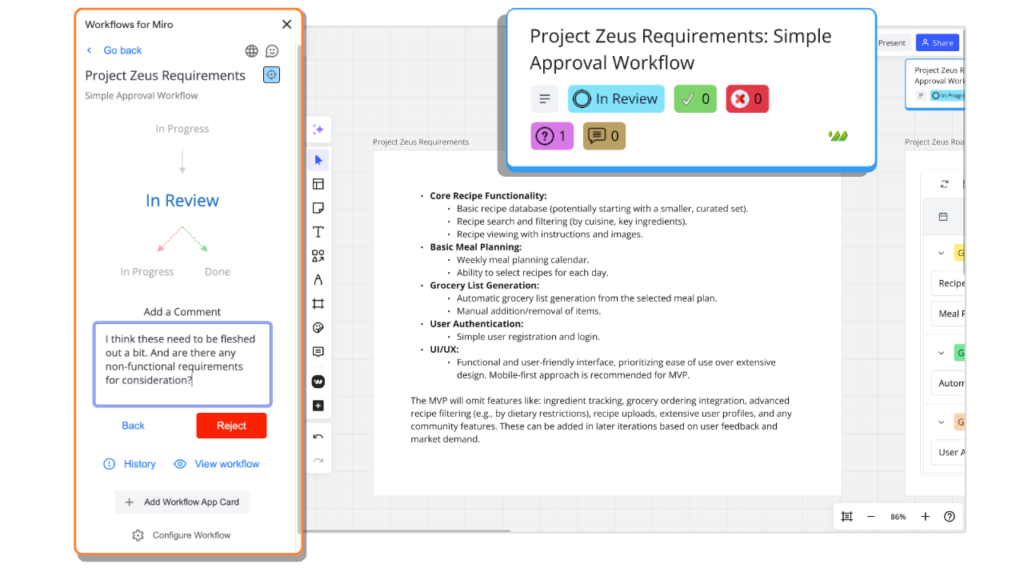
What is Workflows for Miro?
Workflows for Miro is an app available from the Miro Marketplace.
You can use the app to add workflows to your Miro boards, both at the global board-level (ie. all the items across your board) or at the more granular frame-level (ie. on any items grouped within a frame on your board).
Adding a workflow means you can set up a simple, automated process to keep your work on track and manage approvals using 3 x pre-built workflows for you, so you can start tracking and approving your work from day one.
Workflows for Miro streamlines the way teams approve work in one place.
With Workflows for Miro, you can:
- Keep a handle on your work as it moves through simple, secure and approved or reviewed processes
- Have better visibility on the progress of your work and identify delays
- Keep all feedback within Miro when users approve or reject work, by way of comments left upon approval or rejection
- Instantly see the status of a project (i.e. In progress) at a glance with our App Cards
- Maintain a record of all changes and approvals with a detailed workflow history
So far, there are three workflows for you to choose from:
- The Simple Workflow: Flowing work through To do, In progress and Done.
- The Simple Approval Workflow: Add an approver stage before work moves from In Review to Done
- The Two-Stage Approval Workflow: Add two different approval processes to a board
Why do I need it?
If you’re in a role where you need to approve and provide feedback on work, or if you’re concerned that you don’t have a formal process in place to manage those approvals, you probably need Workflows for Miro.
Any of the below pain-points sound familiar?
- You’re not clear on the status of every project or piece of work in your review pipeline
- You don’t have visibility over changes made
- It’s difficult for you to keep track of where work is in your approval pipeline: Do you still need to feed back? Have you reviewed this one? What’s stopping that one from being approved?
- Deadlines are slipping and your teammates don’t have clarity over the next steps
We solved these challenges for teams using Confluence with Workflows for Confluence. Now, we want to do the same for Miro users – and with this dedicated new app, we can!
Tackle the daily review challenges teams face while collaborating in Miro.
Discover how Workflows for Miro can simplify your review processes today!
Our journey to Miro!
For those of you who have followed us for a while, you might remember that one of our clever software engineers took part in the Miro hackathon last year. And, get this: He won!
The experience ignited something across the AppFox team, and we began taking our expertise in workflows and plug-ins to create something special for Miro users.
Previously, we’ve created award-winning apps for products within the Atlassian System of Work – namely Confluence and Jira – and developed the Approvals for monday.com app. So when it comes to work management apps, particularly streamlining how teams review and approve, we really know our stuff! Check us out on the Miro marketplace!