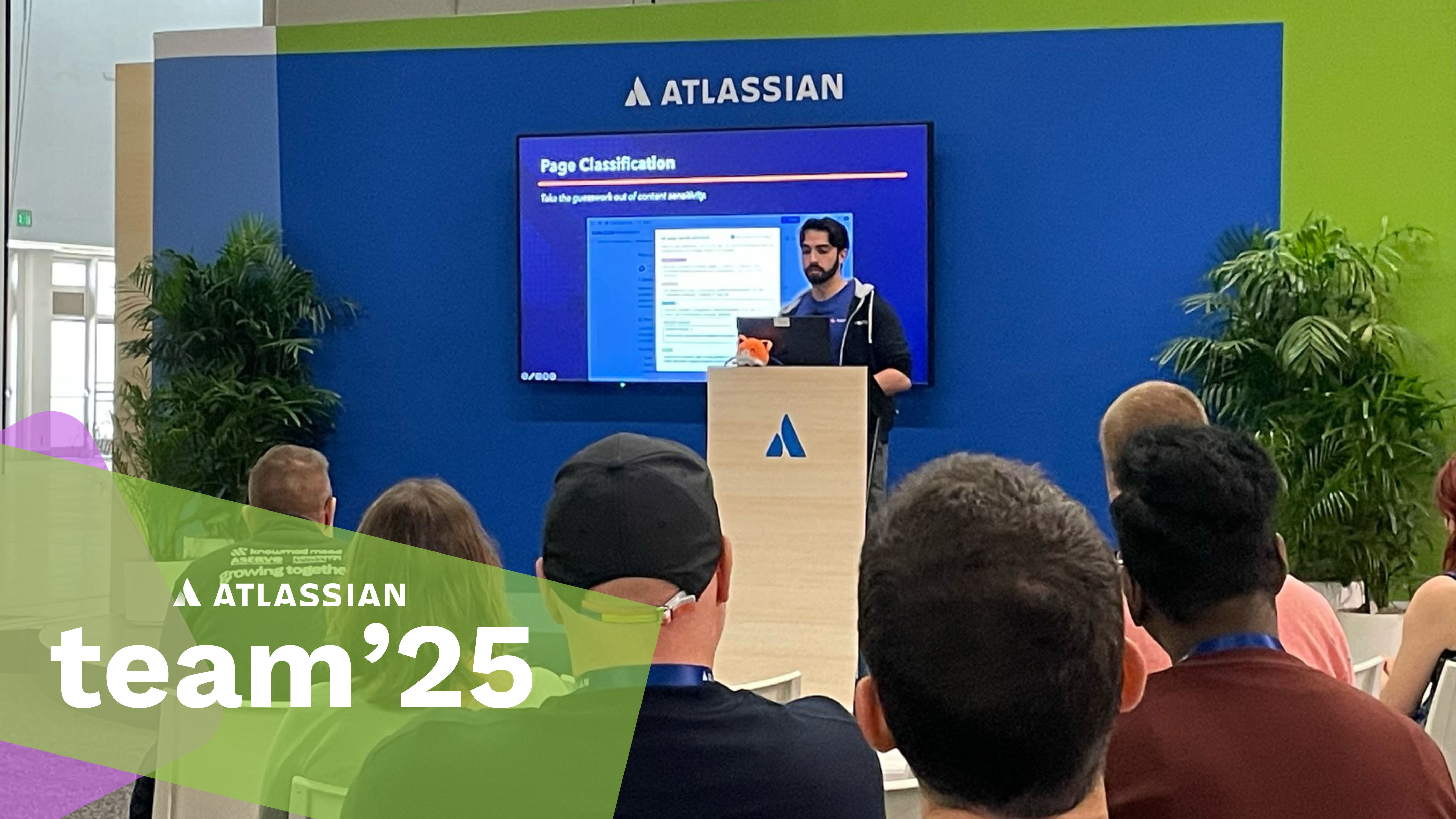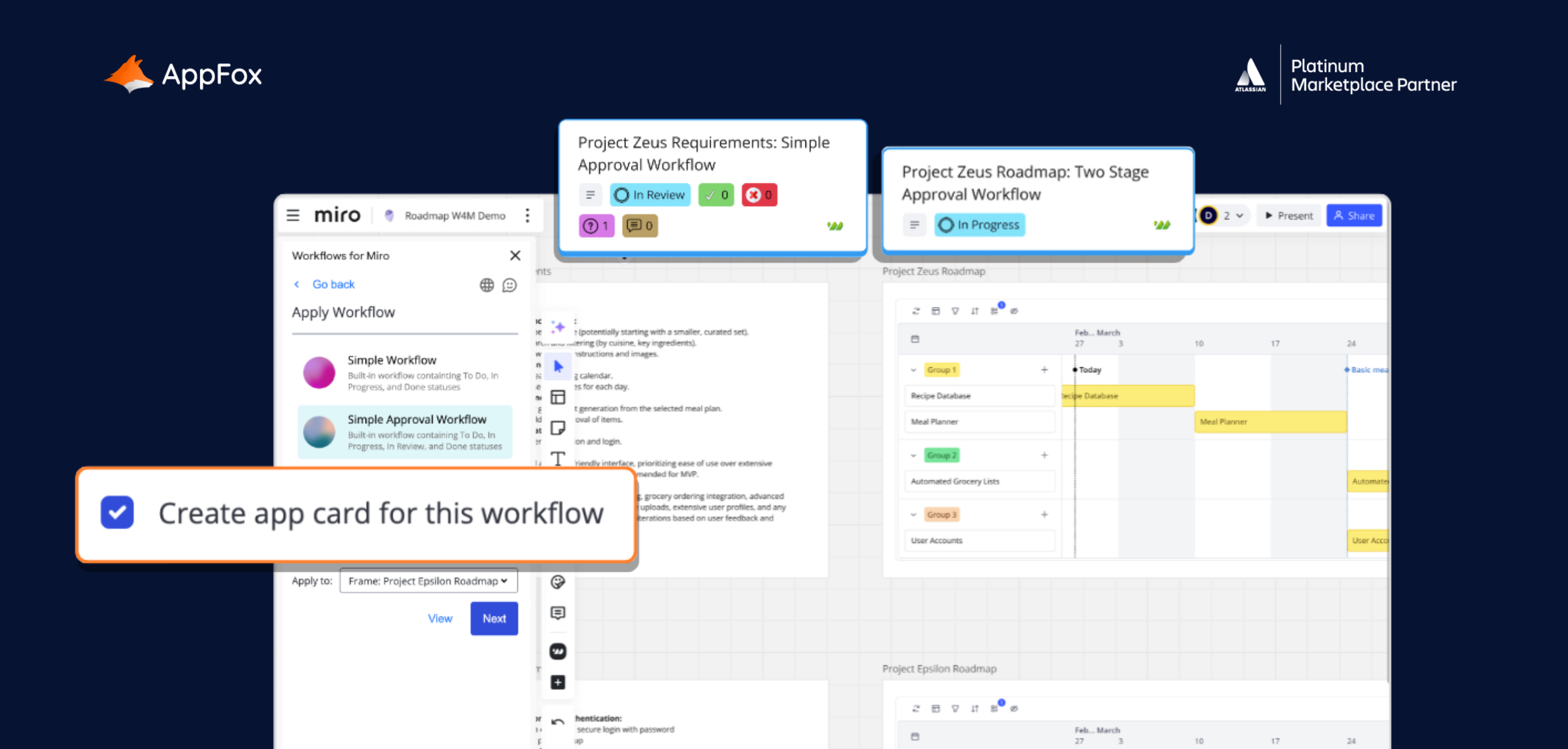If you’ve come up against the Power-Up limits in Trello it can be incredibly frustrating.
After all, once you’ve got a taste of the benefits that Power-Ups bring it can be difficult to narrow down the worthy contenders that will keep their place on your Trello board.
In a true Hunger Games-style battle, only a few can come out on top! 👊
What are the Trello Power-Up Limits?
There are set limits on the number of Power-Ups you can have on boards in the Free or Gold plan.
- Free Plan – 1 active Power-Up per Board
- Gold Plan – up to 3 active Power-Ups per Board
For the teams that are on Business Class or Enterprise plans, you can add as many Power-Ups as you’d like across your Boards 💪
Check out Trello’s FAQs for additional details on Power-Up Limits.
Which Trello Power-Ups should you activate?
Ultimately, this choice comes down to what you use Trello for.
With over 200 Power-Ups available in the Trello Directory it can be really difficult to choose the ones that will make the biggest difference to you.
First of all, you could upgrade the Trello plan to allow more Power-Ups to be added to your boards. But if this is not an option we would encourage you to try out the different Power-Ups and see which ones bring the most benefits to you and your team.
You should always try to use your quota of Power-Ups so that you bring the most value to your Trello Boards.
But just remember, if you have Power-Up limits, make sure you de-activate the ones that are no longer being used as they will prevent you from trying out others.
Don’t discard your Power-Ups forever!
Once you have decided a Power-Up is not for you, don’t write it off forever.
The creators of Trello Power-Up (like us) are really active and existing Power-Ups will be continuously updated with cool new features and improvements, so it’s always worth keeping an eye on them 😎
There are also new Power-Ups being added all the time, so if what you are looking for isn’t there today, there’s no reason it won’t appear tomorrow.
How to manage Trello Power-Up limits
For those of you using Trello on the Free or Gold plan, we’ve got some great news for you when it comes to managing your Power-Up limits.
Trello have recently introduced an exciting new initiative – Bonus Power-Ups – and it’s a category that’s growing fast!
These bonus Power-Ups don’t count towards your total limit and are a great way to access more incredible features for your Trello Boards without impacting your Power-Up quota.
You can easily spot if a Power-Up is listed as a bonus because it has a gift icon next to it. And that’s exactly what it is – an awesome gift from Trello 🎁
If you want to find all the bonus Power-Ups in one place, click the “Bonus” section in the left-hand navigation on the Trello Directory.
Take advantage of Bonus Power-Ups for Trello
This is a relatively new initiative from the Trello team and we would encourage you to take advantage of it while you can.
You will need to try out the different Power-Ups to see which ones meet your needs but with over 30 bonus Power-Ups available there are plenty to choose from!
The Bonus category even contains some of the favourites for Trello users, from the Confluence and Jira integrations to Slack and DropBox.
And for an even more useful tip…
If you activate a bonus Power-Up, it will remain a bonus forever until you de-activate it – even if the bonus Power-Up status is removed while you are using it
Top tip ☝
Our Trello Power-Ups won’t impact your limit
That’s right, we’re delighted to share that all of our Power-Ups are currently available as a bonus! 🙌
You can join the thousands of happy users who love using our Trello Power-Ups and they won’t count against your Power-Up limit.
Approvals for Trello
Take Trello to the next level and integrate a simple yet powerful review and approval process straight into your Trello Board.
Approvals for Trello comes with an intuitive and easy-to-use interface, making it easy to get started and keep track of the status of approvals.
You can also upgrade to the Pro version to unlock even more features including approval teams and built-in automation.
Matrix for Trello
Turn your Board into an interactive and visual matrix – perfect for those Trello users who are looking for something a little different.
Matrix for Trello gives you the ability to organise your Cards into a two-dimensional grid using the drag and drop functionality. This is great for organising information in a more visual format and can be used to support project or risk management activities.
The Pro version unlocks a range of possibilities from adding multiple matrices per board, to customising the axis labels and cell colours.