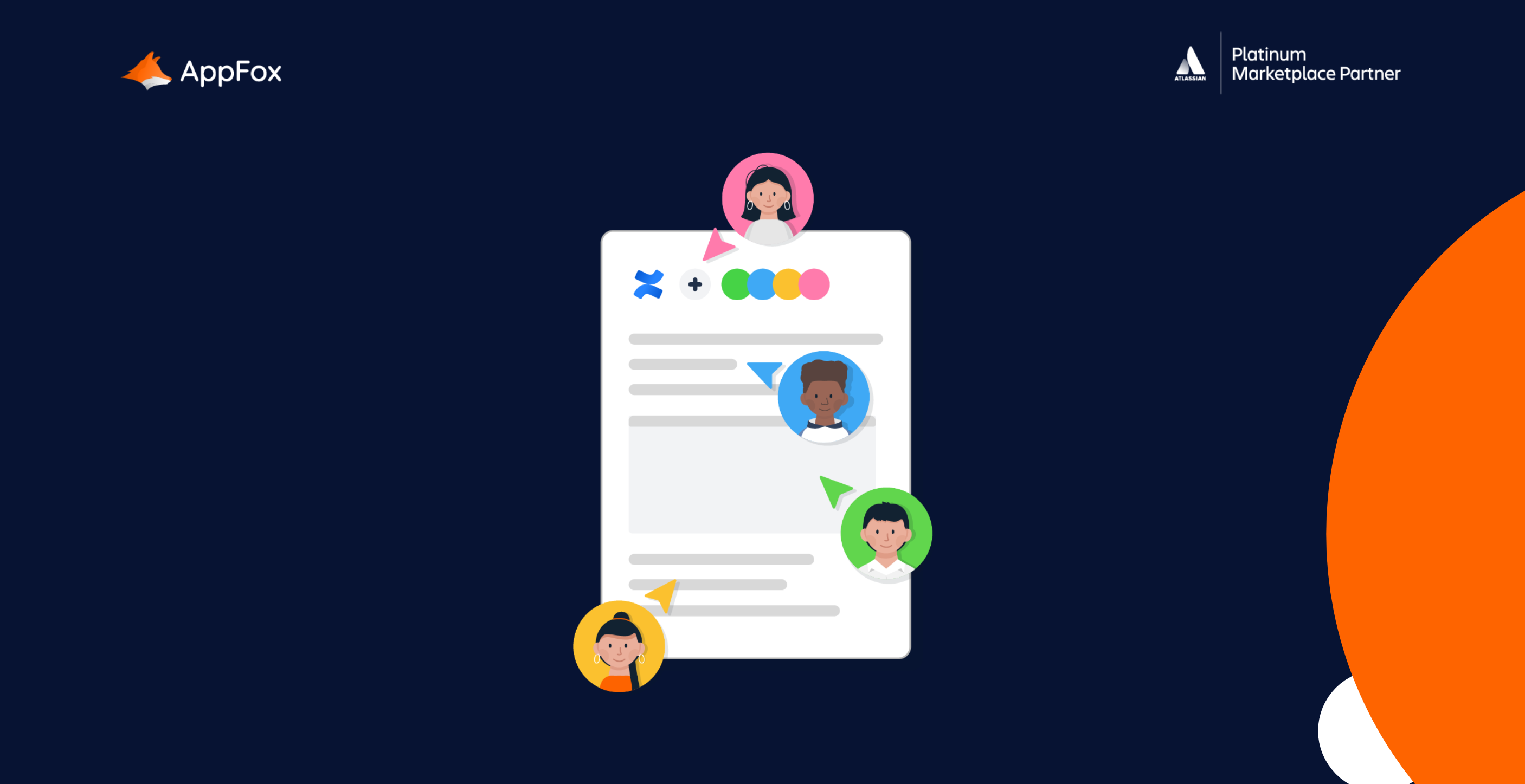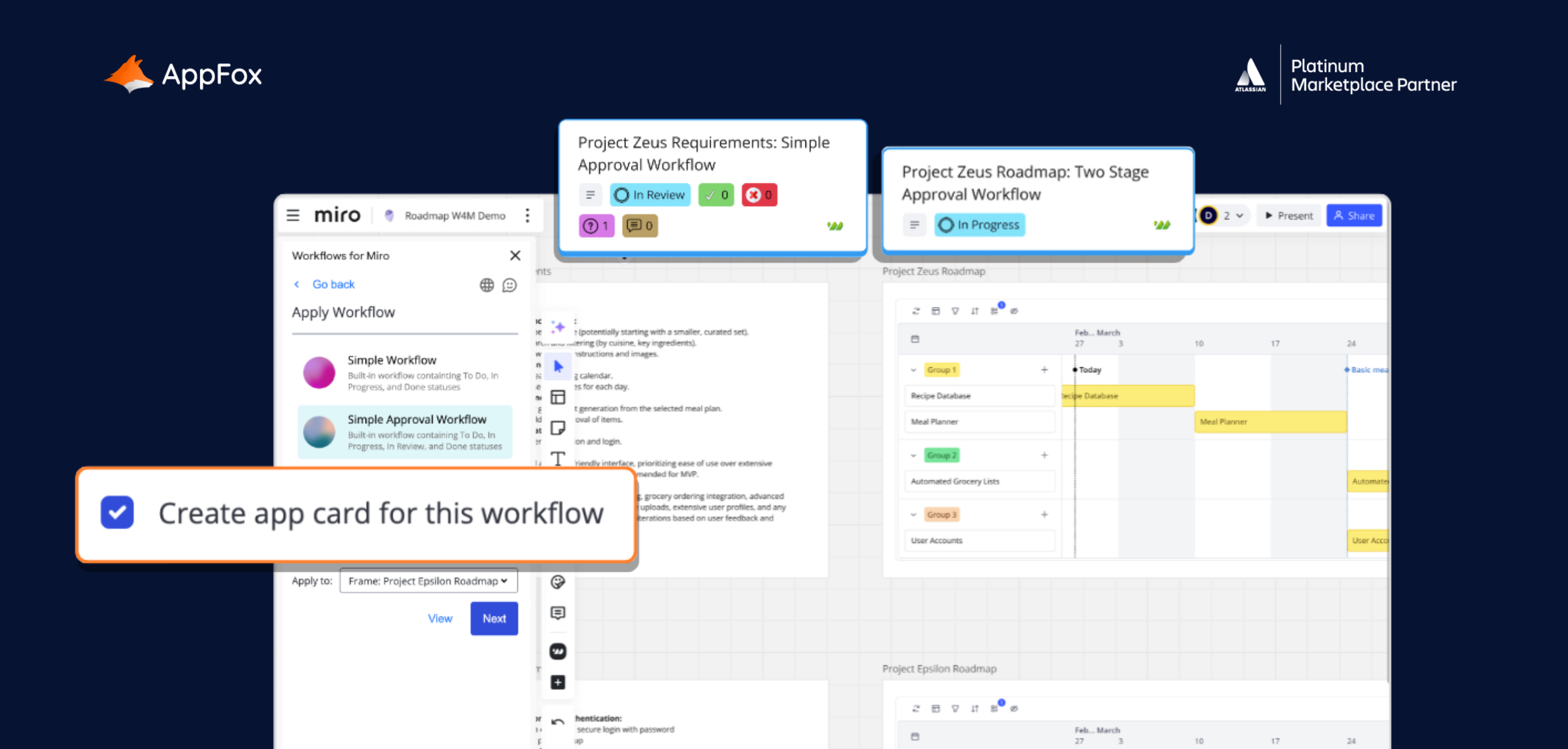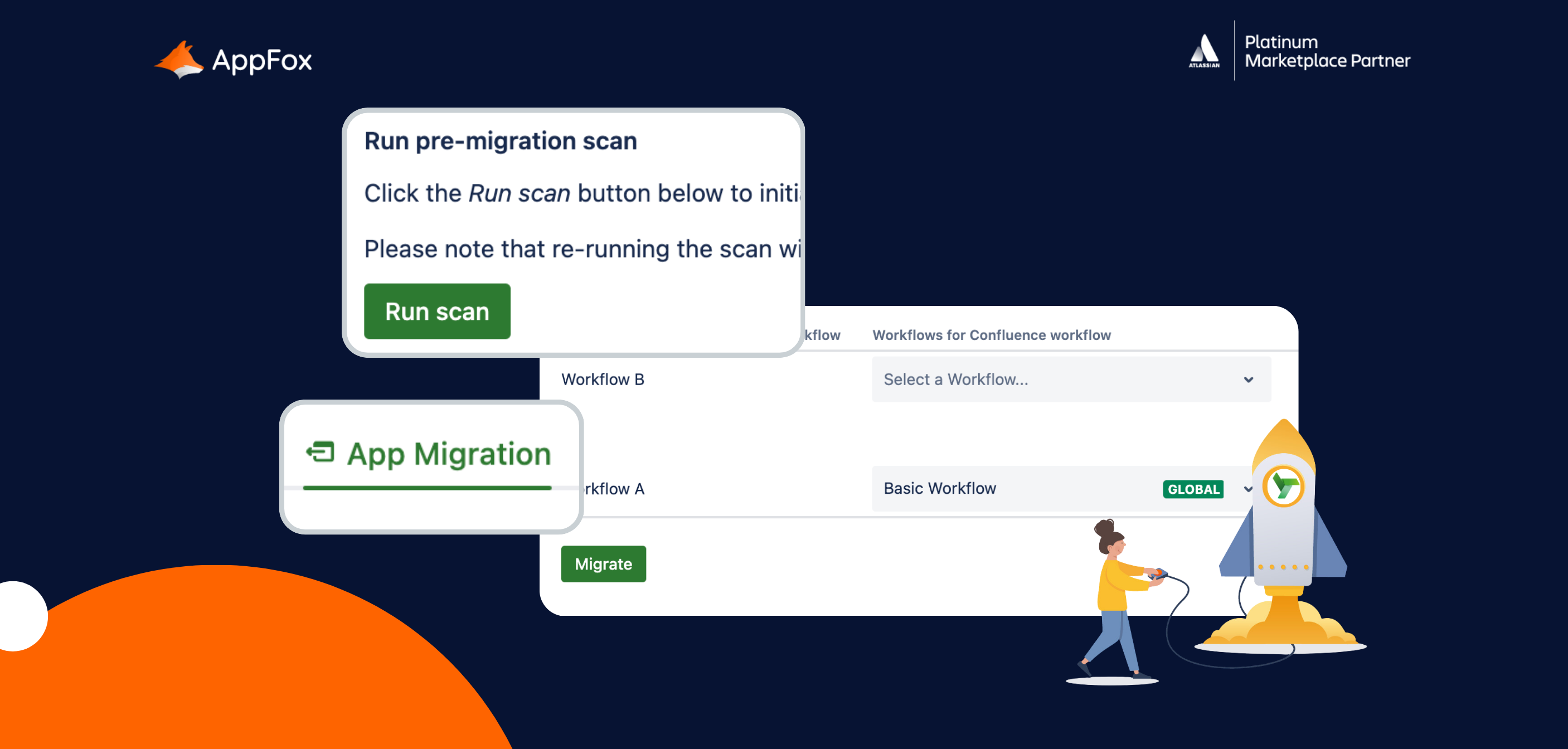How can you transform your Confluence document management processes?
In today’s digital world, knowledge is power, and effective information sharing across teams, departments, and stakeholders is often critical to the success of projects or business-critical initiatives.
This information can take multiple forms. It could be verbal communications during everyday meetings (most of which could have been emails, right?) or the written content stored and shared within your organization. Both go hand in hand, but most people rely on written information.
So ask yourself these three questions;
- How are you currently creating and sharing this information?
- How do you ensure documents are being managed the right way?
- And how confident are you that teams are sharing the correct information?
These are important questions for every organization, and they all form a part of document management.
Let’s dive a little deeper into how you can transform your Confluence document management processes and how your organization can really take it to the next level.
Effective document management is critical to success
Effective document management is essential to the smooth running of any business. After all, ensuring documents are correctly organized, easily accessible, and accurate can save you and your teammates valuable time. And time is money.
If you invest in proper document management tools and processes, documents will likely be created, managed, approved, and shared correctly. This reduces the risk of errors or compliance issues, which can be costly in terms of time lost, reputational damage, and possible financial consequences.
Yes, setting up and implementing document management processes may seem unglamorous or tedious, but the advantages of doing so are incredible. Some of these advantages include:
- Enhanced collaboration between teams
- Clarity on processes and ways of working
- Improved quality of output (content, project work, outcomes)
- Increased employee productivity
- Improved employee confidence
- Greater adherence to policies, procedures, and regulations
- Reduced risk of compliance issues
- and many more
With all the incredible tools and software at our disposal, it can still be difficult for many organizations to get document management right.
So let’s explore why Confluence is the perfect starting point and how you can take document management to the next level.
We are big fans of Atlassian tools here at AppFox, and that’s why we think you and your team can transform your Confluence document management processes to help manage multiple workflows in one place to increase team collaboration and many more benefits.
Confluence is the perfect starting point
If Confluence is your go-to knowledge management solution, you have already started on a really strong foundation when it comes to document management.
It’s intuitive and easy to use for technical and non-technical users, making it a perfect place for teams to collaborate together with minimal barriers to entry or use. And when people can work together easily, they are more likely to use the tool than see it as a necessary evil
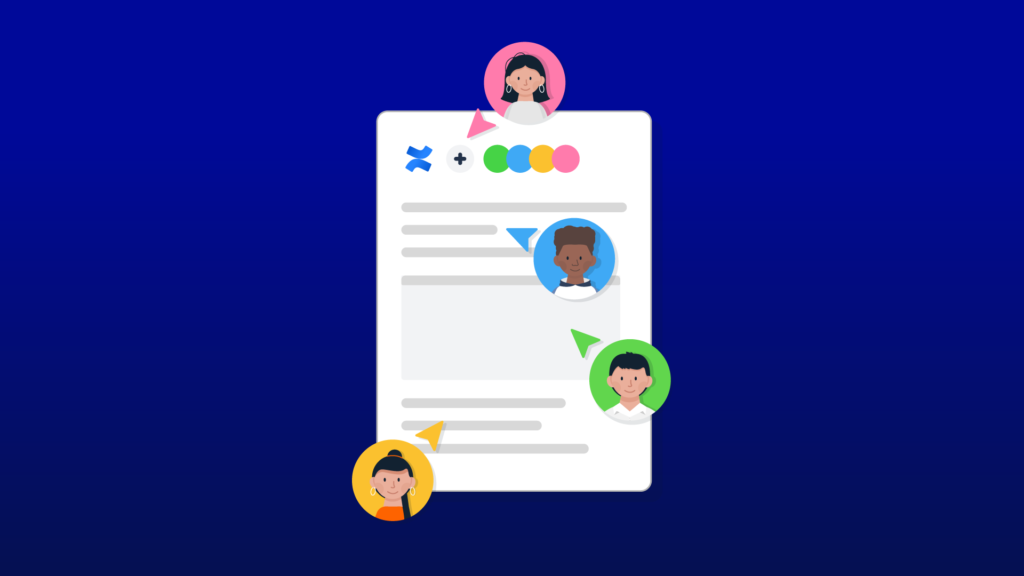
In addition, with the content being stored in Pages and organized neatly in Spaces, discoverability is easy, and employees should be able to find what they are looking for with minimal effort. Plus, with the introduction of Atlassian Intelligence and the recent announcements about a Unified Search at Team 24, discoverability is likely to get even easier!
Finally, Confluence pages contain a lot of metadata and have a full-page history that makes auditing documents quick and easy. We know that auditing is probably not the most glamorous part of document management, but it’s one of the most important!
Whilst Confluence is one of the best knowledge management solutions on the market, how can you bring your business processes and procedures to Confluence in a way that is tailored to you but does not hinder collaboration?
After all, every document, team, and project is different, so you need a solution that can be customized to meet your exact needs.
Well, there is a way.
Say hello to Workflows for Confluence 👋
Transform your document management processes in Confluence with Workflows 🪄
Workflows for Confluence is an all-in-one document management solution that enables you to transform how content is created, managed, approved, and published in Confluence.
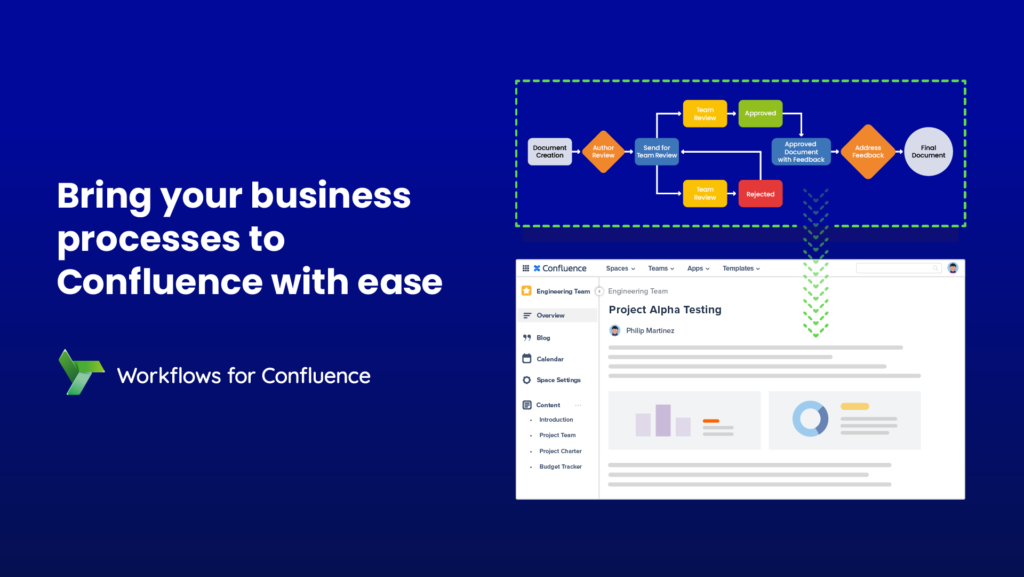
With Workflows by your side, you can bring a more consistent, structured, and compliant approach to the document management lifecycle in Confluence.
It’s designed to be flexible and customizable, so you can build the document workflows that your organization needs and address a number of important use cases, such as:
- Document lifecycle management
- Bespoke review and approval processes
- Automated content expiration
- Cross-space publishing
- and many more
If any of these use cases interest you, we’ve provided more detail about each one below. But don’t hesitate to reach out if you want to discuss your use cases or find out how Workflows can help solve your document management challenges in Confluence.
Document lifecycle management
Taking documents from creation to publishing sounds simple in principle, but there are often a lot of steps involved. No two documents are the same in Confluence, and it’s important you manage each one the right way throughout its entire lifecycle.
That’s where Workflows can really excel for you.
You can create an unlimited number of highly customized document workflows and apply them to any Confluence page at the click of a button. These workflows can include extensive review and approval processes, time-bound expiration periods, advanced publishing controls, and a whole range of automated actions that save you and your teammates valuable time.
We don’t impose limits on the number of workflows or approval rounds that you can have, so go wild!
Single or multi-stage approval processes
Need content to be reviewed by specific individuals or an entire team before it can be used? Or need content to be reviewed by a subject matter expert (SME) first before it can be approved by your teammates?
Both of these are made easy by Workflows.
You can integrate approval rounds into any point of your document workflows and build single or multi-stage approval workflows in a matter of minutes.
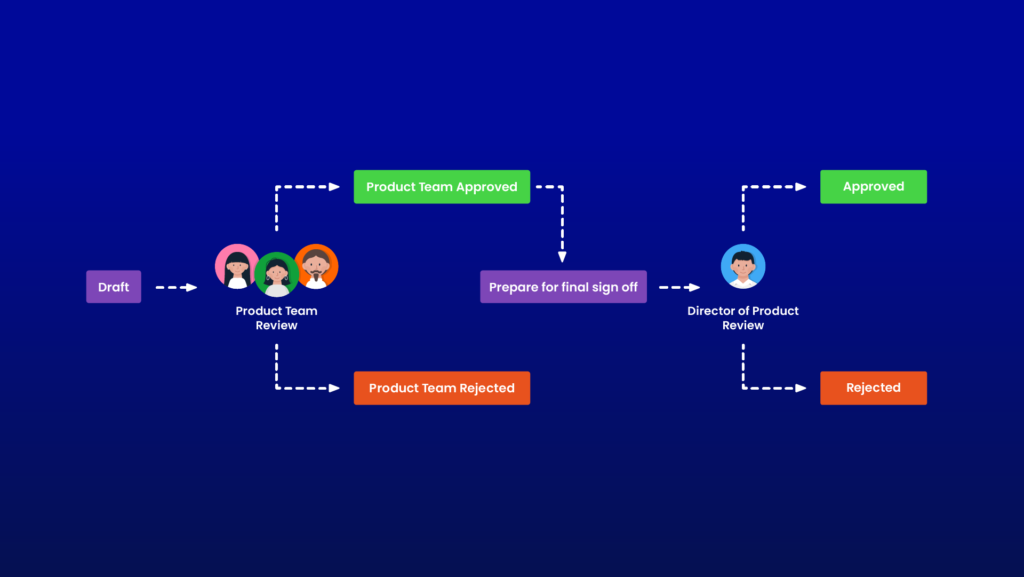
You are in complete control of the way a document progresses through the workflow so use all the awesome features in Workflows to design the review and approval processes that are right for your documents.
A full history and audit log of the approval process is made available so you can easily see who has approved an item and when.
Automated content expirations
Keep your content up to date at all times with automated content expirations. You can expire Confluence pages at any point of the workflow using on-edit expiration or a time-bound expiration and the choice is yours.
Lets say for example you had company policy documents stored on Confluence that need to be reviewed every 12 months. Automated content expirations allow you to set that content review cadence and ensure documents automatically expire within that timeframe.
Publish content to specific locations
Publishing is not always as simple as just saving the Confluence page. Sometimes you may need to publish pages to another space or location in Confluence and retain a link between the original and published pages.
All of that is made easy with Workflows.
This functionality is available out of the box in Workflows for Confluence, so you don’t have to purchase another product or app to handle publishing, and we have some exciting plans for it.
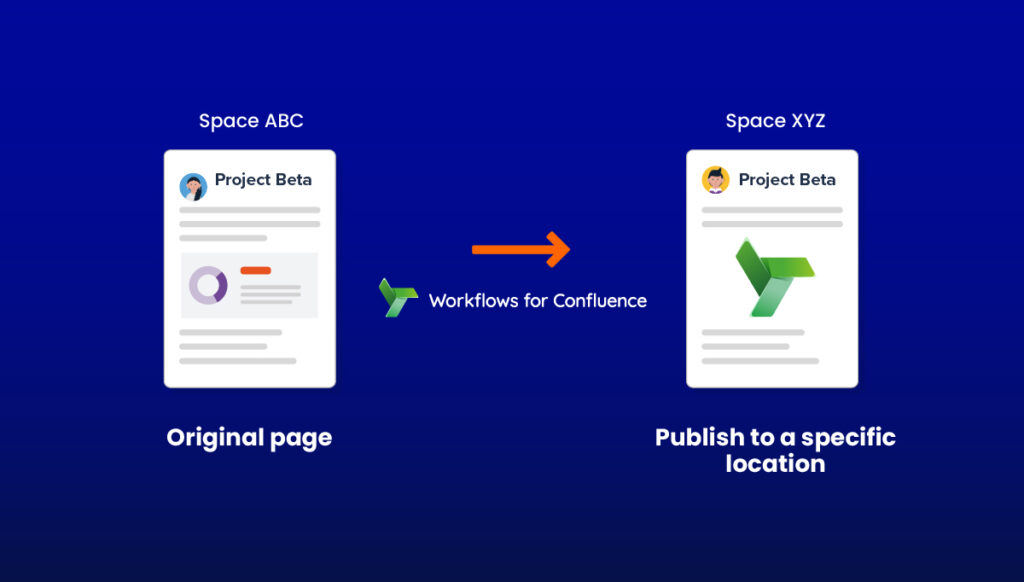
One of the most common use cases for built-in publishing is managing content across two spaces, where one of the spaces is intended for work-in-progress/draft documents only. Once the document has been reviewed and approved, Workflows will automatically publish it to another space that most employees can see and therefore ensures your teams are seeing the approved and most up to date version of a document.
These publishing controls offer a lot of flexibility, and there are a number of other use cases, so we highly recommend you check them out.
(Bonus 💎) Automate your workflows with trigger-based actions
No one likes to waste valuable time. Or at least we’ve not met that person yet!
With Workflows, you can automate certain tasks throughout the document lifecycle (e.g., email notifications, updating page restrictions, etc) so you can focus your attention where it matters most and save valuable time.

You will get access to a wide range of automated actions in Workflows and these can be placed at any point in a document workflow. Once a page reaches that stage of a workflow, the actions will automatically trigger without you needing to take action.
It’s as easy as that.
Are you ready to transform your document management process in Confluence?
Every document, project, and team in Confluence is different, and we have designed Workflows to accommodate a variety of needs.
Whether you work in a marketing agency working on client-based projects or are part of a Quality Assurance team in the MedTech industry, Workflows provides the tools needed to transform your document management processes in Confluence.
Are you ready to experience it for yourself? Get a free-30 day trial of Workflows through the Atlassian Marketplace.
This article was originally published on the Atlassian Community in June 2024.