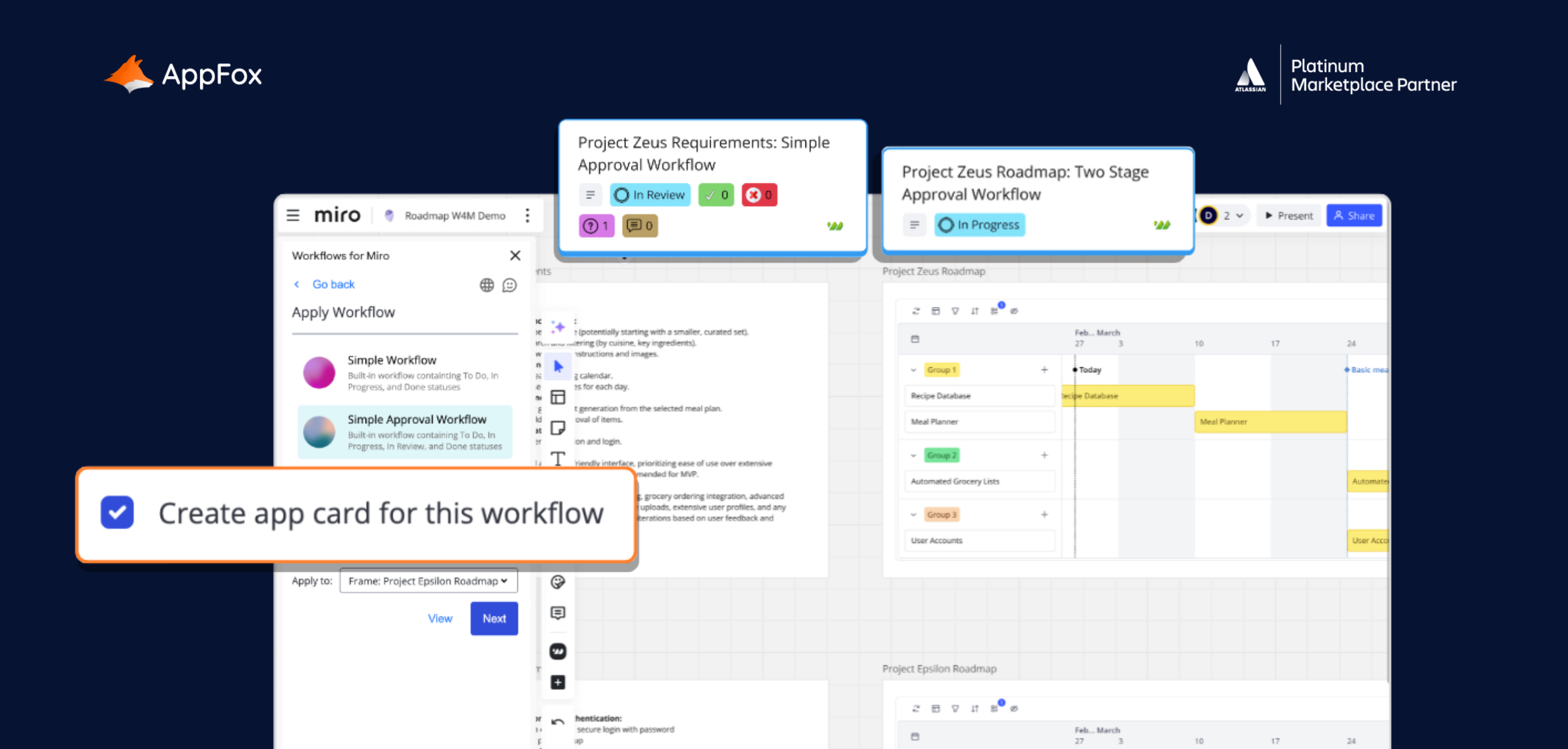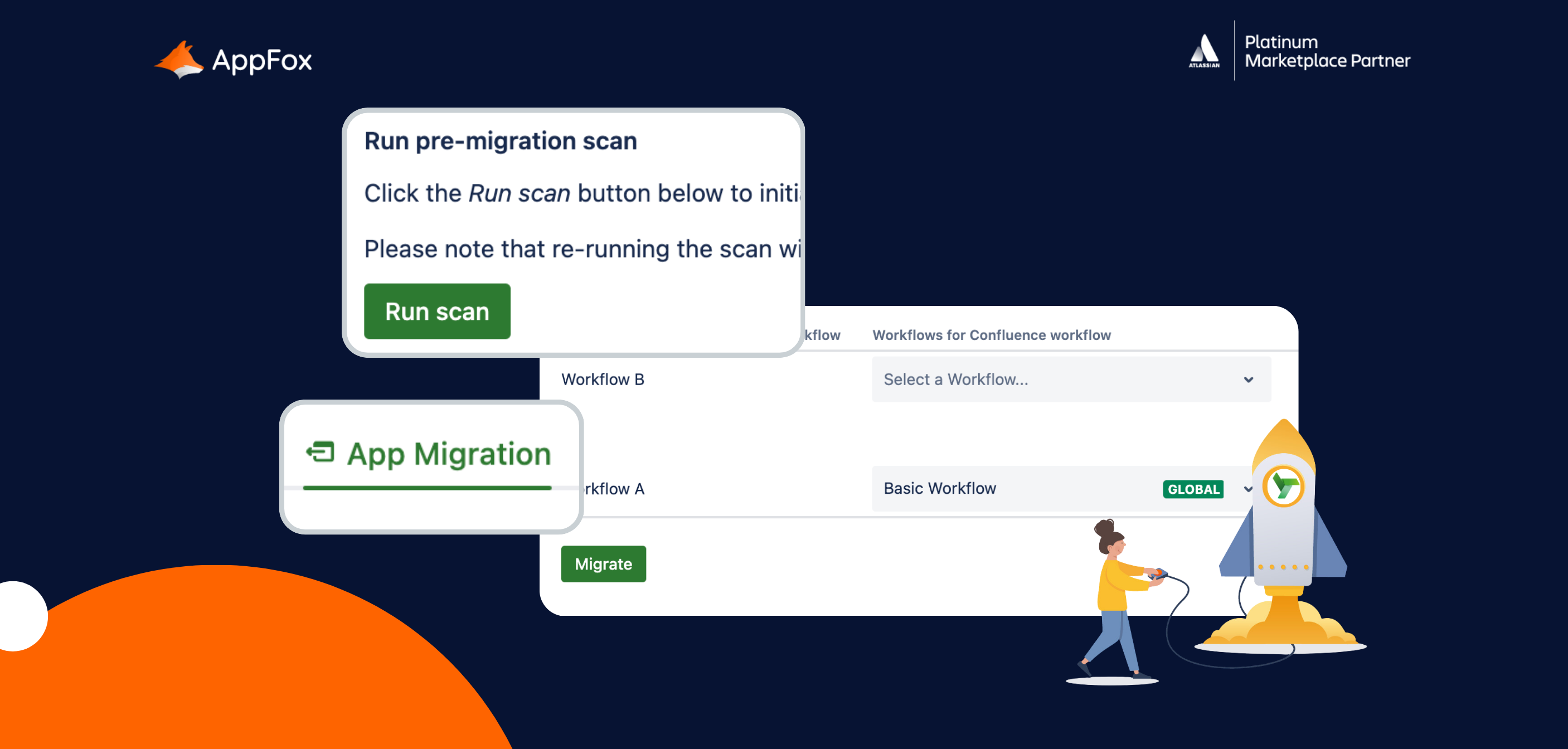Confluence for business teams: 5 apps your people will love
Confluence often sits at the heart of teams’ work, acting as a central hub for documentation, knowledge sharing, project planning, and more.
With its native functionality alone, Confluence can act as a powerful single source of truth; a place where all teams, from HR to Marketing, can collaborate, communicate and progress their work.
But what if you could unlock even more capabilities for your business teams? What if Confluence could also be home to your OKR reporting? Or how about accessing and managing your spreadsheets on the platform? This can all be achieved with a range of Confluence apps (seriously).
Sounds pretty good right? We thought so too. Today, we’re sharing five of our favorite apps to elevate Confluence and provide an even better experience for your business teams.
Our top 5 Confluence apps for business teams
The Atlassian Marketplace is stacked with innovative third-party plugins to enhance and extend Confluence capabilities – so it wasn’t easy to choose just five for this list.
We’ve gone for ones that really cement Confluence’s role at the center of your work – in turn reducing context-switching, delivering greater efficiency and improving collaboration for your teams.
We’ll cover:
- OKR dashboards and reporting
- Spreadsheets, tables and workbooks
- Document management
- Navigation
- Internal comms and intranet
Let’s go! 🦊
1. Best for viewing and reporting on your OKRs: OKR Board for Confluence by Oboard
We guess most of your teams will subscribe to an OKR framework in some shape or form, and may already be using Oboard’s OKR Board for Jira.
This app enables seamless integration with those OKRs in Jira, pulling out the key data into configurable dashboards and dynamic views in Confluence. Whether you need to look at team-level objectives, or want to keep track of your personal OKRs, you can get the data you need, straight from Jira (as long as you’re already using the OKR Board app).
Spotlight on OKR Board for Confluence:
- Interactive dashboard so you can review the progress of all your OKRs
- Personalize your view with OKRs at either the team or personal level
- Automatically generate OKR performance reports
Available on Confluence Cloud and Data Center, OKR Board for Confluence is a free app you can get in addition to OKR Board for Jira. You can learn more about both apps on the Oboard website.
A note on Jira: Now for all teams
If you’re not a regular Jira user, you may be surprised that we’ve kicked off this list with an app that connects to the tool. After all, Jira is primarily used by software development teams, right?
Well, not any more. At Team ‘24 Vegas, Atlassian announced a major product update for Jira, essentially consolidating all of Jira Work Management’s business team templates with Jira Software’s project management functionality.
By merging the new tools (and renaming the result as simply ‘Jira’), all teams now have access to powerful work management capabilities – and all within one singular platform.
Our teammates over at Automation Consultants dived into this in more depth, so do check it out if you want to know more.
2. Best for bringing spreadsheet functionality to Confluence: Smartsheet for Confluence by Resolution
It can be really beneficial to have Excel-like functionality in your Confluence.
From calendars and timesheets to project plans and budgets, we bet your business teams rely on spreadsheets to manage a whole heap of tasks. However, using these in a separate tool can lead to context-switching, inaccuracies and inefficiency.
With the Smartsheet for Confluence app, you can keep everything safe in one place for your teams by embedding Smartsheet content into your pages, from Gantt charts to dashboards.
Spotlight on Smartsheet for Confluence:
- Integrates with your Smartsheet account… but get this. Your teammates don’t need their own Smartsheet account to view, edit and collaborate on Smartsheet projects, right from Confluence.
- Embed worksheets, roadmaps, charts, calendars and more in your Confluence pages
- Assign user permissions, from read-only to full Smartsheet editing
Available for Confluence Cloud and free for the first 10 users, try Smartsheet for Confluence free today on the Atlassian Marketplace.
3. Best for managing your Confluence documentation: Workflows for Confluence by AppFox
No matter which team you’re in, you’re going to be handling some form of documentation, from HR policies to marketing plans, and from product documentation to knowledge base content.
With all this content flying around, how do you manage it all? And how can you maintain compliance with data protection policies and regulations like ISO 17001 or HIPAA?
The answer lies in one of our own solutions here at AppFox: the Workflows for Confluence app.
Designed to manage every stage of your document lifecycle, from content review and approval right through to publishing and content expiry, Workflows enables business teams to handle their Confluence content easily and securely.
Spotlight on Workflows for Confluence:
- Create custom workflows to reflect your organization’s processes, from simple approvals to complex workflows
- Support your compliance work by protecting your documentation with dedicated workflows
- Assign user permissions and content expiry dates to further protect your documentation
- Access audit logs and essential content metadata
- Official page versioning
- Automatically publish content across spaces
Available for Confluence Cloud, give Workflows for Confluence a try for free today, only on the Atlassian Marketplace.
Workflows for Confluence is the all-in-one automated document management tool for everything from approvals, to publishing and expiry
4. Best for making your Confluence easier and quicker to navigate: SubSpace Navigation for Confluence by Communardo
If you have multiple teams and spaces within one Confluence site, it can be a real challenge to maintain order and clarity. We’ve all felt that pain, haven’t we?
The folks at Communardo decided to solve this problem with the SubSpace Navigation for Confluence app.
Essentially, you can create your own custom navigation menus, to help team members across the organization find the content they need – and present it in line with your organization’s unique approach.
Spotlight on SubSpace Navigation for Confluence:
- Arrange spaces, links (external and internal), folders and CQL into navigation menus to suit your teams.
- Multi-language menus
- Customize menu color schemes and icons to reflect your organzation’s branding
- Create sub-menus for different spaces
Available for both Confluence Cloud and on-premises, the SubSpace Navigation app is free for up to 10 users (on Cloud), and you can try it today!
5. Best for connecting teams and enhancing your intranet: Mantra by Seibert
Despite ‘return to the office’ mandates making the headlines, there are still a ton of teams working remotely, alongside global colleagues operating across different timezones.
Connecting these people is so important – and a strong internal comms platform can play a pretty crucial role. With Seibert’s Mantra app, you can do just this, turning your Confluence into a fully-branded and dynamic intranet.
Spotlight on Mantra:
- Personalized dashboards, so users can see the content that matters most
- Mobile version, keeping teams out in the field connected
- Custom communities, whether team, project or department-based
- Configurable colors, layout and design to reflect your organization’s branding
- Widgets for polls, events, celebrations and more.
Free for up to 10 users and available for Confluence Cloud, you can give the Mantra app a try today on the Atlassian Marketplace.
Making Confluence even more impactful for business teams
So, there you have it – our pick of 5 apps for business teams using Confluence.
From transforming the platform into a dynamic social intranet to embedding an end-to-end document management process, these third-party plugins demonstrate the scope of Confluence, and how business teams can get even more out of it.
So, what are you waiting for? Whether you’re completely new to the world of Confluence applications, or you’ve been inspired by our list and want to try one of the apps we’ve mentioned, head down to the Atlassian Marketplace.
You know, we create more than just our Workflows for Confluence app. From the award-winning Optimizer for Jira (a ‘Jira Admin’s best friend’) to Compliance for Confluence, which supports your Data Loss Prevention strategy with sensitive data detection and smart data classification, we live and breathe innovative plug-ins for Atlassian tools. Check us out on the Atlassian Marketplace today.