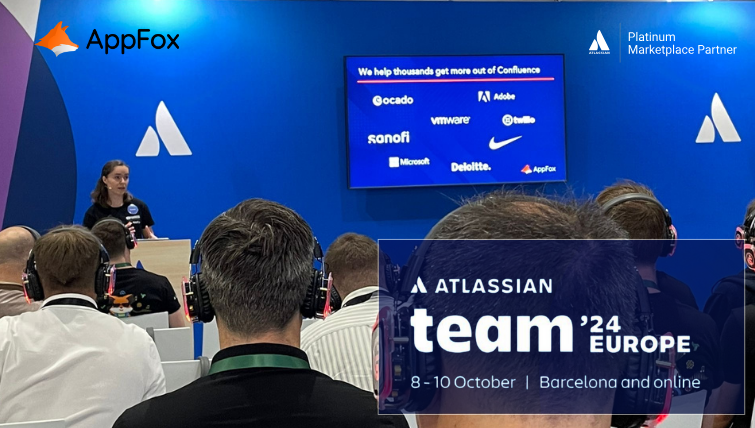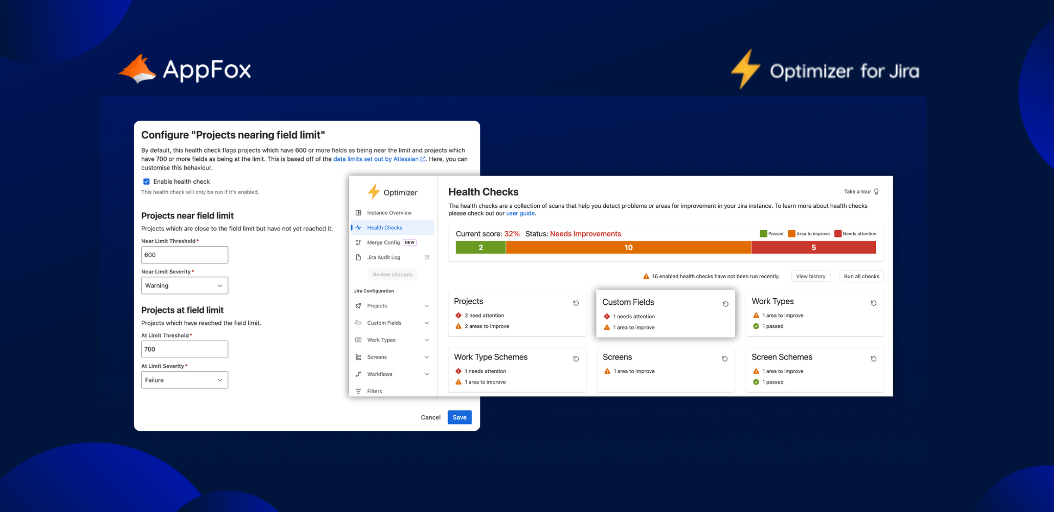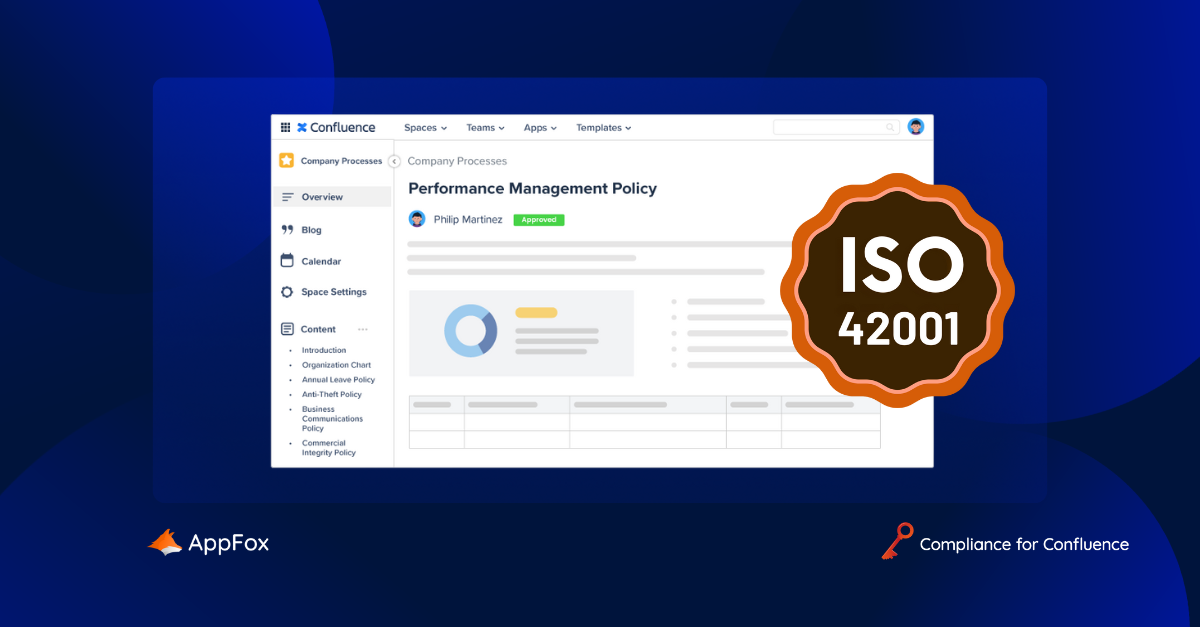Greetings from Barcelona! Along with a host of fellow Atlassian Marketplace Vendors, Solution Partners and Atlassian ambassadors, we’re part of Team ‘24 Europe – and it’s great to be here.
Today we’re sharing exclusive insights from our break-out session, which took place yesterday at Atlassian Team ‘24. Hit Me With Your Best Docs focused on our own journey through document management in Confluence, and the tools and processes which helped us overcome our challenges – and could help you too.
So, even if you weren’t able to make it over to Barcelona this week, you can still benefit from our tips to improve your document management in Confluence.
We’ll cover:
- Why document management in Confluence is super important for your organization
- How to solve issues around tracking the status of documents
- How to manage document access
- How to make sure docs only go live at the right time
Ready to get started? We sure are.
Why is document management so important?
Some of you regular readers may have noticed that we like to talk about document management A LOT. There’s a good reason for that.
Recent research found that a mega 95% of employees have felt frustrated when searching for company docs,* whilst in another report 91% data professionals said that data quality issues actively hurt their organization’s performance.**
And we haven’t even got on to information security or compliance with data protection laws yet!
There’s no doubt about it: Secure and efficient document management is vital to keep teams collaborating and work moving forward.
The trouble is, embedding sustainable document management processes can be hard – even with a super-intuitive tool like Confluence…
Looking for more intel on document management in Confluence?
We have a great reading list for you! Why not start with ‘Transform your Document Management in Confluence’? Or perhaps ‘How to Use Confluence for Document Management’. And with a ton of incredible apps available on the Atlassian Marketplace, check out our guide to the ‘5 Apps to Supercharge Your Document Management in Confluence’.
How do you solve your document management challenges in Confluence?
We mentioned right at the top of this piece that this would be a pretty-personal journey through our own document management practices here at AppFox.
Our first step was to identify our major pain points. These occurred in three key areas:
- Keeping track of document status
- Managing access to documents
- Pushing docs live at the right time
Even as a team brimming with Confluence expertise and knowledge, we have managed to lose track of our documentation at times. We’d wonder whether a document was approved or not. We’d come across content that needed strict access controls. We’d even – on occasion – find ourselves publishing customer-facing content that wasn’t ready to be live yet (cue scream).
Do any of those challenges sound familiar to you too? It was clear we needed to refresh our approach.
This is how we did it.
1. How to keep track of your docs
In the context of this piece (and our session at Team ‘24 Europe), we’re focusing on our customer-facing content – so product roadmaps, support documentation, that kind of thing. Often these pieces go through rigorous review and approval steps, to make sure they’re perfect for our customers. But, at one point, those steps weren’t up to scratch.
We were struggling with a lack of clarity. We’d look at a piece of content and question where it was in the approval process. Had it been reviewed? Did it require edits? Was it ready to publish?
The solution: Workflows for Confluence app
Now, we promise not every point is going to go like this – but in this case, we actually solved our problem by developing our own product! (And which you can try for free on the Atlassian Marketplace).
Yep, Workflows for Confluence, which is one of our apps, was the answer. Designed to meet a whole heap of requirements, from complex document review workflows to clever automated actions, Workflows can be used to manage even the most unique processes.
In our case, we relied on the following features:
- Workflows enabled us to maintain a ‘draft’ and an ‘approved’ version with ease.
- We were able to set up customizable workflows to suit our own processes.
- We had a clear overview of all our customer-facing docs from the Search page in Confluence.
- Approvals were automatically requested from the right people whenever we needed them.
Do you need flexible, custom workflows to manage your documentation – right through from content reviews to publishing across your Confluence spaces?
Workflows for Confluence might be the solution you’re looking for. Try today to discover just how easy document management can be. Your entire document lifecycle seamlessly automated and controlled – just the way you need it.
2. How to manage access to your documentation
We needed a way to control who had access to our content.
Confluence spaces are a neat way to separate teams’ work or distinct projects, but sometimes space permissions aren’t enough to manage access fully. What’s more, we were finding that we only wanted certain users to be able to edit a page.
Yep, access can quickly get very complicated. Thankfully, through a combination of Confluence’s native functionality and third-party apps like Workflows, we were able to wrestle back some control.
The solution: Confluence native functionality and Marketplace apps
We continued to use separate spaces in Confluence, and were able to use our Workflows’ publishing functionality to share work across spaces – meaning it could be kept in a ‘draft’ space until it was ready to be shared.
Using Workflows for Confluence, we were also able to embrace automation, to automatically restrict or enable access for users.
3. Making our docs live at the right time
Our last challenge was making sure we could publish our customer-facing content at the right time. On occasion we’d find that we had pages missing, duplicate content, or sometimes content published prematurely.
The solution: K15t’s Scroll Viewport app
To help us solve some of these problems, we turned to the good folks at K15t and used their Scroll Viewport for Confluence app.
We’ve written a more in-depth review of our experience using Scroll Viewport over here, but here are just a few of the features we loved (and which really improved our content publishing process):
- We could make docs publicly available for our customers at exactly the right time.
- One-click space syncing (goodbye duplicate content).
- We could easily customize our docs with our own branding and visuals – super important when promoting our content to our customers.
Managing your docs, your way
This has been our personal journey here at AppFox, and we know that all of you reading this will have totally unique document management requirements at your organization.
So, our biggest take-away for you is this: Look for a flexible document management solution. You need tools and processes that can reflect your own processes – not ones where you have to bend your own requirements to fit the tool.
With Workflows, you can create custom automations, workflows and processes for a complete all-in-one document management system. Why not try it free today? Simply find us on the Atlassian Marketplace and start benefitting from more efficient and secure document management.