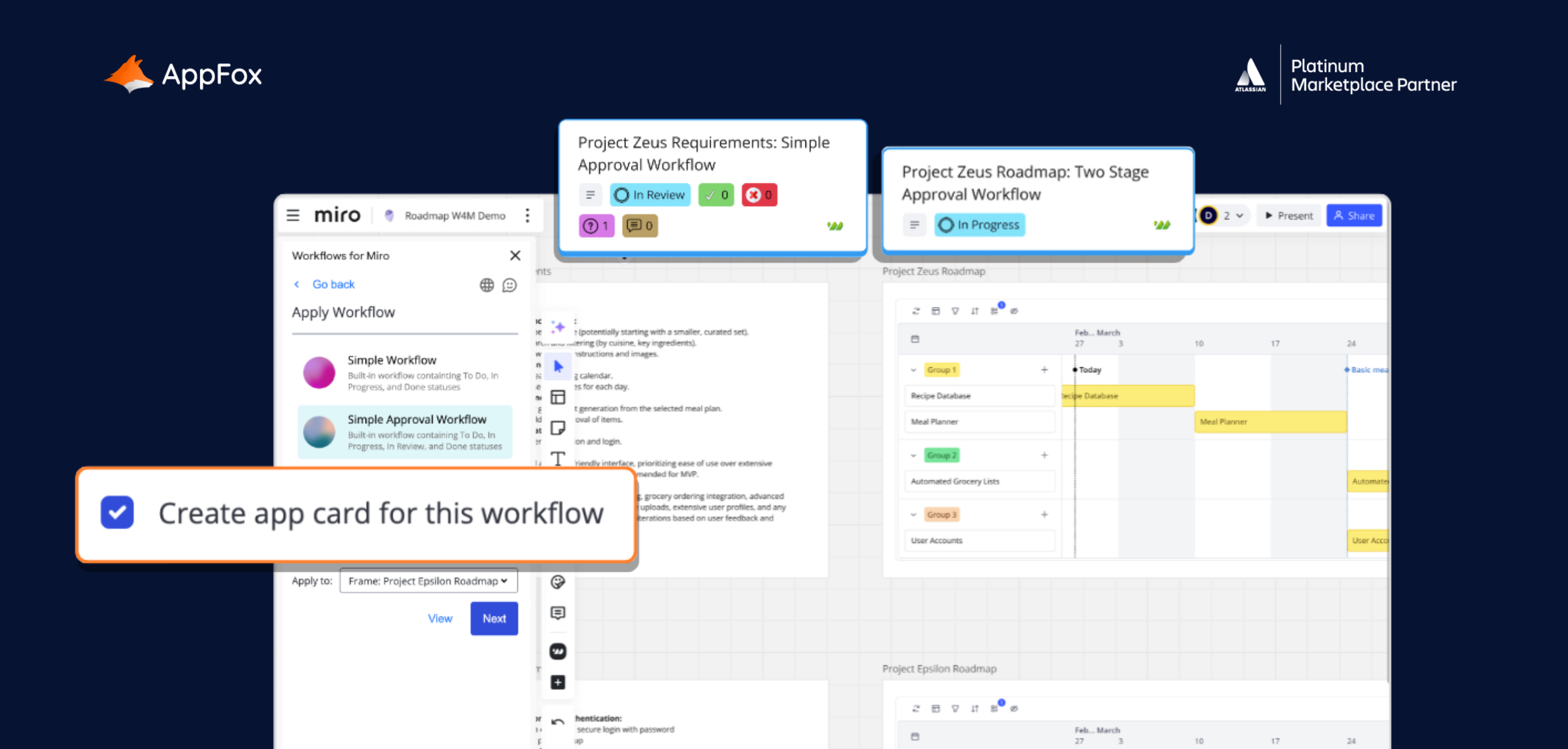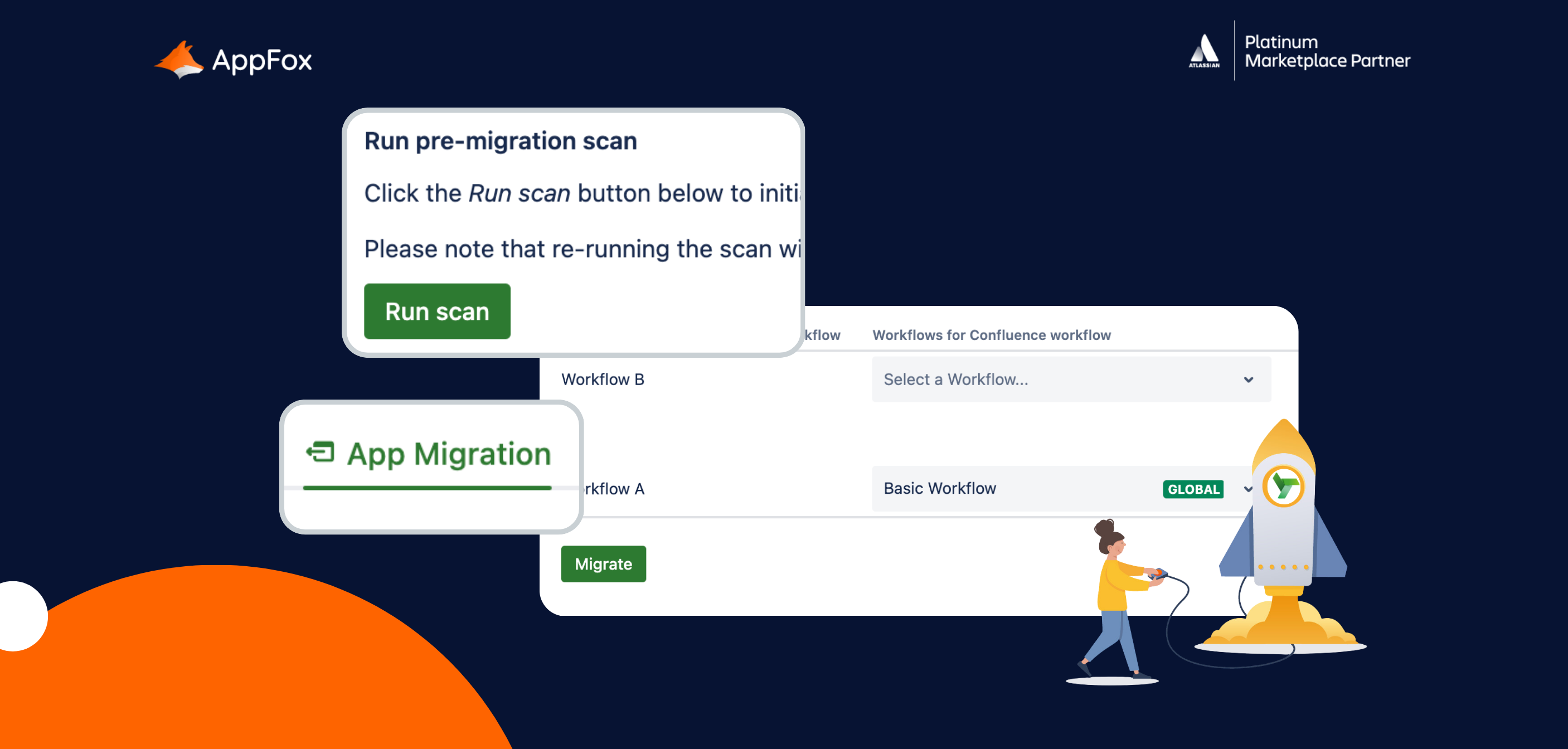Approvals for monday.com has some exciting new updates!
Over the past few months, our team has been busy making Approvals for monday.com even better! With improved functionality and exciting new features, managing your reviews and approvals is now easier than ever, both in the app and on your monday.com board.
Ready to see what’s new? In this post, we’ll explore:
Improved sequential approval process
Experience a smoother way to manage your multi-stage approval processes.
Our sequential approval process has now been revamped so you can fully control the workflow. Previously, the sequential process relied on a numbered field to set the order of workflows, from 1 to however many rounds you needed.
While it got the job done, we know it could be a little tricky to use. With our new, sleek sidebar layout, you can now effortlessly drag and drop each approval round into your preferred order. This way, you have complete control over how the approval flow unfolds.
Without the right tools, however, multi-stage review processes can be pretty challenging. If you’re trying to do it manually, it’s scarily easy to lose track of the status of your work.
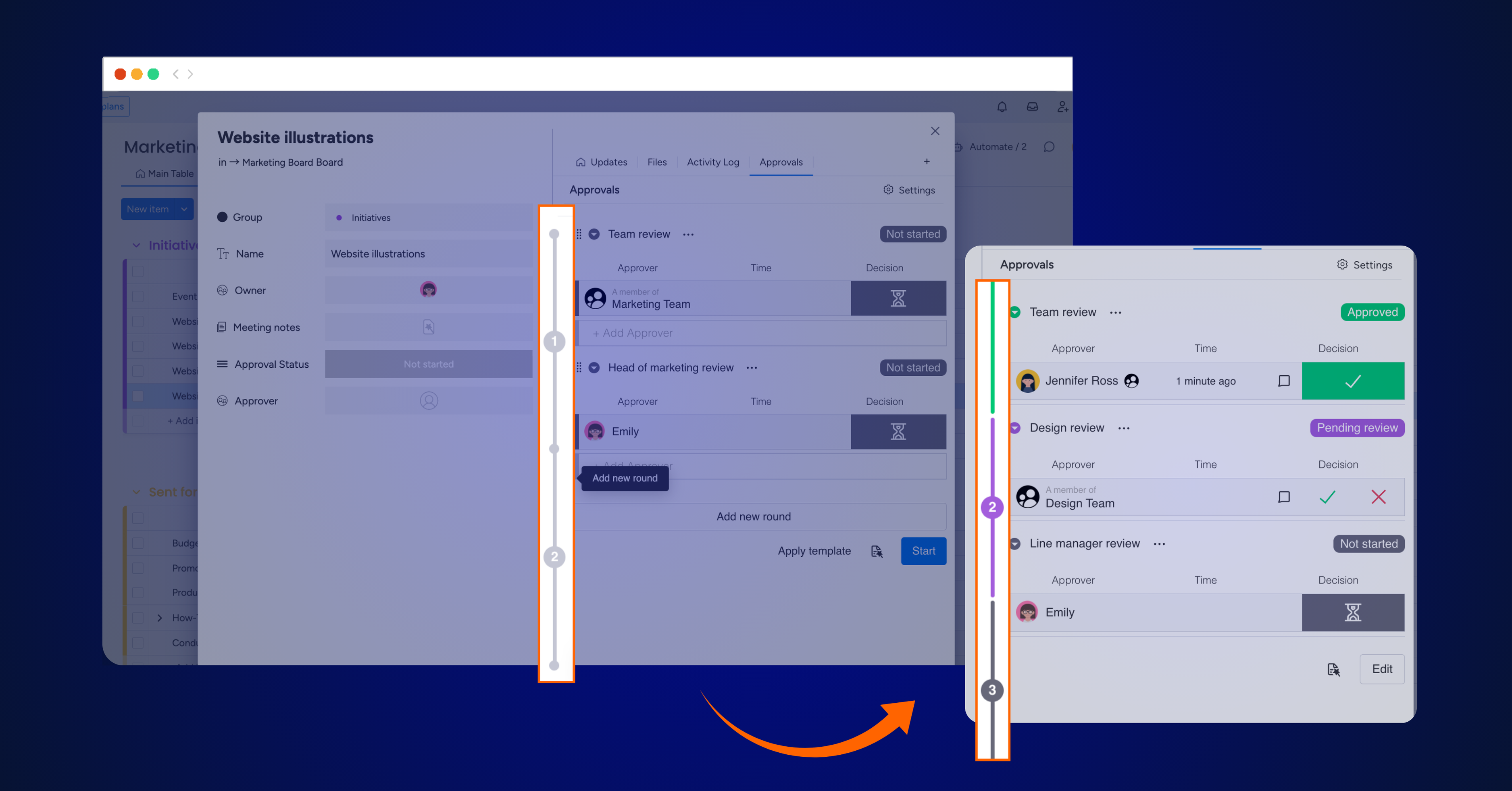
Re-request an approval round
Your approval request has been rejected, and we know that can be frustrating.
After making your amendments, you might be tempted to start a whole new approval. But with our new re-request feature, you don’t have to!
In one single click, you can send the approval back for review, making the process faster and smoother. Plus, when you re-request an approval, the approver will get a fresh notification, so your request won’t get buried in a sea of emails or in-app notifications.
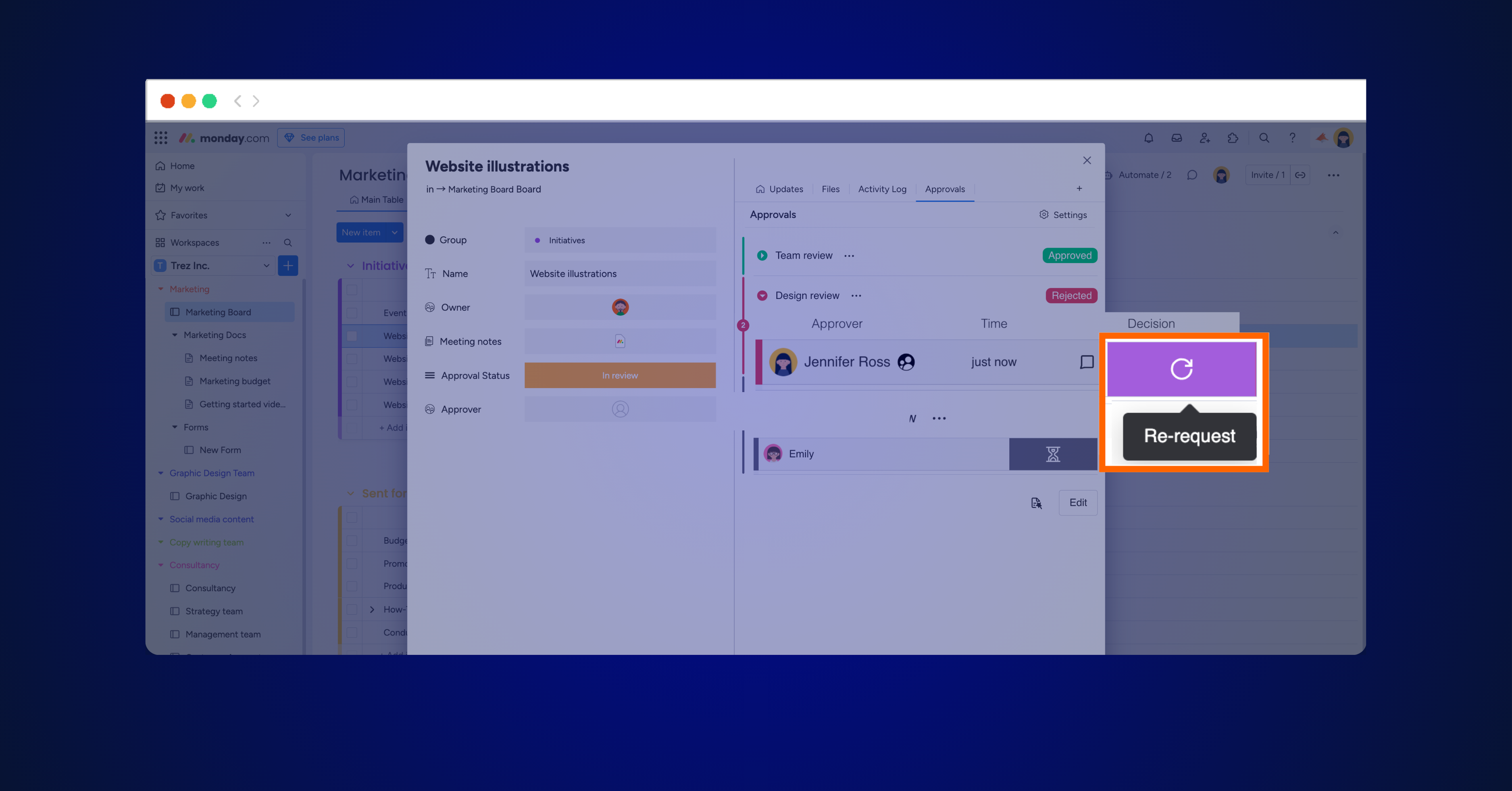
Viewing approval history
Don’t stay in the dark when it comes to knowing exactly what’s going on with your approval process!
Our new approval history feature is here, and you can easily track each step of every approval round, including the decisions made, when they were made, and all the approval feedback provided. If the approval round was re-requested, you’ll have access to the complete history, giving you full clarity on the entire journey.
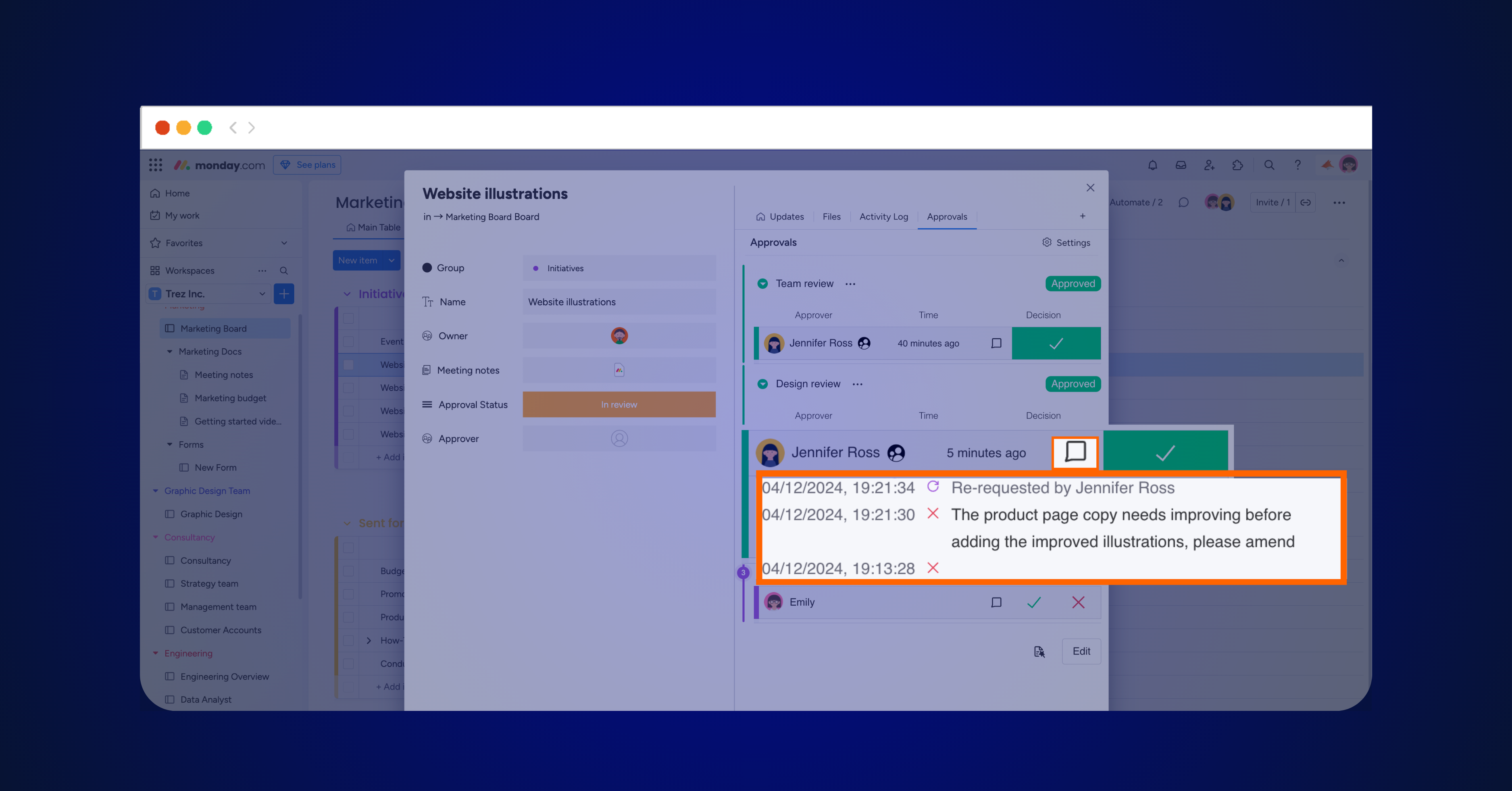
If you’ve got items to approve in monday.com, Approvals for monday.com is your new best friend!
Transform your approval workflows today! Find Approvals on the monday.com marketplace
Apply approval templates directly from your board
If you have multiple items on your monday.com board that need approval, adding an approval to each one can be time-consuming. Let’s face it, you’d rather spend that time on more important tasks.
That’s where our new apply approval template feature comes in. You can quickly bulk apply pre-configured approval templates to multiple items simultaneously. It’s a simple way to save time and make your approval process much more efficient!
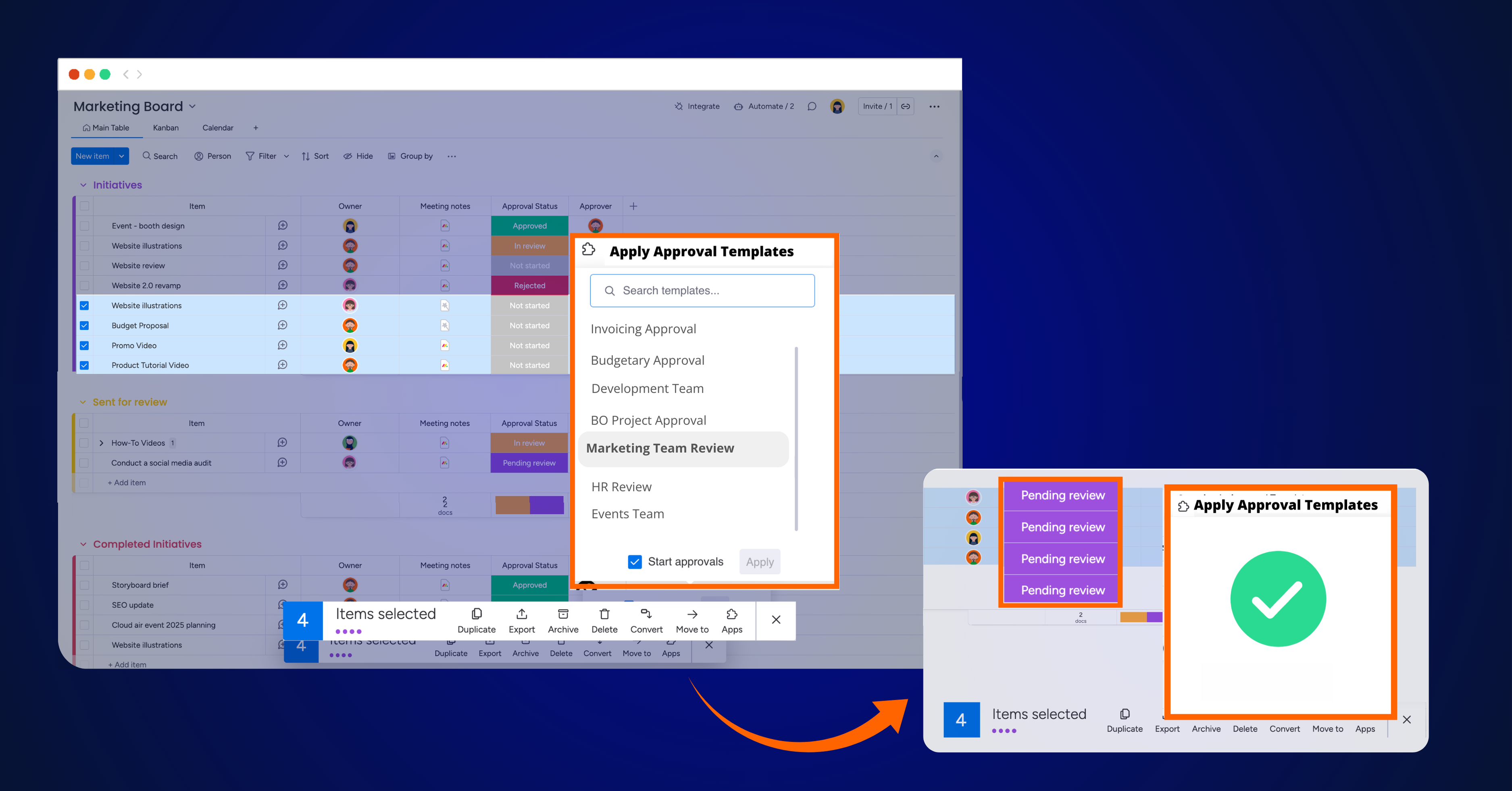
Default approvals
We know that adding approvals to items on your board takes time, so we’re always trying to find ways to make it a smoother process for you. The answer? To automate it!
Meet your new approval assistant, default approvals. Create automations to automatically apply approval templates to items. When you add items to your board, or when they move to a new section, the new default approvals automation will instantly apply your pre-configured approval templates – saving you time and effort!
Ready to explore the latest Approval features?
Now that we’ve rounded up all the new features, your review and approval process in monday.com just got a whole lot easier! These updates are here to save you time and make your workflow more efficient.
Ready to see it all in action? Head over to the monday.com marketplace and try it out for free today!