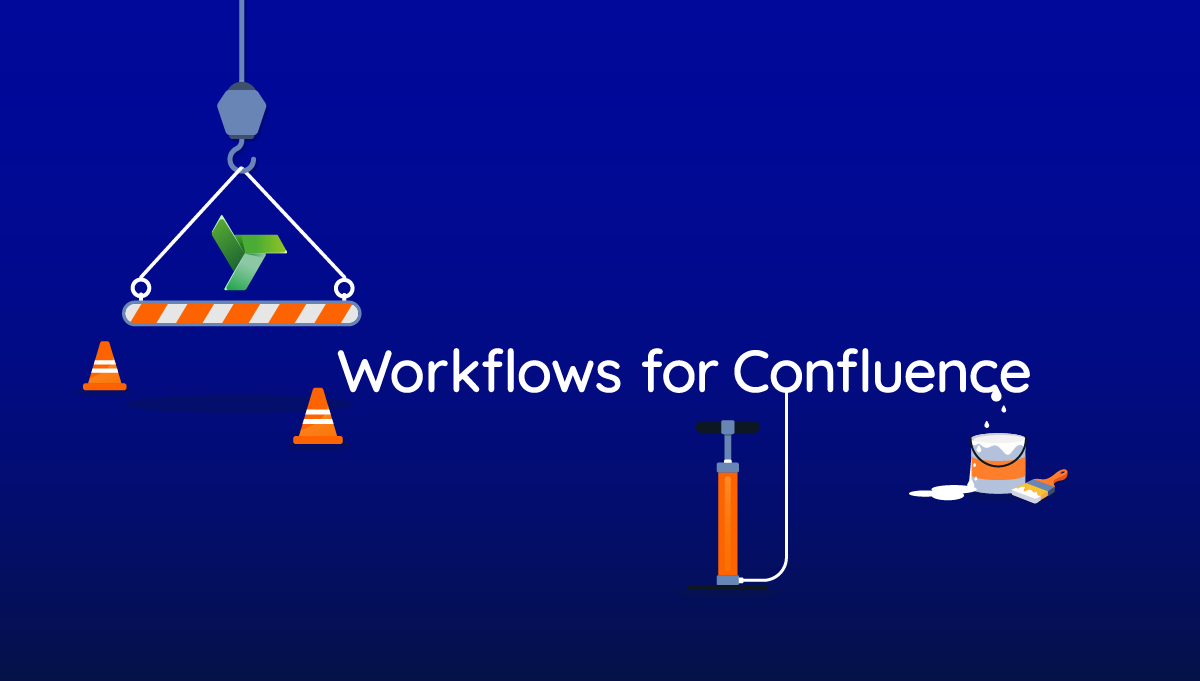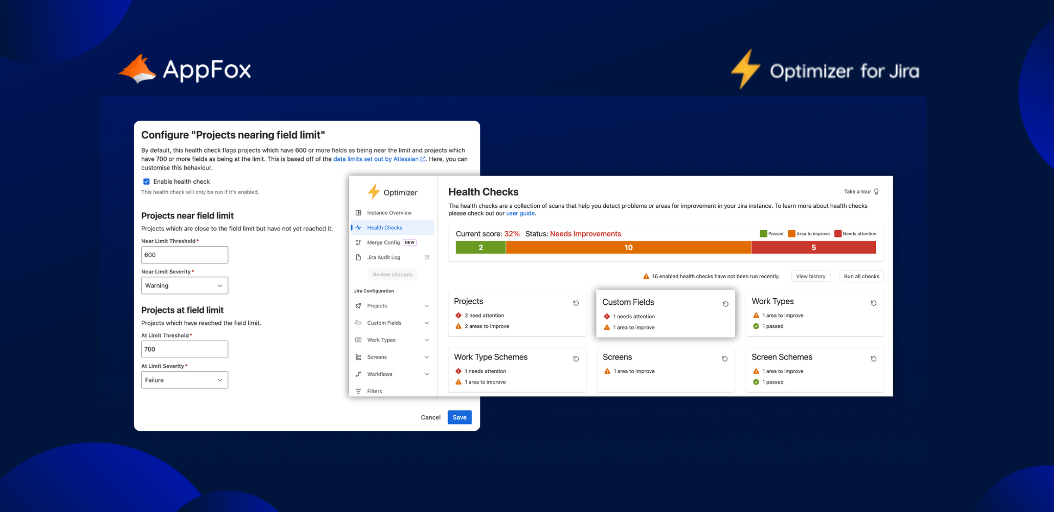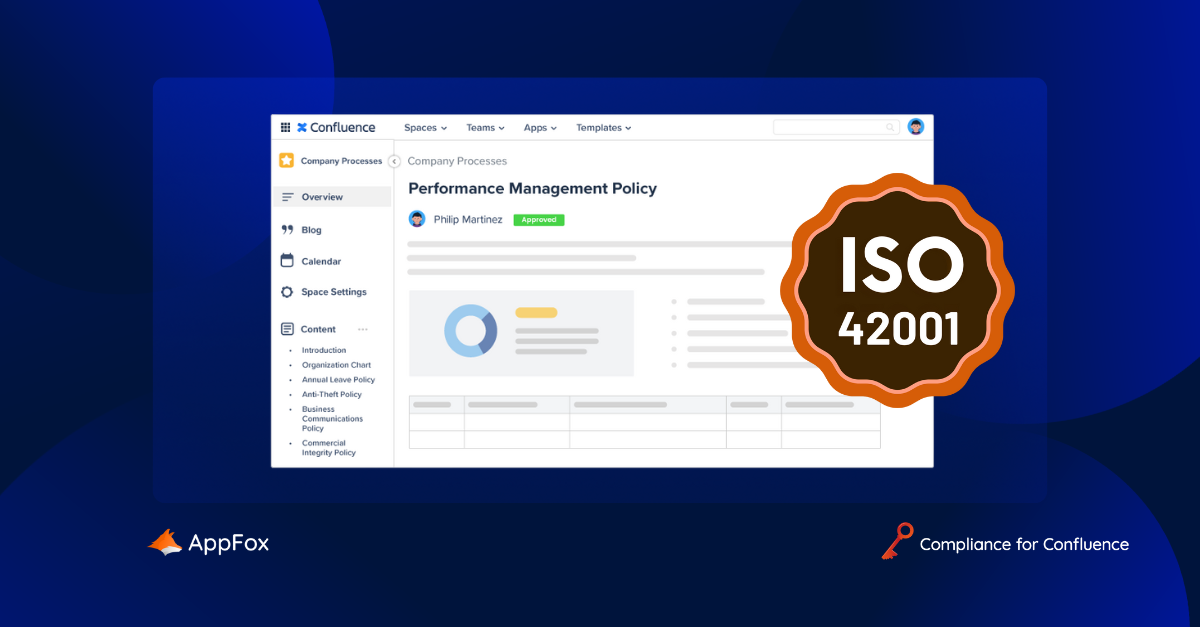Performance, reliability, and scalability are critical for success in the software industry, and they can often separate the winners from the losers.
After all, you can offer a product with the most features in any field, but if customers cannot use them easily or run into problems, the product soon becomes worthless.
Since launching Workflows for Confluence in early 2020, the product has grown tremendously and we’ve been blown away by the reception Workflows has received. It’s helping hundreds of customers, from SMEs to the biggest brands on the planet, completely transform Confluence into a fully-fledged document management system.
However, our customers’ needs, wants and expectations continue to grow over time and we recognize that. We’ve been working closely with our customers and partners to transform Workflows into a more powerful, scalable document management solution, and today, we’re delighted to unveil these improvements to the world.
Taking Workflows for Confluence to the next level
Our team has been working around the clock to enhance and re-design the most loved features in Workflows for Confluence. As you know, Workflows is an incredibly customizable product that caters to a wide range of use cases and provides the tools needed to transform Confluence into an all-in-one document management system.
Whilst this update does not introduce any major new functionality to Workflows, it brings a lot of ‘behind the scenes’ improvements that will help you manage Confluence documents with greater ease and confidence.
With our latest release, we’re more confident than ever that Workflows provides a robust and reliable document management solution from which every team can benefit.
Built-in publishing controls have been re-designed
Unlike other document management options on the market, Workflows offers you advanced publishing controls out of the box, without the need to purchase additional apps or tools.
These publishing controls (known as “Publish Content“) are a popular feature in Workflows and were one of the main areas we focused on improving. Our team has completely re-designed this functionality to ensure it meets your needs and remains reliable, irrespective of how widely you use it.
Now you can add the Publish Content action to any part of your document workflow and automate the entire publishing process.
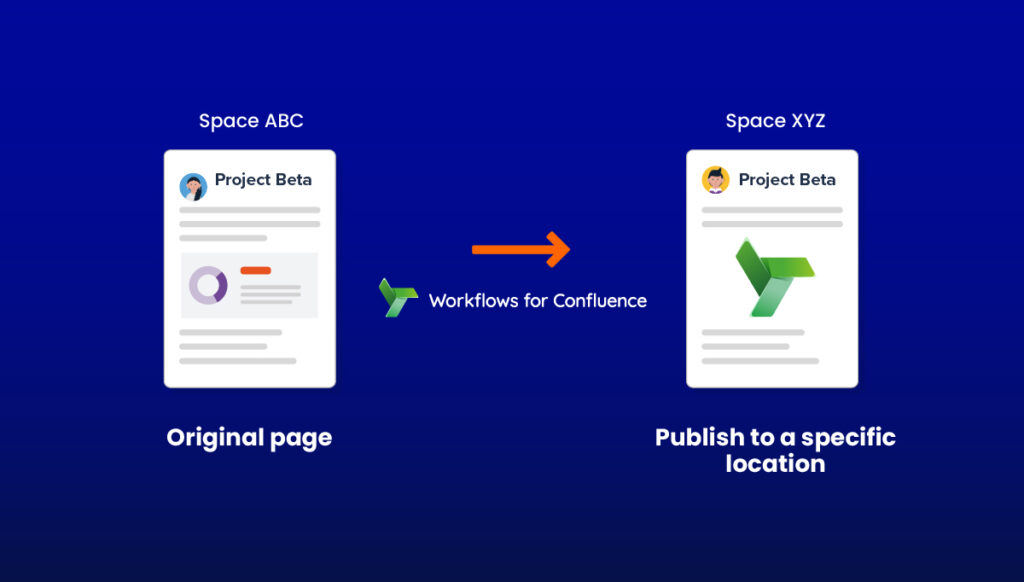
One of the most popular uses of publishing is managing content across two spaces, where one of the spaces is intended for work-in-progress/draft documents only. Once the document has been reviewed and approved, Workflows will automatically publish it to another space that most employees can see and therefore, ensure your teams are seeing the approved and most up-to-date version of a document.
Exciting plans are in place for the publishing feature in Workflows, but please continue to share your feedback and ideas with us — it helps us deliver what matters most.
Enhancing the important functionality in Workflows
In addition to the publishing control enhancements, we have made a whole host of other improvements to the workflow status byline synchronization, workflow builder, and how metadata macros in Workflows are exported. You will also notice several visual improvements that clearly show when a document is moving through a workflow.
All of these improvements are designed to give you a more consistent experience when using Workflows and will make it easier to automate the majority of your document management lifecycle.
But our work does not stop there. This is very much the first major step on our journey to becoming the #1 document management solution for Confluence Cloud.
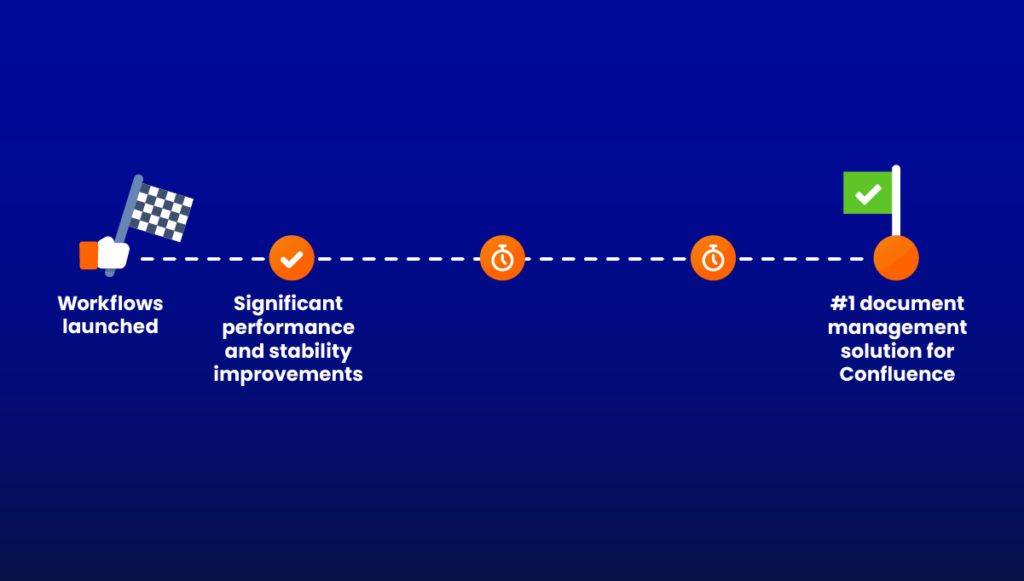
In addition to focusing on delivering our product roadmap with a range of new features and functionality, we will continue working closely with customers to enhance the scalability, performance, and reliability of Workflows for Confluence.
If you haven’t started using Workflows already, now is the time to do so!
It’s time to transform the way you manage documents in Confluence
Workflows for Confluence is the all-in-one document management solution that will transform how content is created, managed, approved, and published in Confluence.
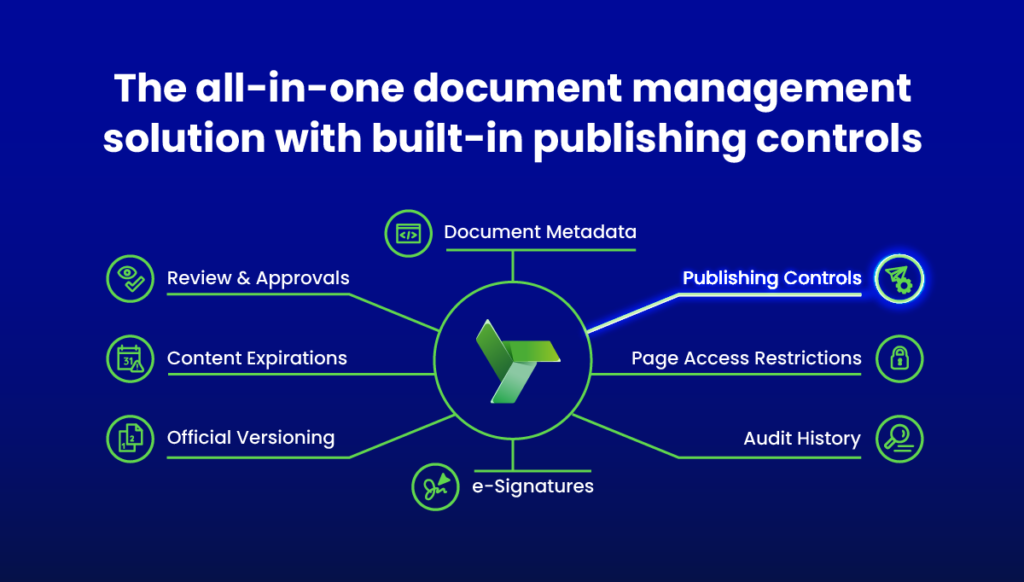
It’s designed to be flexible and customizable, so you can create tailor-made document workflows that address a range of use cases, including:
- Document lifecycle management
- Bespoke review and approval processes
- Automated content expiration
- Cross-space publishing
- and many more
If you want to learn more about the wide variety of use cases that Workflows supports, check out our Use Case guides.
For now, though, let’s dive into where Workflows for Confluence can really excel for your team.
Build workflows for any document, project, or team
Taking documents from creation to publishing sounds simple in principle, but there are often a lot of steps involved. No two documents are the same in Confluence, and it’s important you manage each one the right way throughout its entire lifecycle.
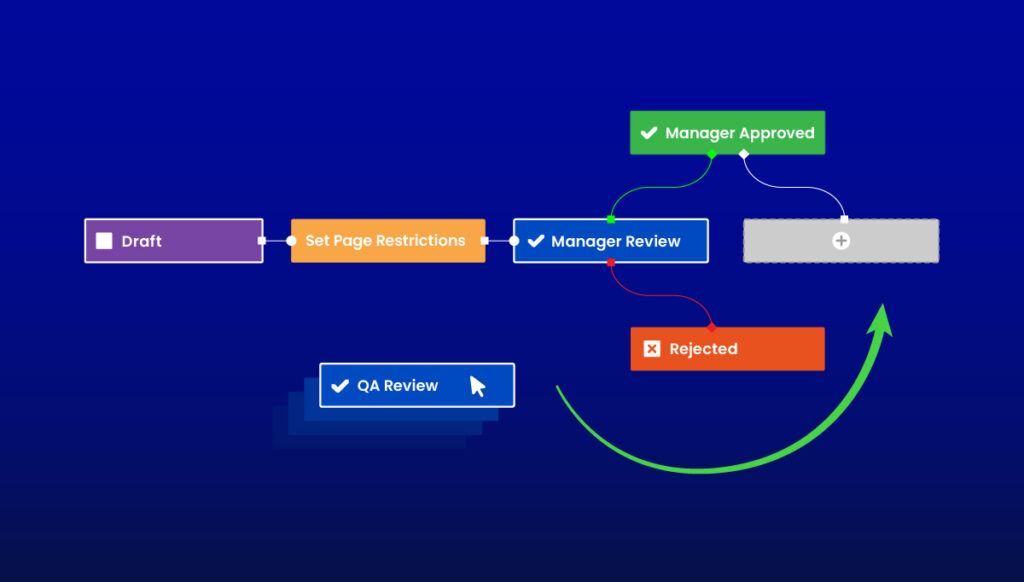
You can create an unlimited number of highly customized document workflows and apply them to any Confluence page at the click of a button. These workflows can include extensive review and approval processes, time-bound expiration periods, advanced publishing controls, and a whole range of automated actions that save you and your teammates valuable time.
Every workflow can be customized with ease to align with your organization’s policies or applicable industry regulations.
Use workflows without limitations
Once you have created all the document workflows you need, apply these across your entire Confluence site, spaces, or pages in the way you want.
We don’t believe in a one-size-fits-all all approach to document management and you will not be limited to only using a handful of workflows in each space. Use the document workflows your business requires, wherever you need them.
Automate your workflows with trigger-based actions
Automate tasks throughout the document workflow (e.g. notifying stakeholders, adjusting page restrictions, adding page labels, etc) so you can focus your attention where it matters most.
Workflows for Confluence gives you access to a wide range of automated actions and you can integrate these at any point of your document workflow. Once a page reaches that stage of a workflow, the actions will automatically trigger without you needing to take action.
Improve and personalize documents with metadata macros
For those of you working with controlled documents or operating in regulated industries, metadata is an essential cornerstone to all of your documentation.
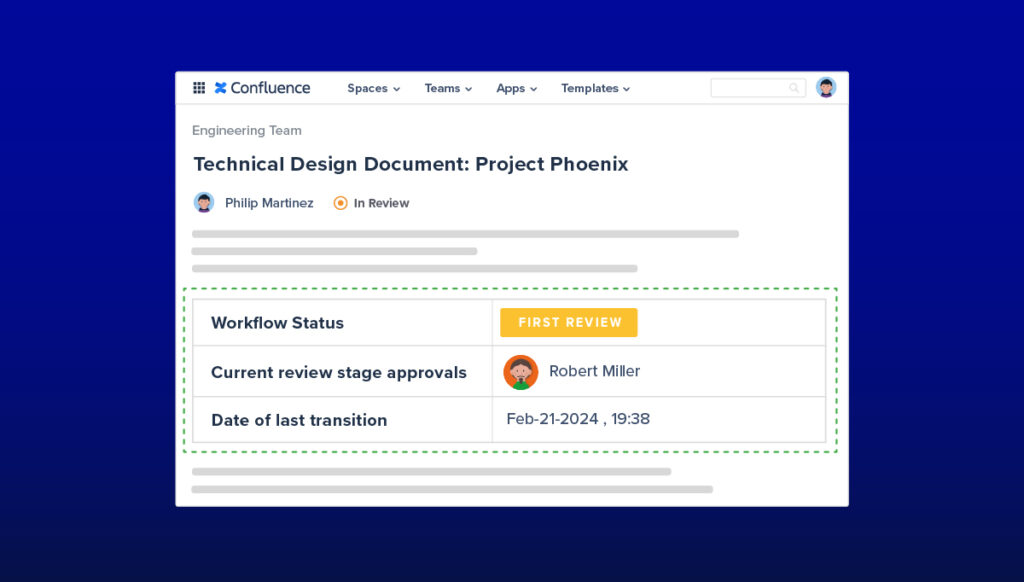
With Workflows, you gain access to a plethora of metadata macros that embed important information into your Confluence pages such as the workflow status, approval history, expiry date, document ID, and more.
Migrating to Cloud and want to use Workflows?
As more teams move towards the cloud, we are often asked about the migration pathway in place with Workflows, and this page will guide you through everything you need to know.
Whether you are moving from a document management solution on Confluence Data Center or are looking to move from another solution in the Cloud, our migration guides will cover everything you need to know.
Experience the future of document management in Confluence Cloud
Every document, project, and team in Confluence is different, and Workflows is designed to cater for a wide variety of needs.
Whether you work in a marketing agency working on client-based projects or are part of a Quality Assurance team in the MedTech industry, Workflows provides all the tools needed to transform your document management processes in Confluence.
Are you ready to experience it for yourself? Get a free-30 day trial of Workflows through the Atlassian Marketplace.