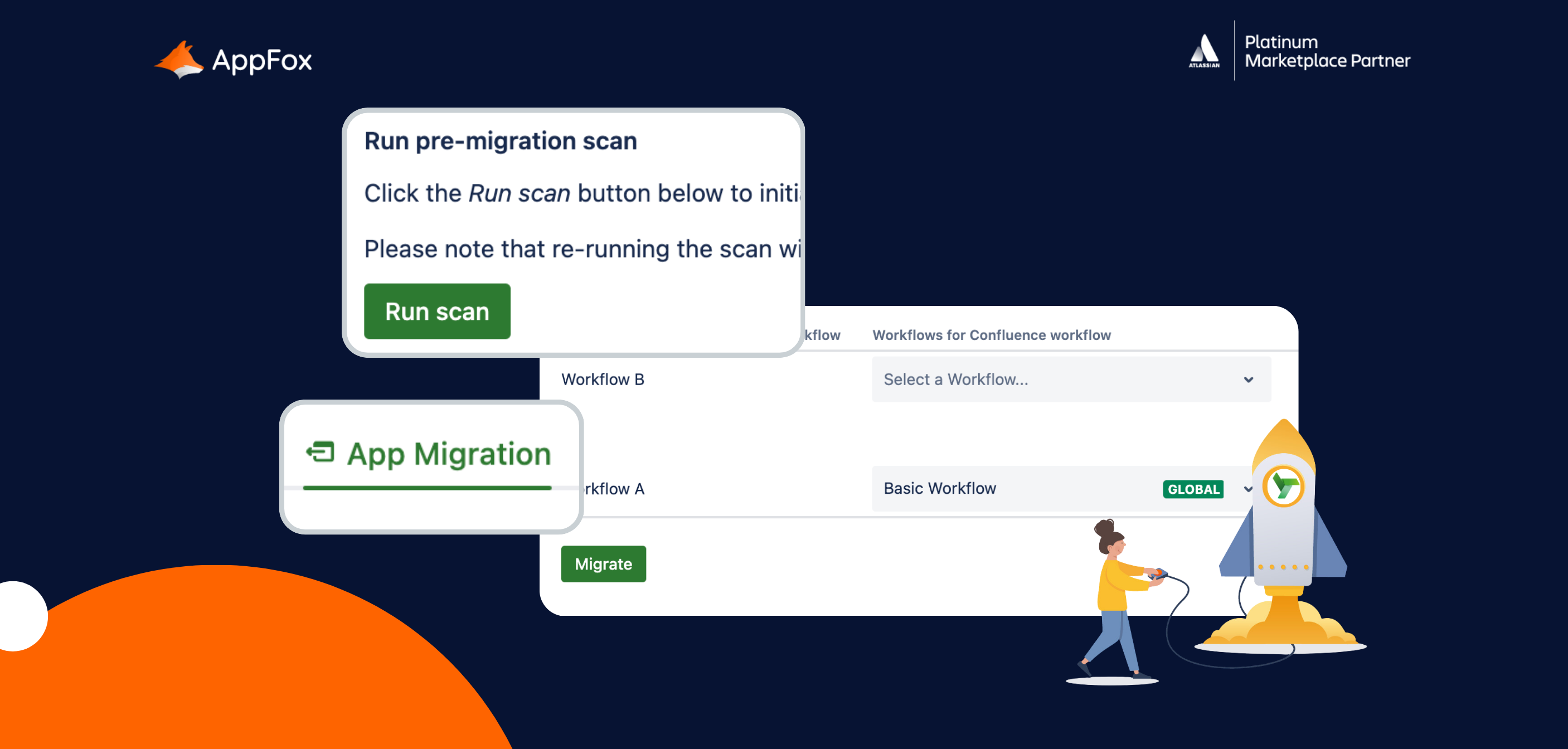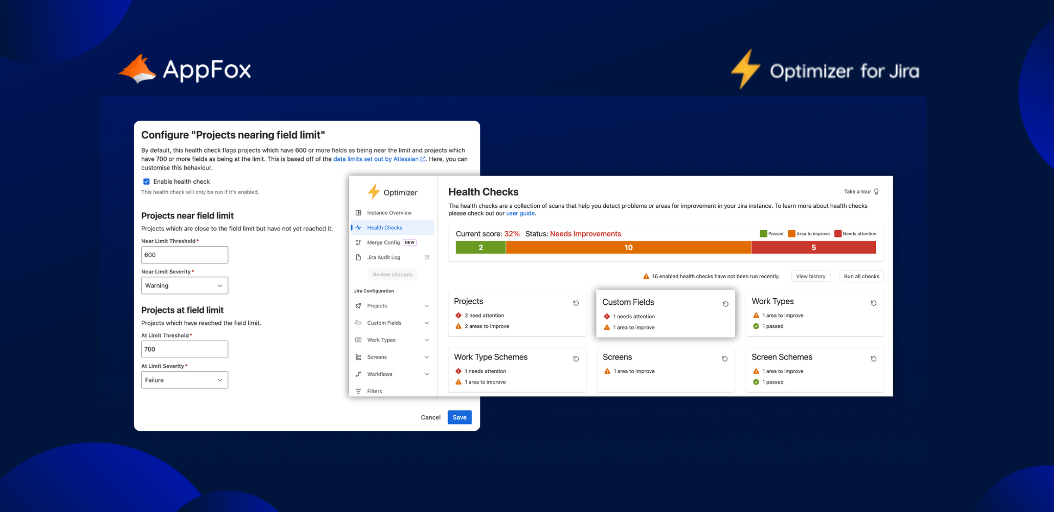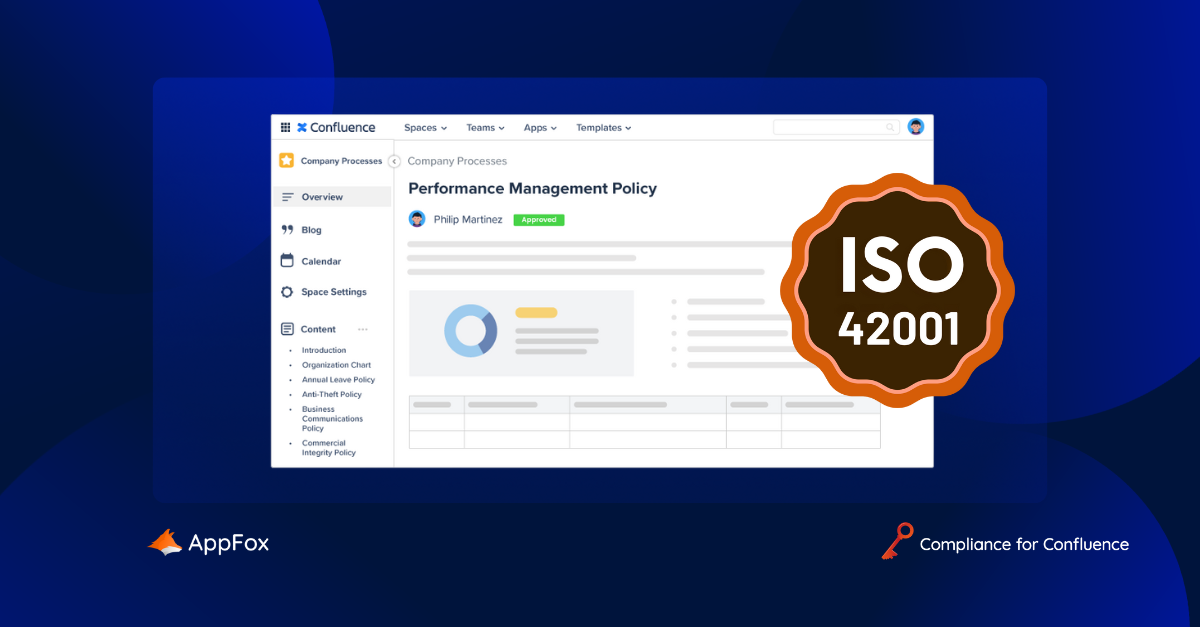Introducing our new Workflows for Confluence App Migration Tool
Exciting news from the AppFox labs, folks!
We’re delighted to share our newest feature for Workflows for Confluence with you: The App Migration Tool.
Designed to make migrating workflows easier and faster, the App Migration Tool is set to be a game-changer for customers moving away from their existing on-premises document management apps and starting their journey with Workflows for Confluence Cloud.
Let’s share a few more details with you.
Solving a common problem…
When organisations move to Confluence Cloud, we know that migrating apps can be a real headache. Sometimes Cloud migration pathways don’t exist, or there’s a significant gap between the Data Center app functionality that teams know and love, and the features within their Cloud app counterpart.
When this happens, organisations might turn to new products, like our Workflows for Confluence app, to benefit from stronger Cloud document management and lifecycle capabilities.
But manually moving across tons of existing workflows – perhaps across thousands of pages within multiple spaces – is a real challenge. And it’s one that we have solved.
Enabling seamless workflow migrations to the Cloud
The App Migration tool has primarily been designed to support organisations moving across from Comala Document Management (Data Center) to Workflows for Confluence (Cloud).
During the migration period, your time and resource will be in high demand – and we know that you won’t want to be spending it manually reapplying workflows and exporting data from one application to another.
That’s where the Workflows App Migration Tool comes in.
Workflows for Confluence is the all-in-one automated document management tool for everything from approvals, to publishing and expiry
How does the Workflows Migration Tool work?
When organisations migrate from an on-premises tool (in this case, Comala Document Management) to Workflows for Confluence Cloud, we expect them to do it the ‘usual’ way, using the Confluence Migration Assistant.
However, whilst essential content properties (including pages, spaces and meta-data) would be migrated from Data Center to Cloud using this method, your existing Comala workflows and statuses would not.
The new Workflows App Migration Tool will scan your Confluence pages within a Space for existing Comala workflows. Once these have been identified, the tool enables you to map those existing workflows and statuses to new ones in the Workflows for Confluence Cloud app. The Migration Tool will then automatically apply these new workflows to your pages, seamlessly replacing your previous ones.
Importantly, this ensures that all statuses and workflow steps remain live – so you don’t have to worry about a page pending ‘for review’ suddenly being approved, for example, or content falling out of your existing processes.
Why do I need the Workflows Migration Tool?
It saves you time
Instead of having to manually apply new workflows on every single page, the App Migration Tool will automatically replace your old Comala workflows with your chosen Workflows for Confluence ones.
Peace of mind that your processes are still compliant
As long as you have mapped your previous Comala statuses to new Workflows for Confluence statuses correctly, your existing processes and steps will be seamlessly replicated and applied to the relevant pages.
This makes sure you won’t lose track of your document management processes following your migration, and that you can be confident your content remains protected and controlled by your workflows.
Simple user experience
Once the App Migration Tool has scanned your Confluence space, you’ll see all your existing workflows at a glance in one easy-to-use report.
Built to be simple and user-friendly, you can then quickly select the new Workflows for Confluence statuses that you wish to map to.
Enhanced housekeeping
The App Migration Tool can also provide a great opportunity for you to review your workflows and ensure they’re still fit for purpose. In order to start mapping your workflows, you will need to have already built replicas of your Comala workflows in Workflows for Confluence (assuming that the built-in workflows that come ready-made don’t fulfil all your needs).
Whilst you’re doing this, you may realise that you don’t need all of your existing Comala workflows any more, or that it’s time to review some of your document management processes entirely.
Taking this moment to pause and conduct an audit of your processes can help ensure that your document lifecycle controls still comply with your overarching policies and procedures.
This sounds like just what I need… So what next?
So, for those of you who are getting ready to embrace your Cloud-first future, and making the switch from Comala Document Management Data Center to Workflows for Confluence Cloud, why not explore the App Migration Tool today?
Register below to try it now and make your workflows migration faster, smoother and more secure.