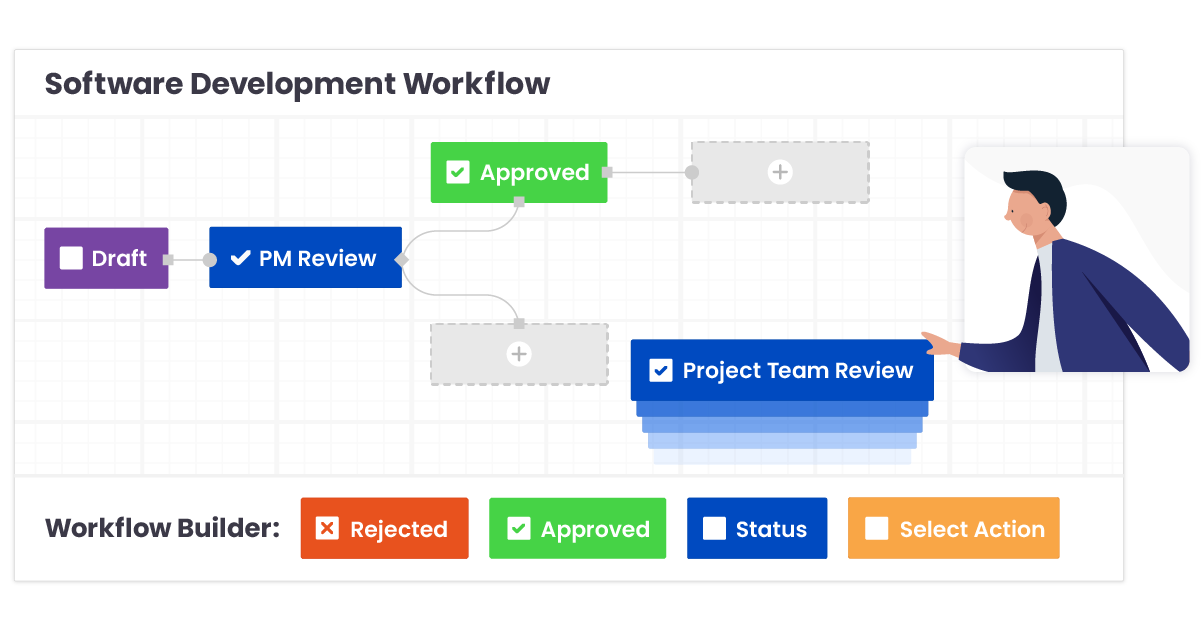Make the move to
Workflows for Confluence
Looking for an app that will keep up with your needs as you migrate to Cloud?
Or trying to save time and money with an app that gives you publishing and document review functions, all in one place?
Workflows for Confluence is the user-friendly, all-in-one tool that you can trust.
What sets us apart
Everything in one app
Publish documents, bulk apply workflows, create major/minor page versions, and much more
Easier to use
An intuitive drag and drop interface to minimise the time you lose building your workflows
Data security
ISO 27001-certified and Atlassian Cloud Fortified with data residency inside the EU
Dedicated to support
An engaged and responsive team on standby for technical assistance and feature support
Built-in Publishing controls
Publish documents to different locations in Confluence, automatically
Want to automatically publish your Confluence pages to another Space once approved? Easy peasy! Use Workflows’ built-in publishing feature to control when, where, and how content is published during a workflow.

Drag-and-drop Workflow Builder
Build workflows for any document, project, or team in minutes
Create simple or complex workflows in minutes with the intuitive, no-code, drag-and-drop workflow builder. It’s easy to use and quick to master.
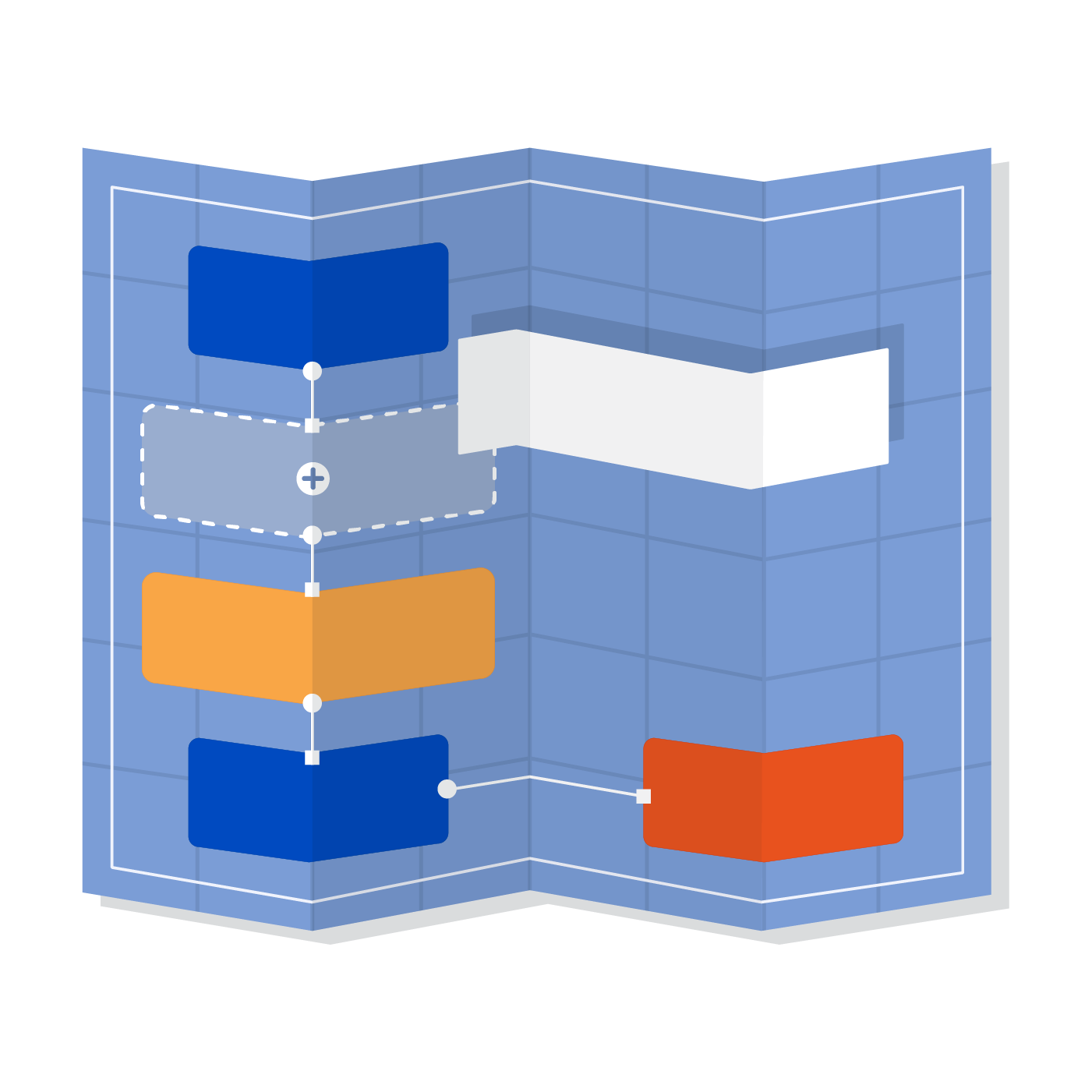
Custom Approval processes
Get documents approved by the right people at the right time
Need a single or multi-stage approval process for your documents? No problem! Setup the review and approval process your business needs and Workflows will take care of the rest.
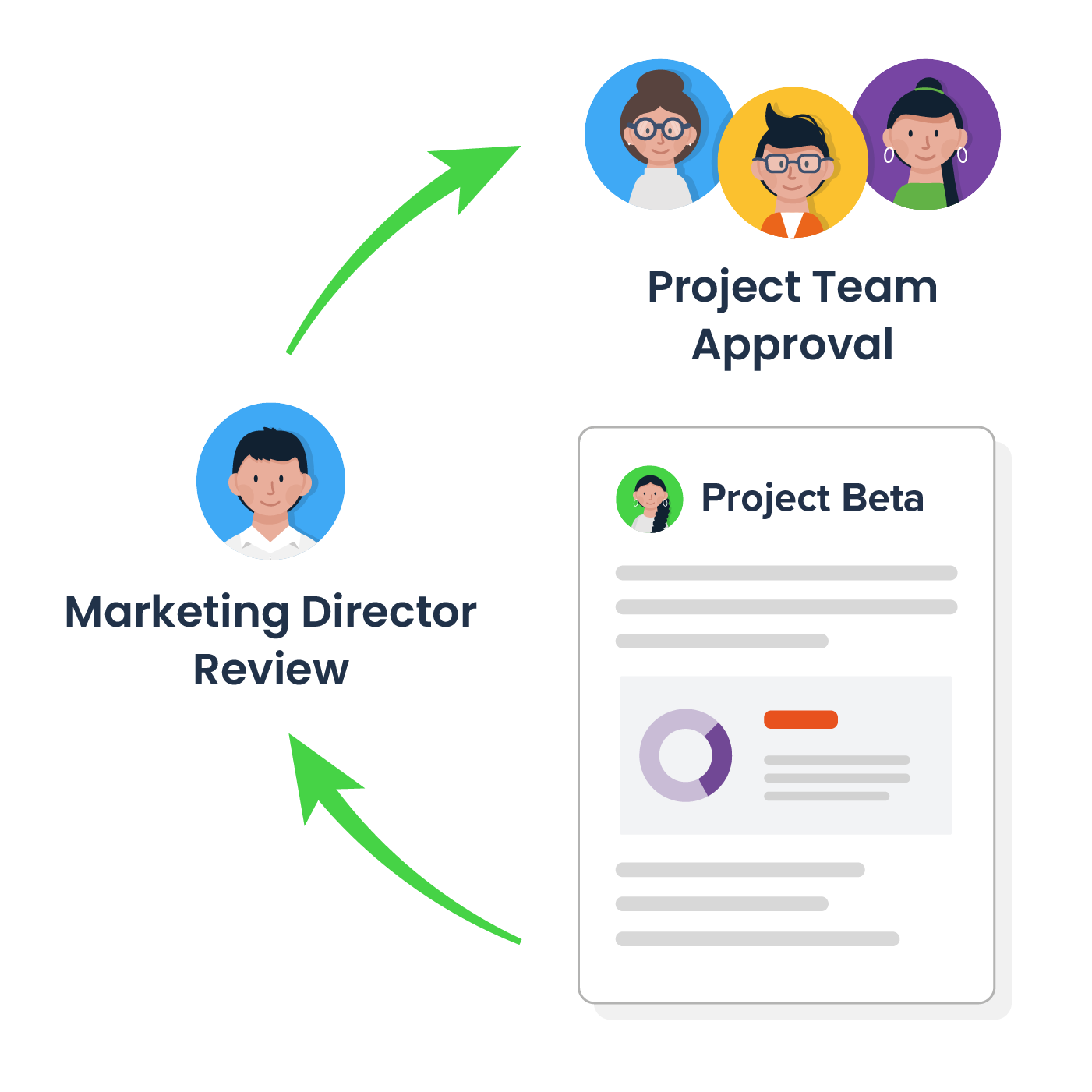
Workflow Metadata
Enhance your Confluence pages with a selection of workflow metadata
Choose from a range of workflow metadata macros to ensure your Confluence pages contain all the essential information needed.
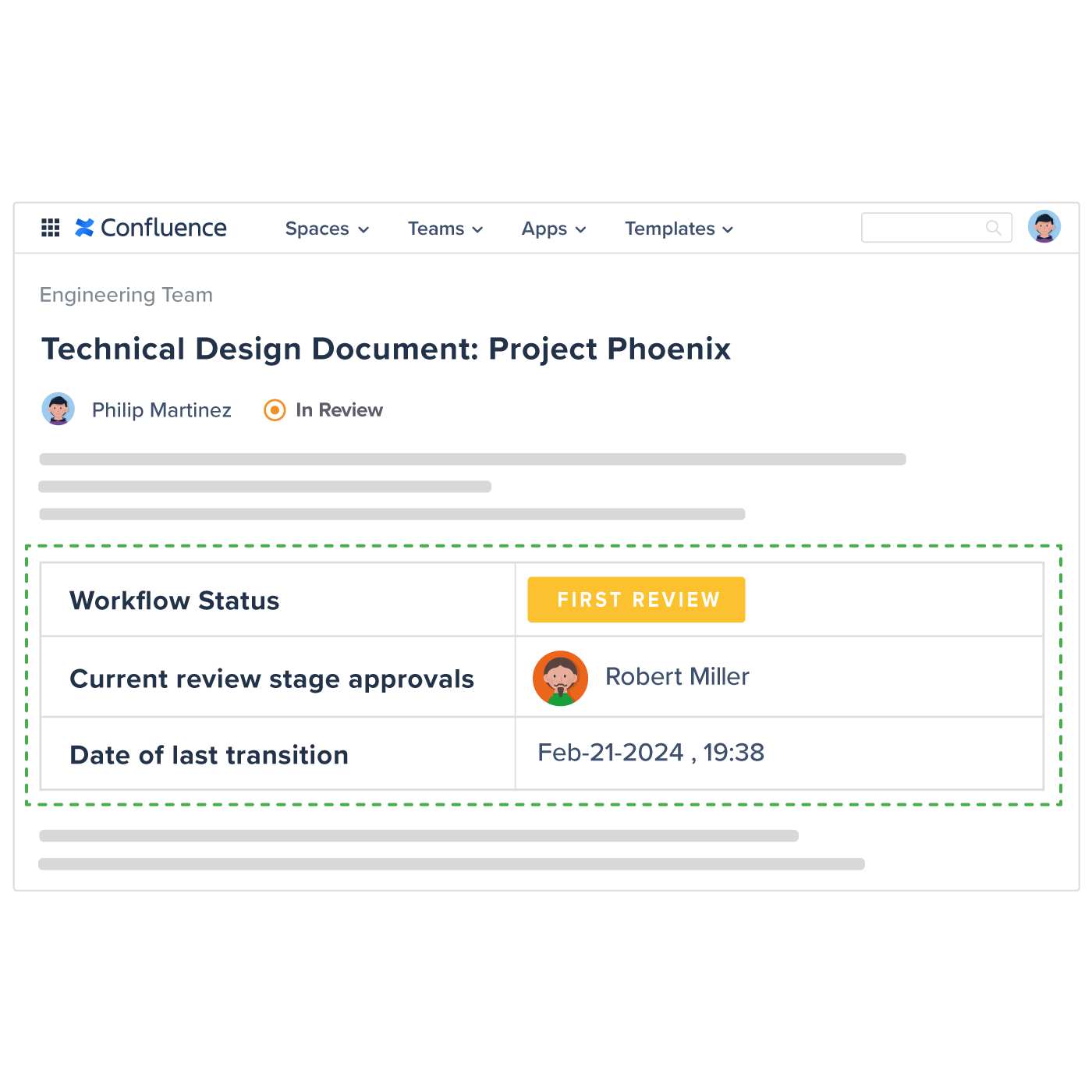
Automatically assign workflows
Apply workflows to pages using Confluence Query Language (CQL)
Take your document management processes to the next level in Confluence. With Workflows, you can automatically apply workflows to newly created or existing Confluence pages using CQL (e.g. label = design-team)
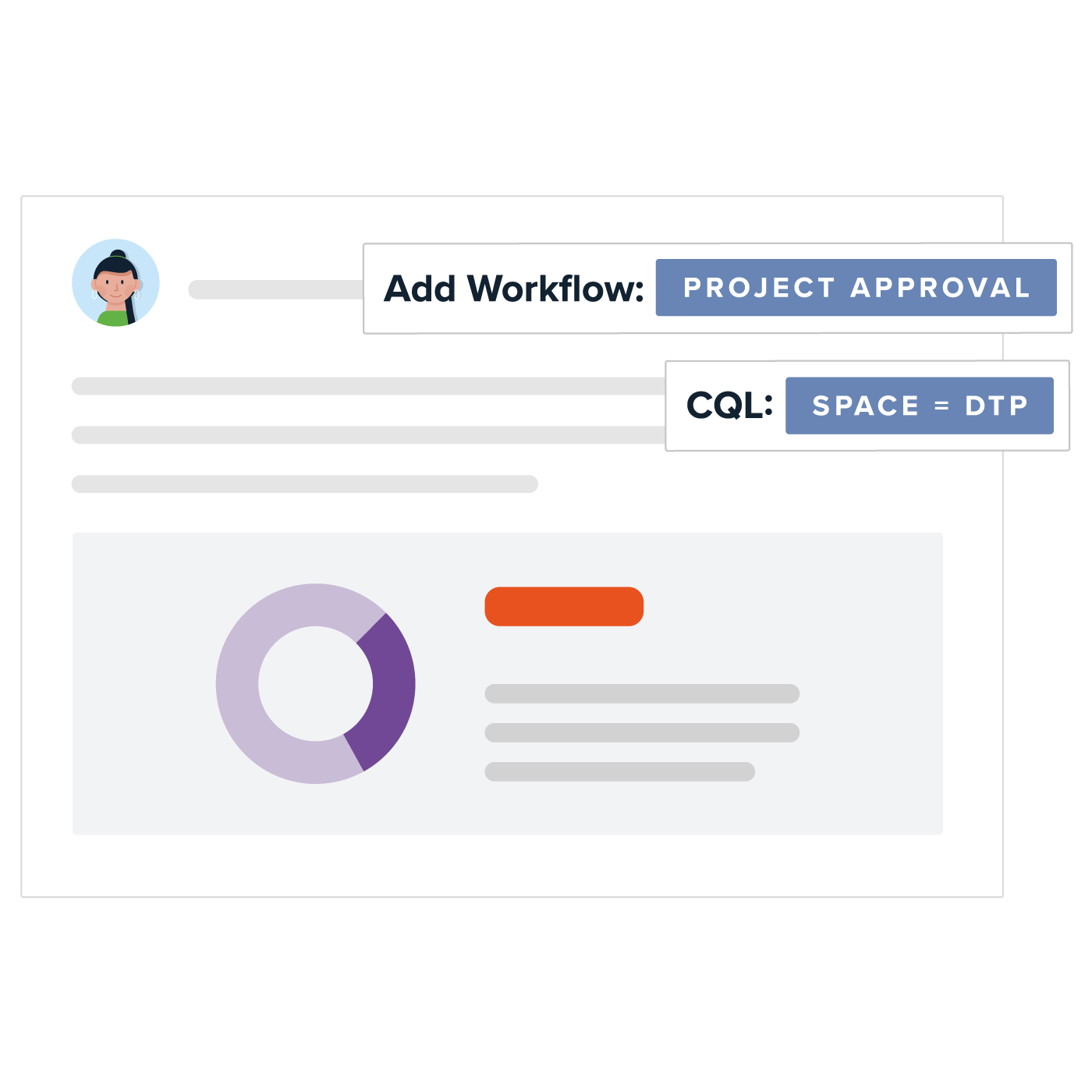
Migrating to cloud
A swift and seamless transition
Don’t leave your most valued Data Center features behind
By moving to Workflows for Confluence, you won’t have to worry about losing access to valuable DC features like automatically assigning workflows, adding multiple workflows per Space or tracking changes via a Global Audit Log.
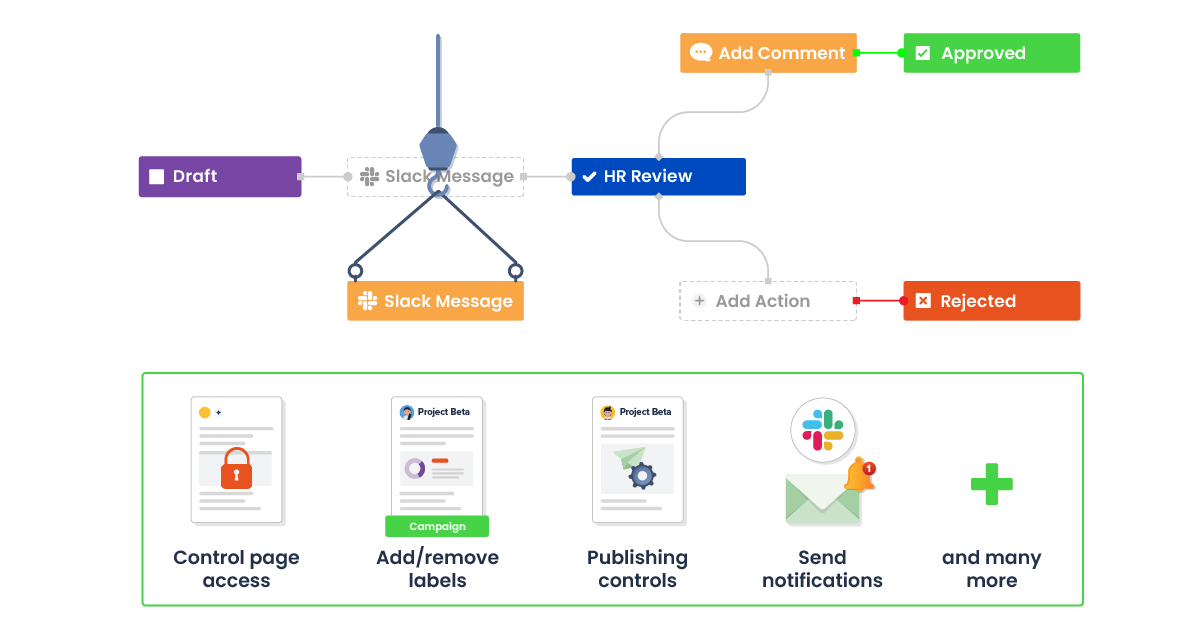
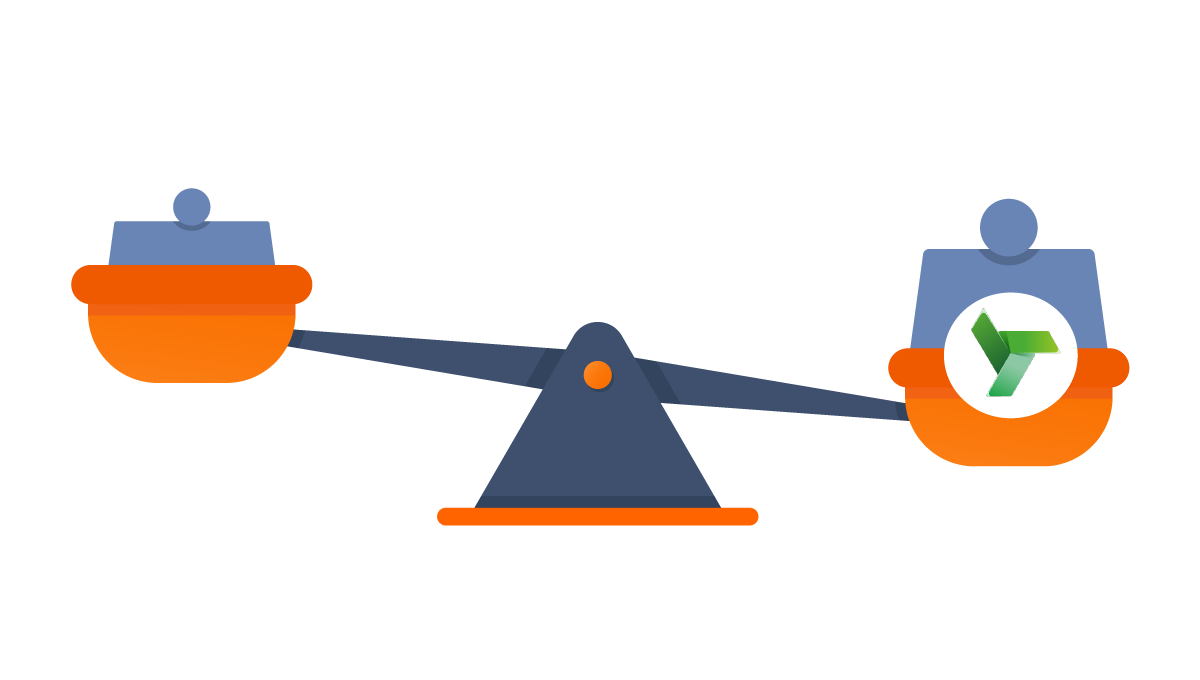
See how we compare to Comala Document Management
Stop using multiple apps to achieve your needs and choose the app that solves all your problems at once. Discover how a move to Workflows for Confluence will protect your most-used features whilst allowing you to do much more than before.
We’ve launched a dedicated App Migration Tool
Our Migration Tool is now live and here to help streamline the process of moving from Comala Document Management to Workflows for Confluence. Register here to receive access.
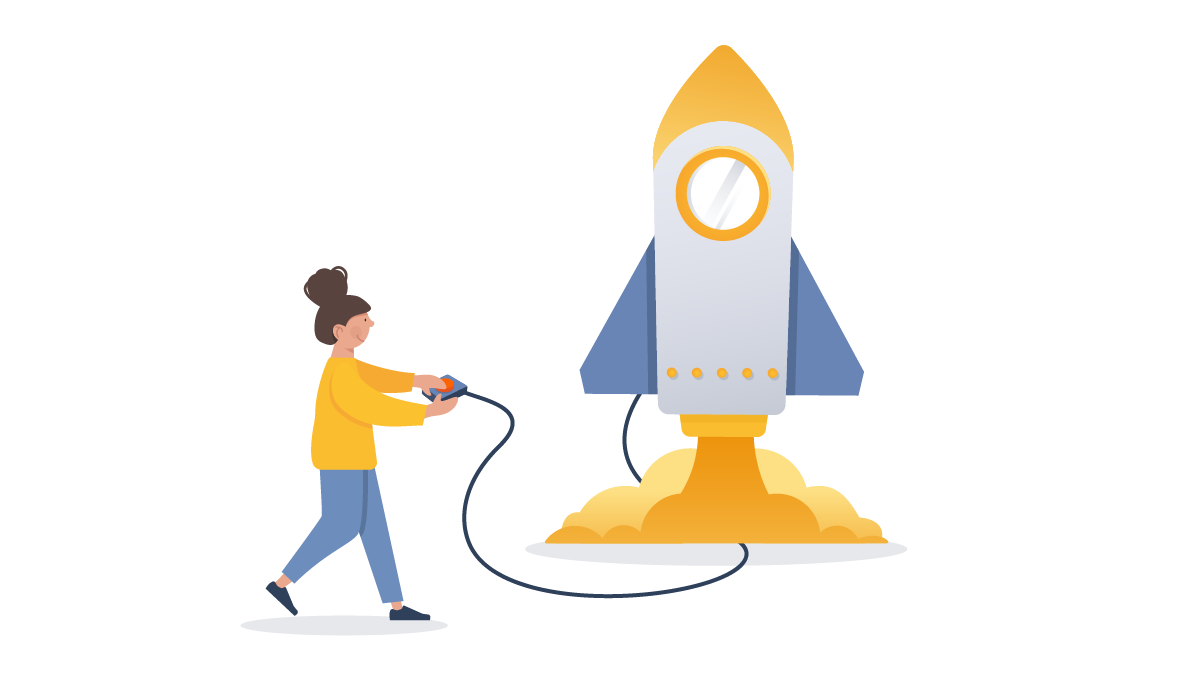

Get support and migrate today
Follow our step-by-step guide on how to manually move to Workflows for Confluence from Comala Document Management on Data Center.
Don’t just take our word for it
This app is excellent. Its workflow designer is flexible, and the ability to automatically apply workflows to confluence documents based on CQL queries, and restrict who can and cannot modify workflows is fantastic.
Lucas Martin
Atlassian Marketplace
Don’t just take our word for it
In my opinion the best workflow engine for Confluence cloud. The support and developers are really fast and product ideas I had, were being included to the upcoming releases. Very good interaction with the customer!
Lars Swart
Atlassian Marketplace
Don’t just take our word for it
The best approval app on Confluence. We did have some issues but their support and development team had it all resolved within a few days.
Charlie
Atlassian Marketplace
RESOURCES
Take document management to the next level in Confluence
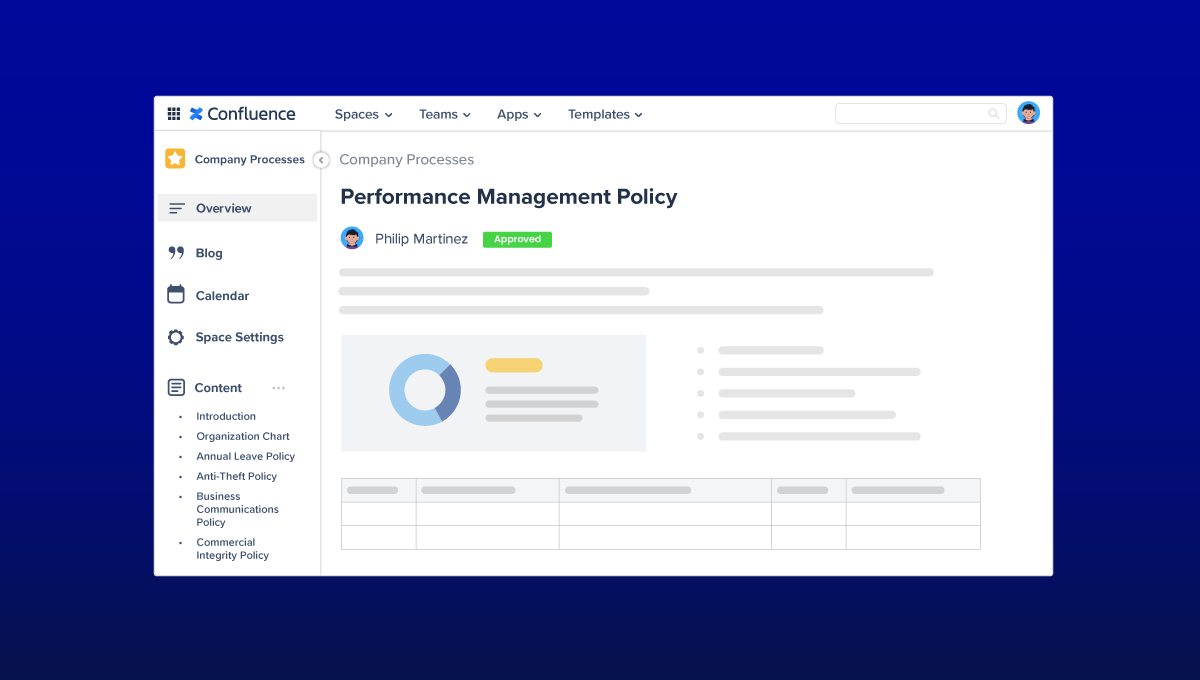
GUIDE
How to use Confluence for document management
Confluence is one of the best knowledge management solutions on the market, but how can you transform it into a fully fledged document management system?
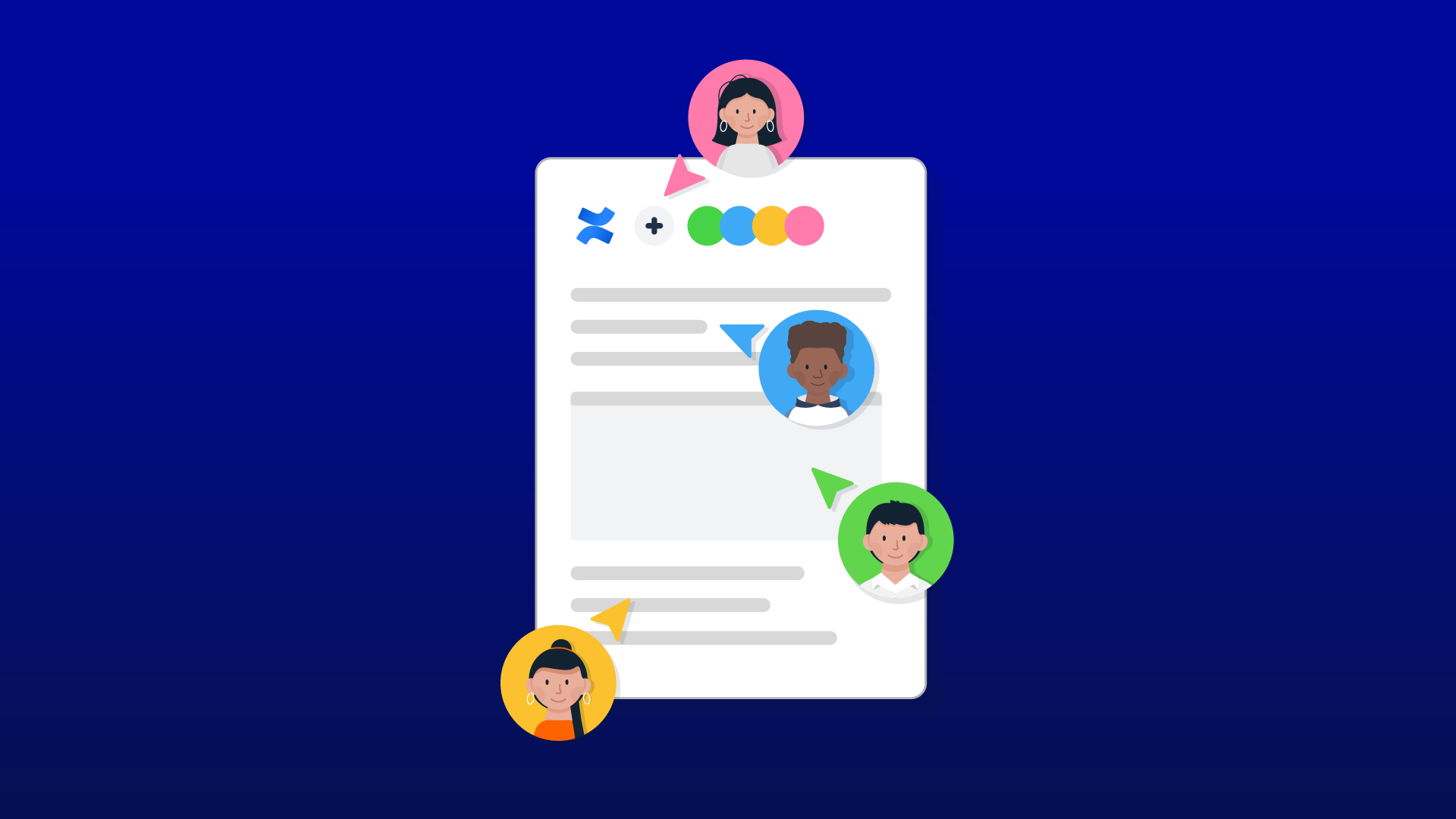
ARTICLE
Transform the document management process in Confluence
Bring your business processes and procedures to Confluence in a way that improves compliance without hindering the ability for teams to collaborate.

USE CASES
Popular use cases: Workflows for Confluence
Workflows for Confluence is an all-in-one document management solution that supports a wide range of business critical use cases. Let’s explore them in detail.
Why use Workflows for Confluence?
- Customizable
- Multi-stage Approvals
- Improve Quality
- Process Compliance
Work your way in Confluence
Don’t be constrained to a single-way of working. Build as many workflows as you need and easily customize them to meet the needs of your different projects, documents, and teams.

Efficient reviews and approvals
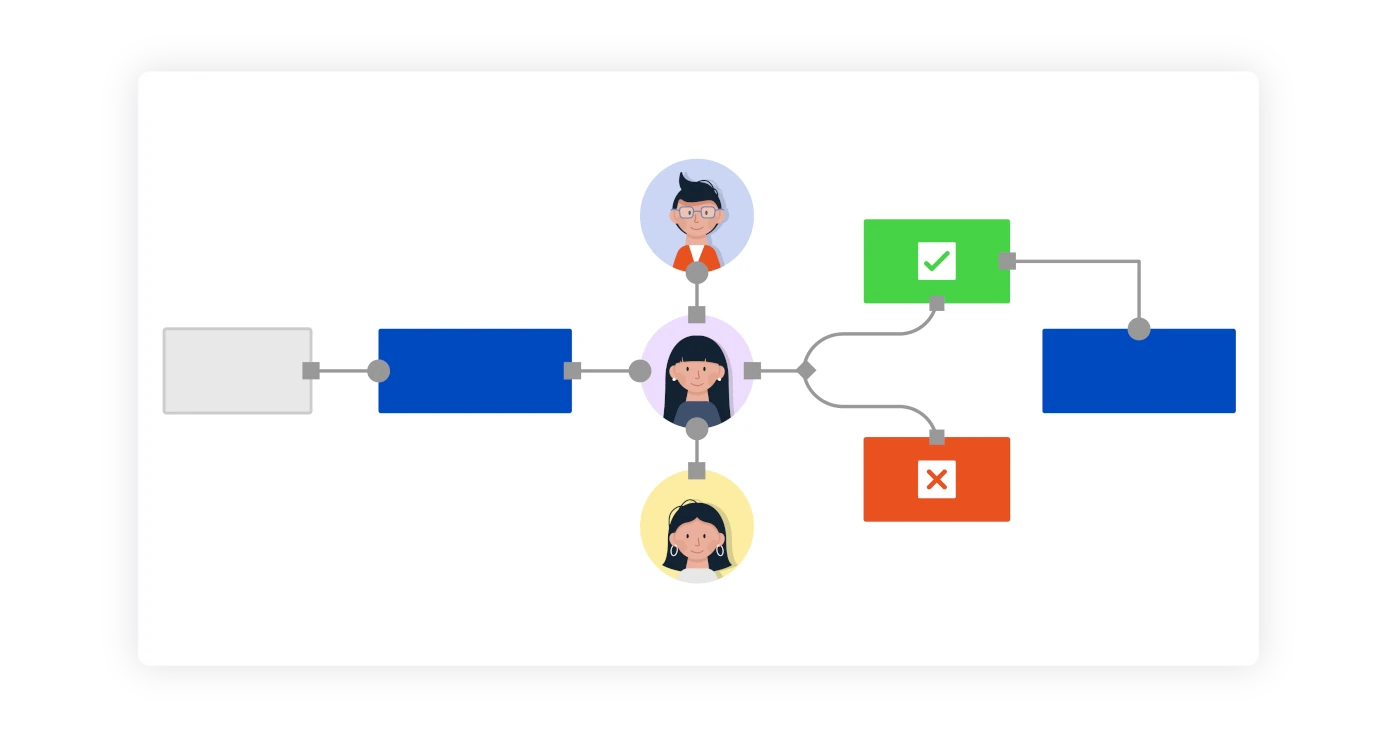
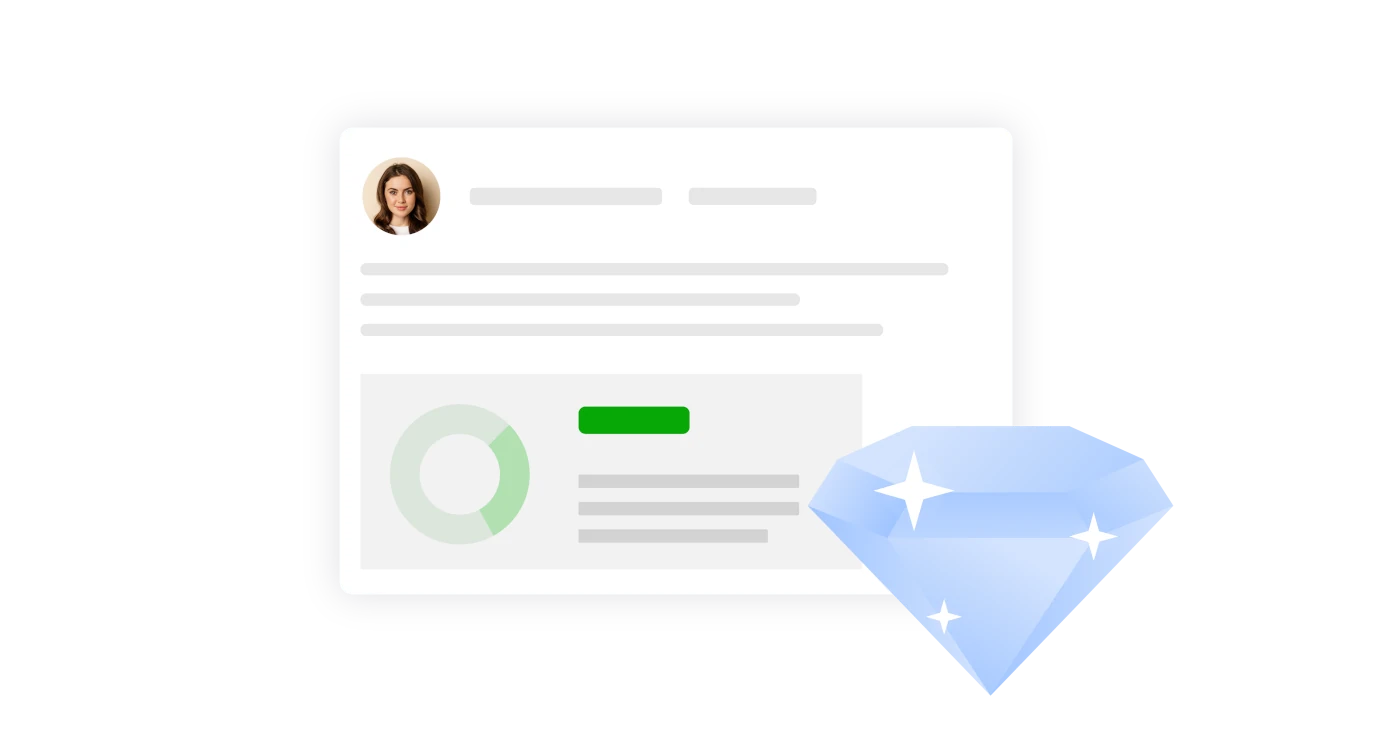
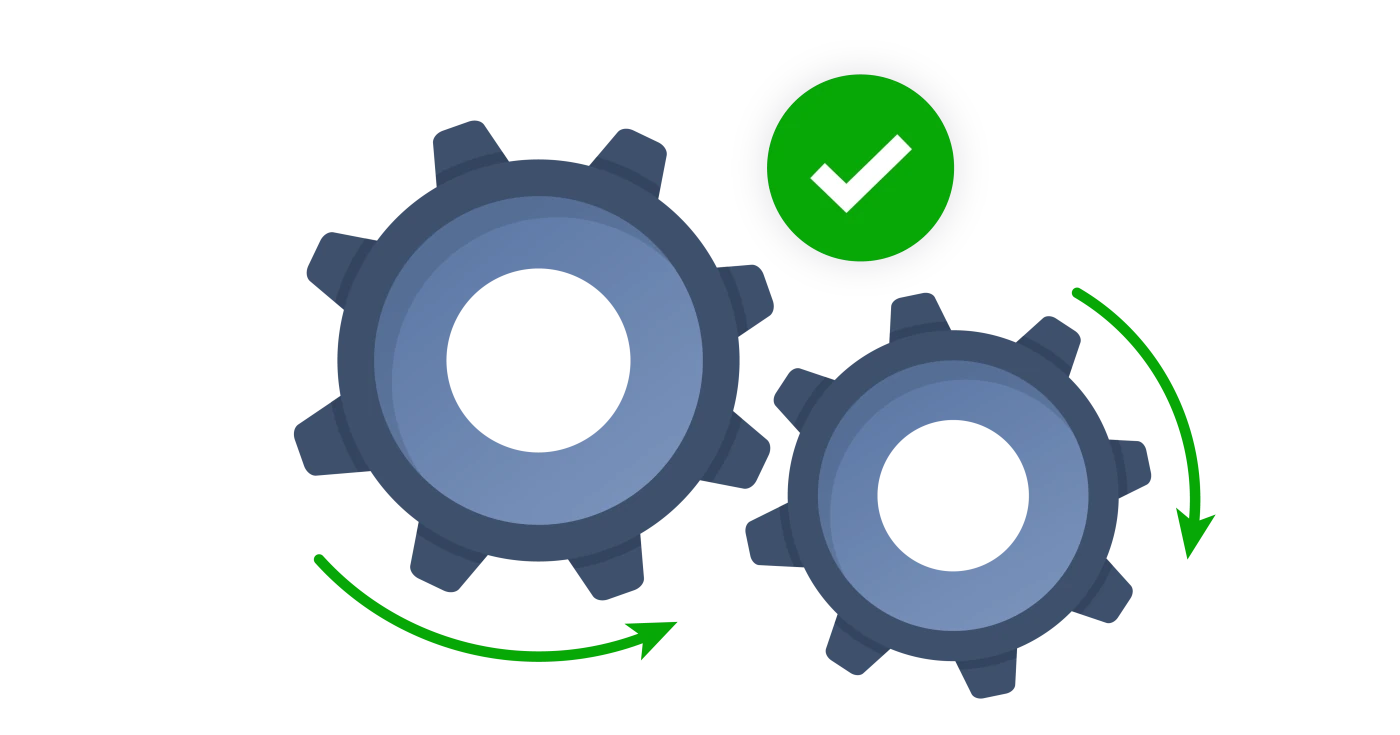
Frequently Asked Questions
There are two ways to install Workflows for Confluence in two ways.
First, you can click Try it free on the Atlassian Marketplace listing and follow the prompts.
Secondly, you can search for Workflows for Confluence within your Confluence application itself. Navigate to the Apps menu and then click through to Find new apps to begin the process.
You can get a free 30-day trial of Workflows for Confluence through the Atlassian Marketplace. After the 30-day trial has expired you will be required to purchase a subscription to continue using the app.
For more details please refer to the FAQs on our Atlassian Marketplace listing.
There is an extensive range of user guides available to help you use all of the features in Workflows for Confluence. However, if you have any questions and cannot find answers in the user guides, please reach out to our Customer Support team who will be happy to help.
Are you ready to transform document management in your Confluence?
Get a free 30-day trial through the Atlassian Marketplace or book a demo with our expert team to see Workflows in action.