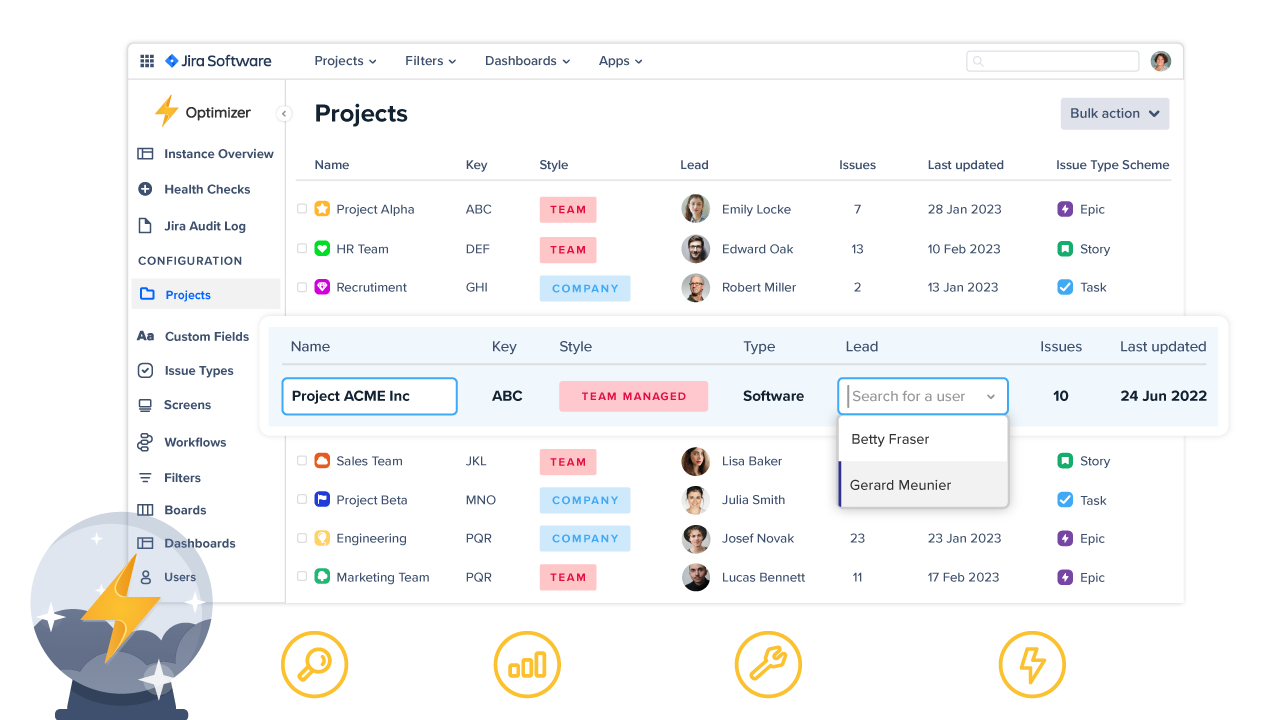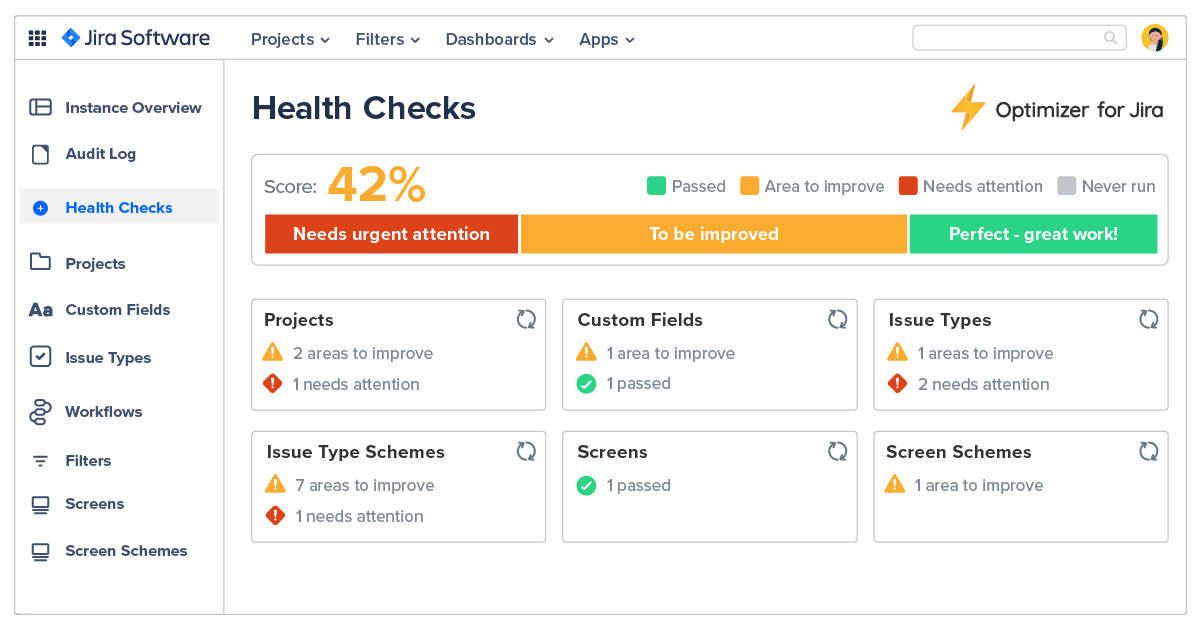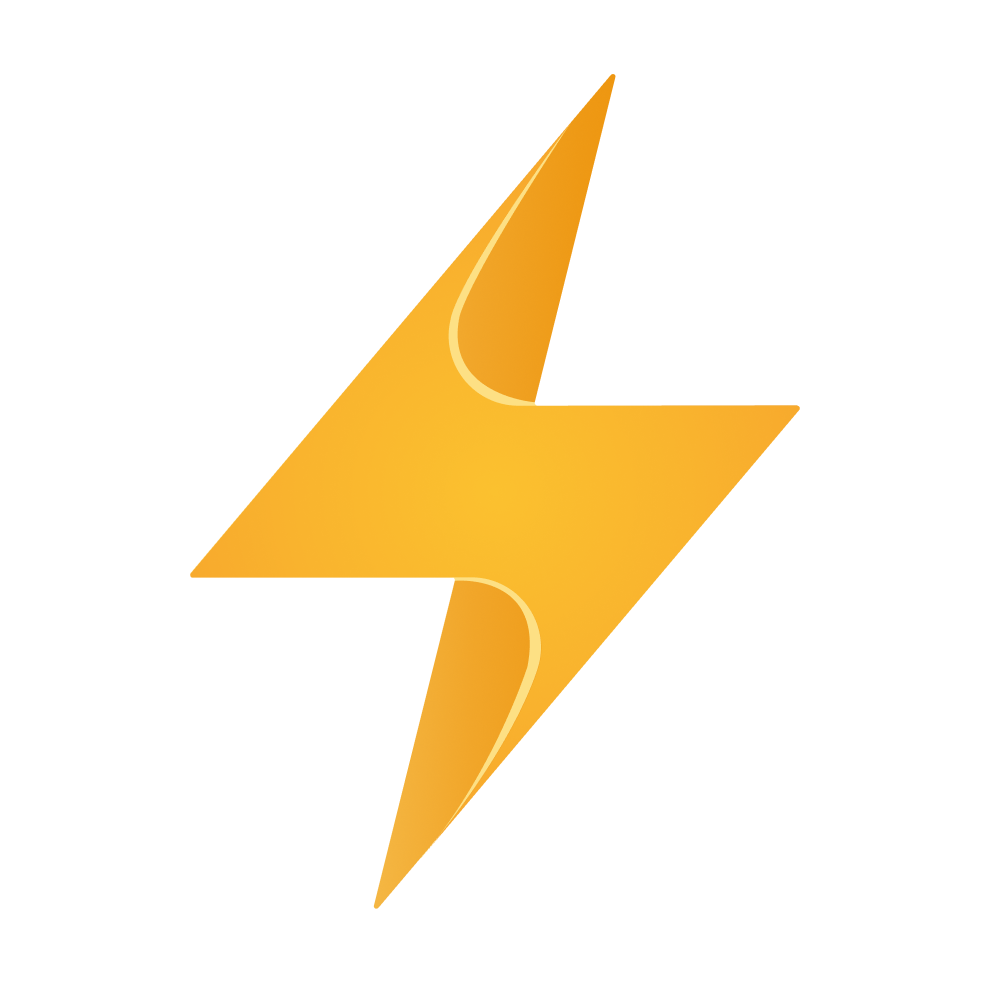
Optimizer for Jira Cloud
Audit, manage, and optimize Jira instances of all sizes with ease
Analyze, configure and optimize Jira with confidence and game-changing efficiency. It’s time to transform your administration experience in Jira Cloud.
Experience the future of Jira administration alongside other leading brands







USE CASES
The all-in-one solution for a more seamless Jira admin experience
Jira migration preparation
Audit, clean up, and prepare your Jira for a successful migration.
Optimizer is a valuable tool that has saved us a lot of time… the high-level metrics commonly requested by our management team are now easily available in one place and we have been able to clean up 50 redundant issue types in a simple way
Joe Bloggs, Atlassian
Health Checks for Jira Cloud
Monitor and track the health of Jira so you can quickly identify the most important areas for improvement. Health Checks give you the data and insights needed to focus your time, effort, and expertise where it matters most.
BENEFITS
Empowering Jira admins to make a difference where it matters
Instance overview
Spend less time searching through different admin screens or using complex scripts to connect the dots. Quickly view all your Jira configurations in one place so you can be laser focused on the most important areas for improvement.
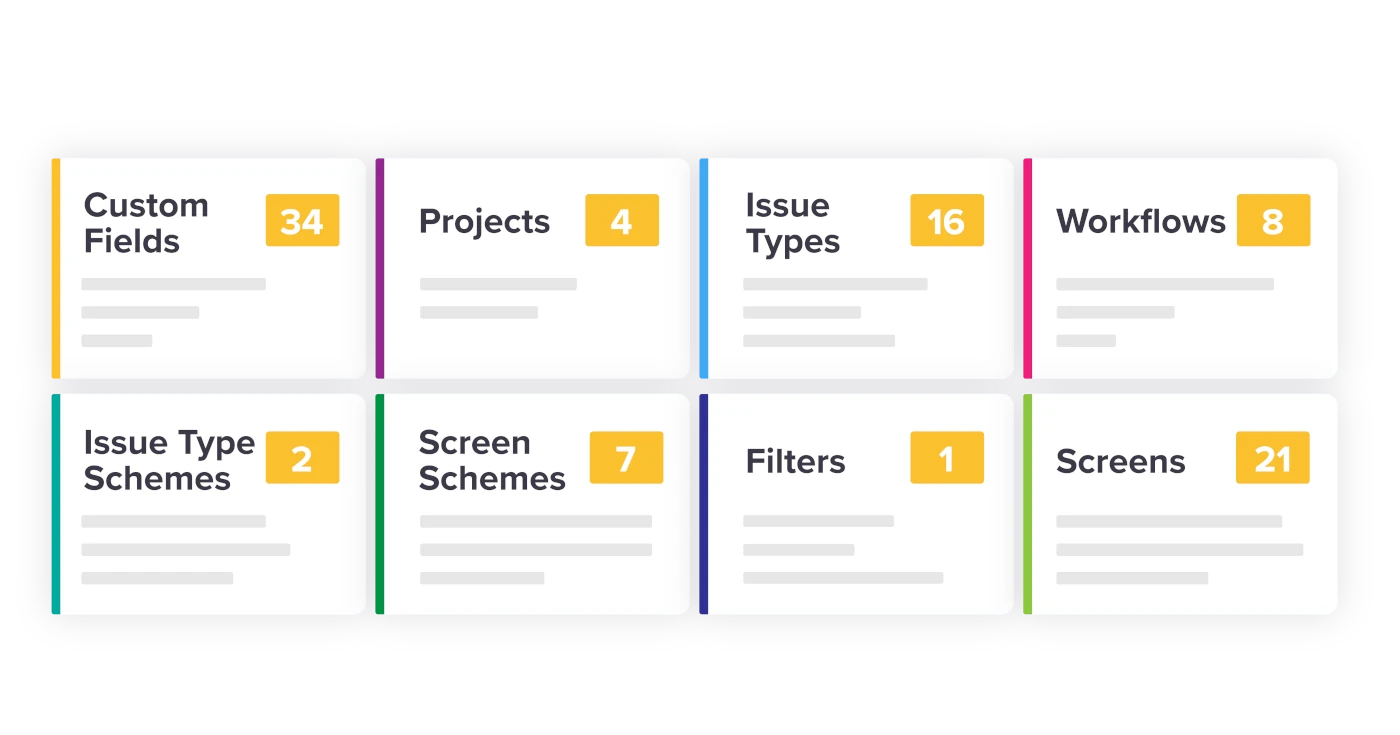
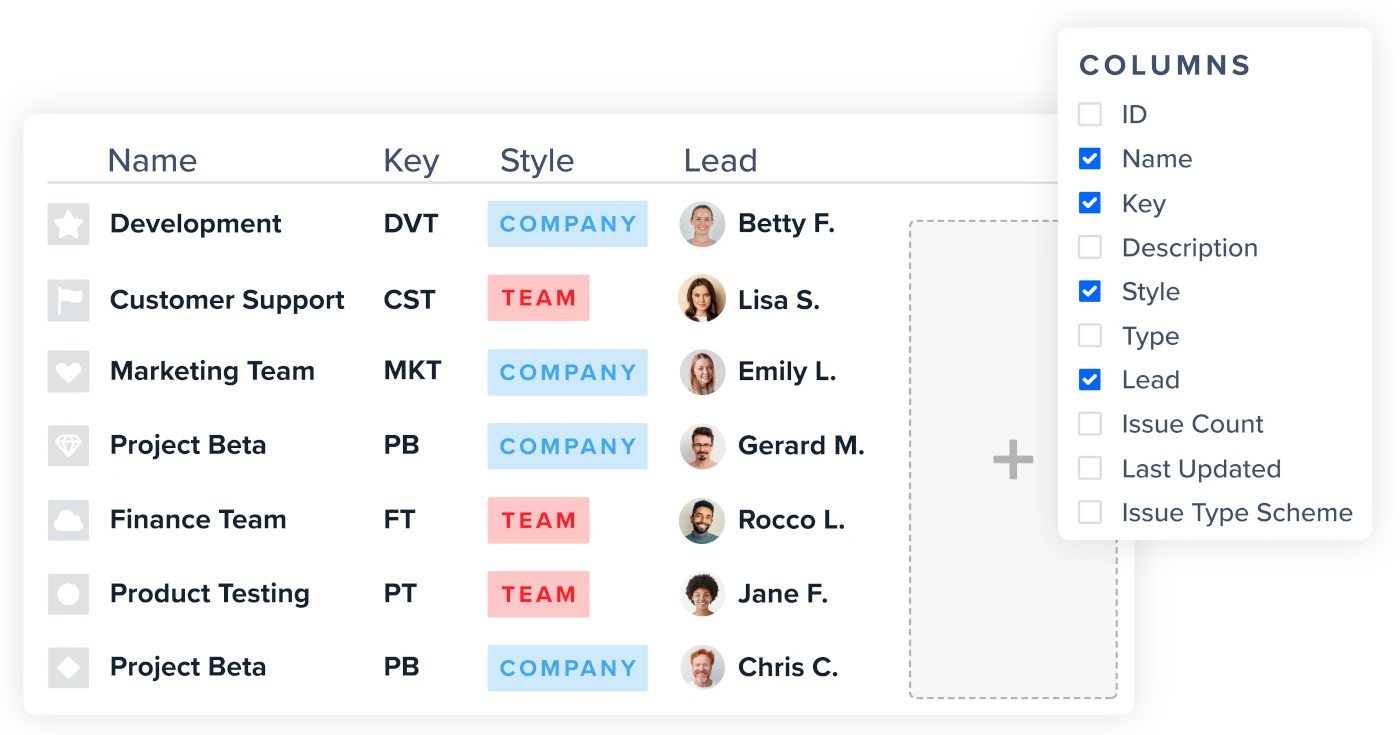
CUSTOMIZABLE VIEW
Make better informed, insights-driven decisions
Get a new perspective of the Projects, Custom Fields and other configurations in Jira with Optimizer’s game-changing smart tables. Easily customize your view to display the exact information you need to make better informed, more confident decisions.
ACTIONS AND EDITING
Clean up and optimize Jira in seconds with bulk actions
Harness the power of inline editing and bulk actions to make lightning fast changes to Jira projects and configurations. Once changes are identified, use Optimizer’s change management process to ensure changes are only actioned on your terms.
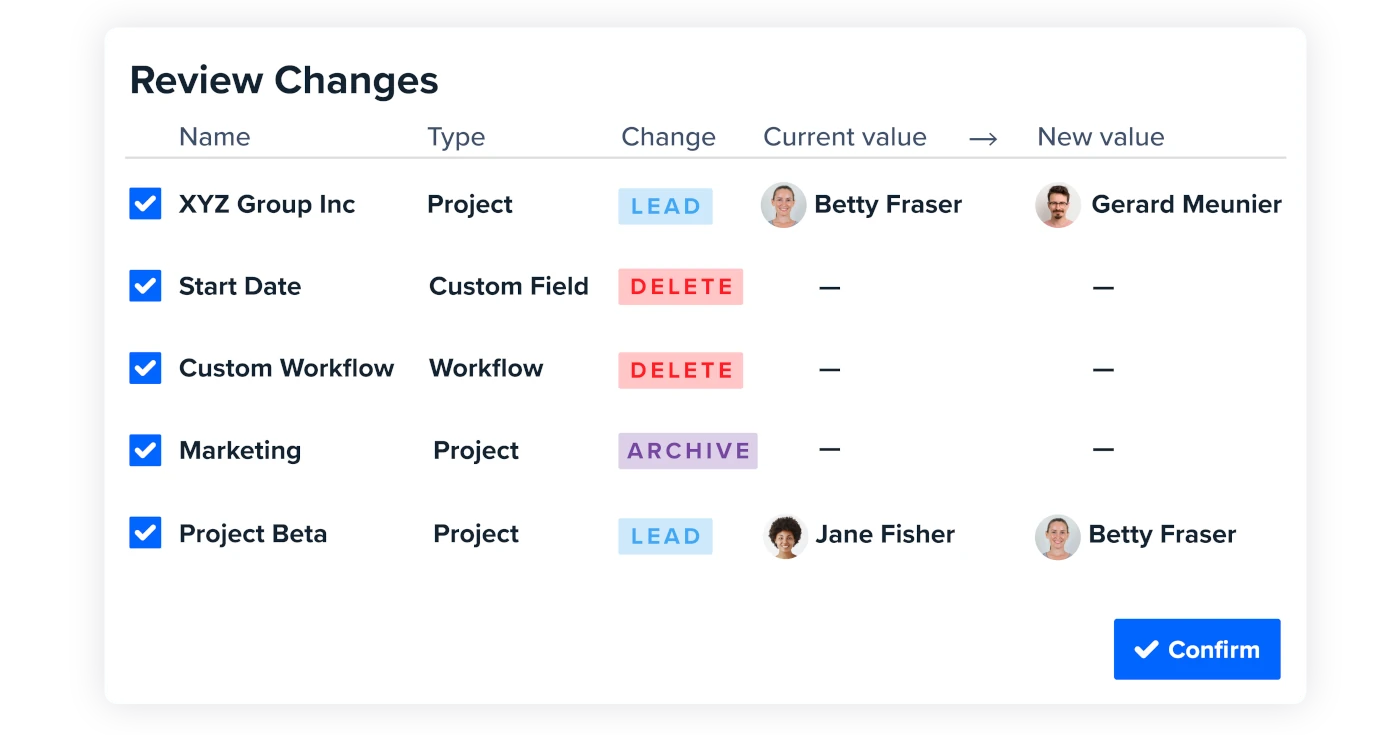
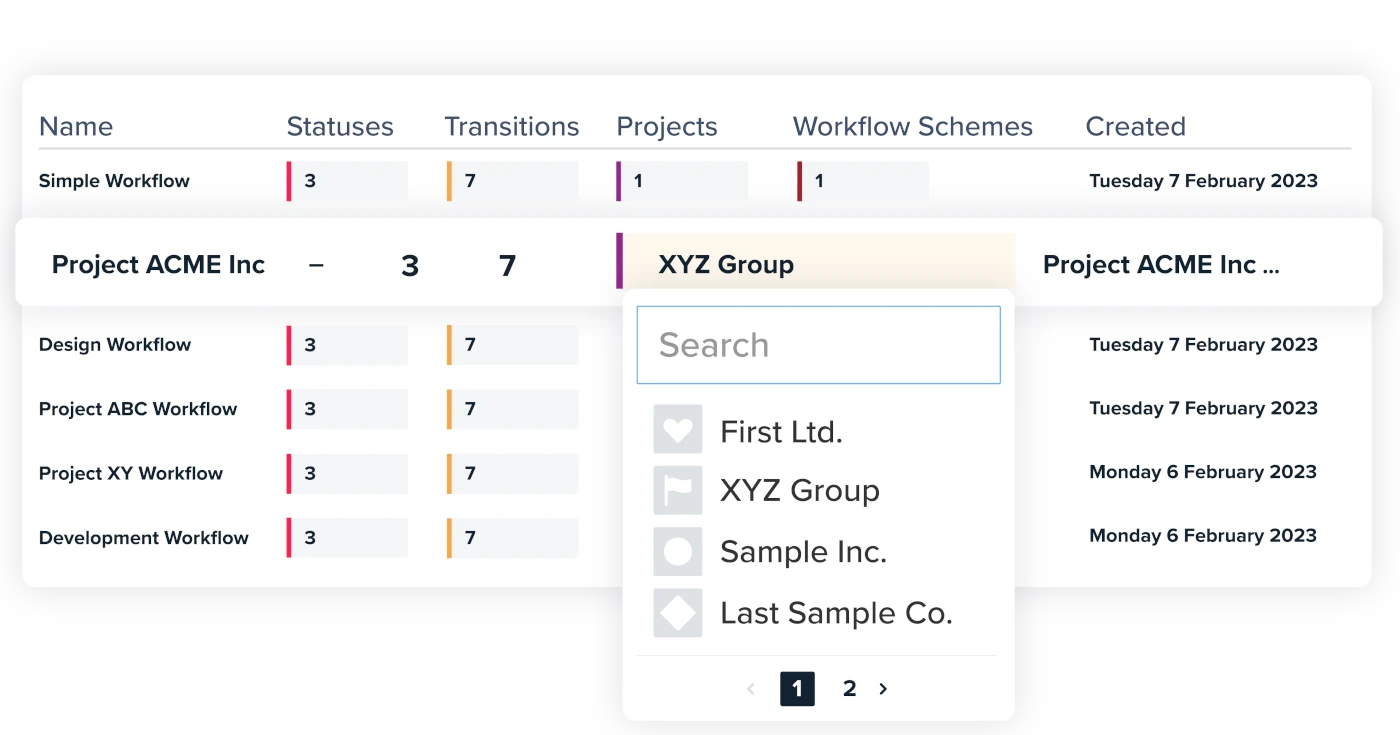
DEPENDENCY ANALYSIS
Easily view relations and dependencies between objects
Get a clear picture of the relationship between the projects and configurations in your Jira instance. Use these insights to make more informed choices and mitigate the risk of breaking changes occuring.
Don’t just take our word for it
Has been so helpful in my company’s Jira instance clean-up. We have acquired several Jira instances through migrations which has caused a lot of garbage in our main instance. Bulk deleting and export to CSV has been a huge help given the current limitations in Jira. As a fairly new admin this has been a huge job and I don’t know how we’ve managed without it for so long. Great job!
Lori Millam
Atlassian Marketplace
POPULAR FEATURES
Packed with powerful features you'll love
HEALTH CHECKS
View, track and improve the health of your Jira
Your time is precious and should be spent where you will make the biggest impact. Health Checks will help you quickly identify the areas where your expertise is needed and can jump in to make the improvements that will keep your Jira site clean, clutter-free, and well optimized.
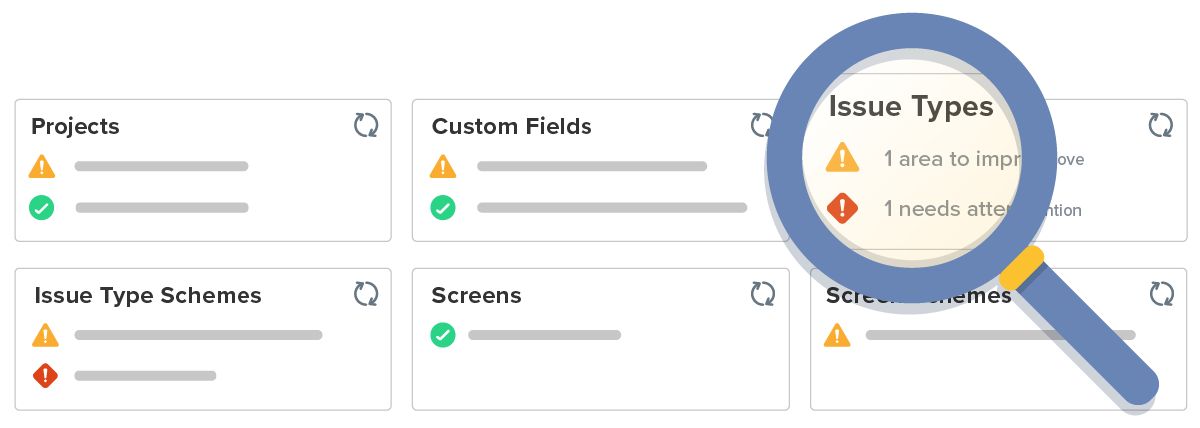
INSTANCE OVERVIEW
Get a 10,000 ft view of your Jira site
See the bigger picture clearly. Use the Instance Overview to assess the overall state of your Jira site and quickly identify areas that could benefit from optimization.
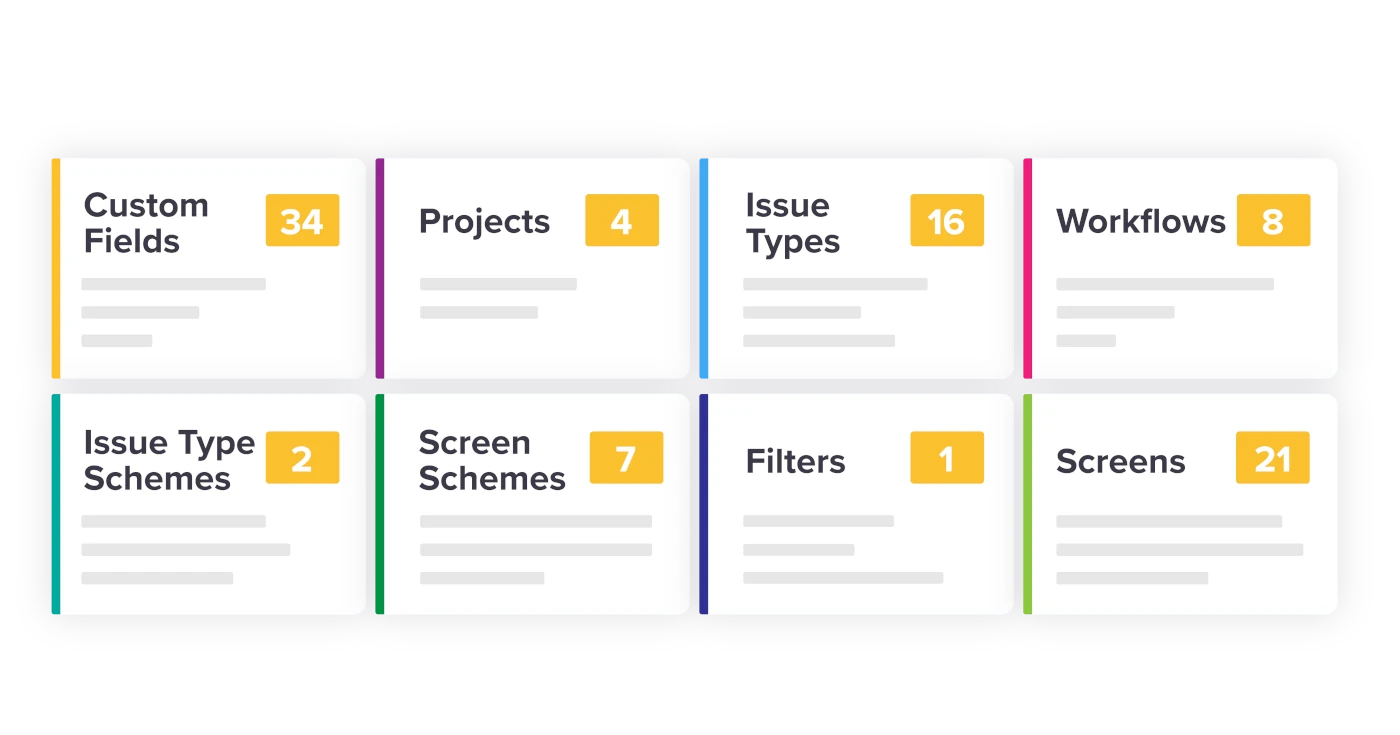
SMART TABLES
See the important information about projects, fields and other Jira configurations
View the information and data you need with Optimizer’s smart tables. Customize your view and unearth unique insights that help you make better informed decisions.
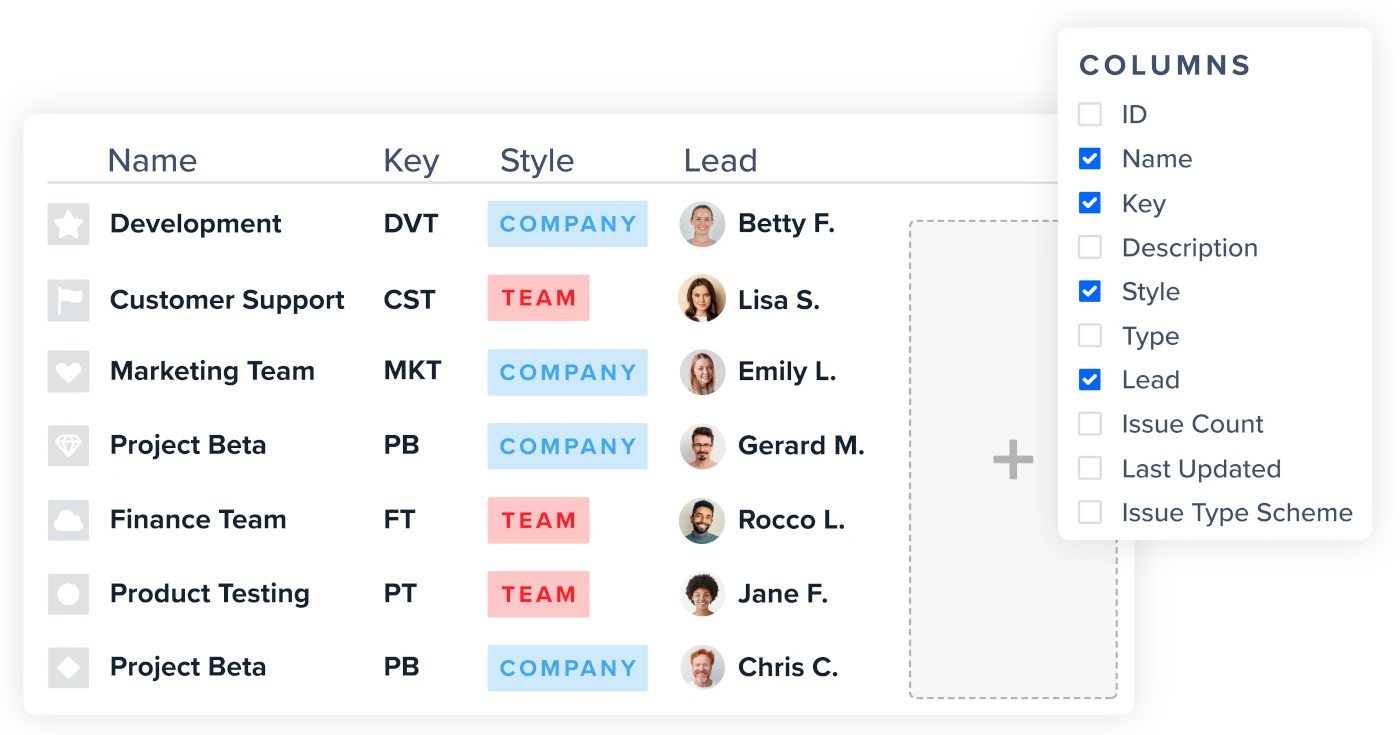
Bulk Actions
Make updates and changes to Jira objects in a matter of seconds
Manage multiple projects, fields and other configurations at the click of a button with the powerful bulk actions feature.
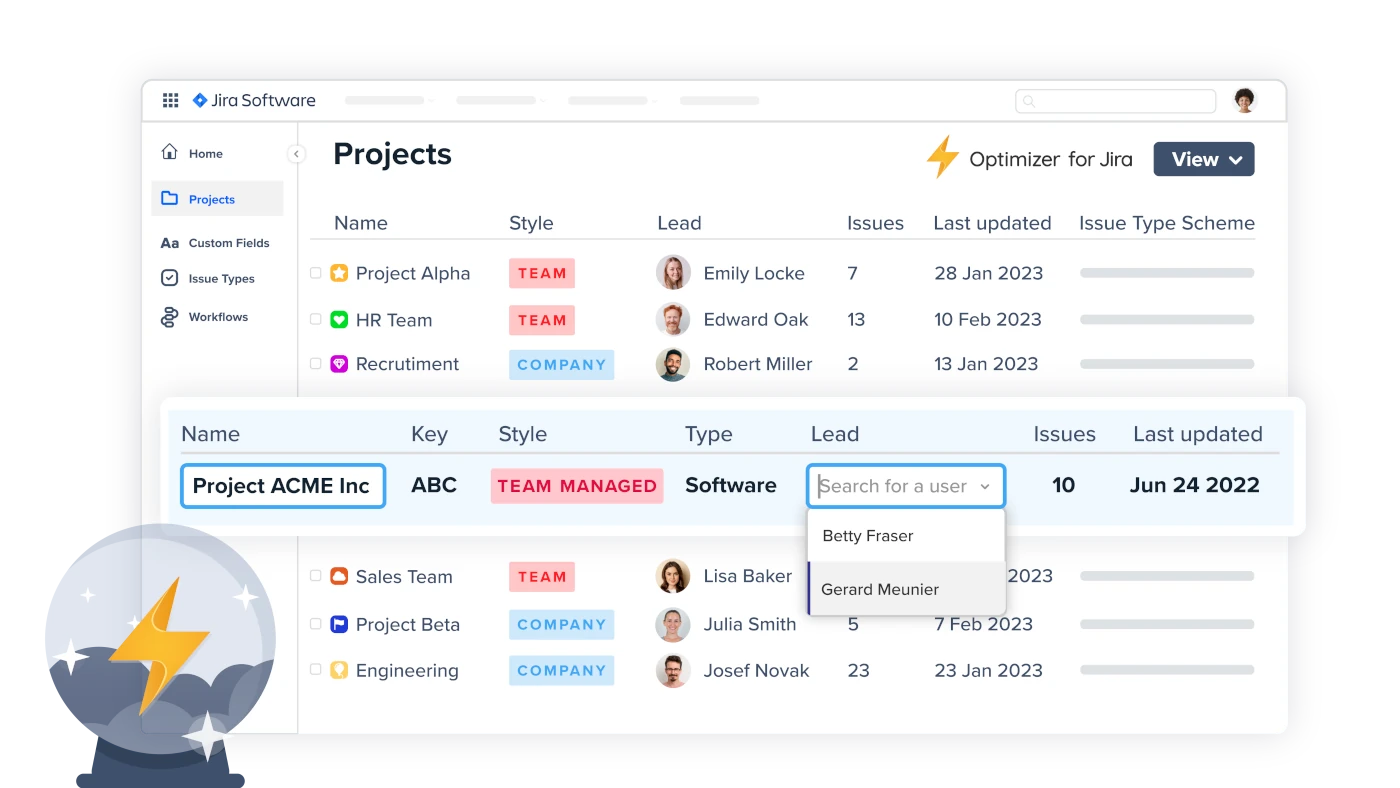
User Management
View and manage your Jira users and groups in one place
Get a clear picture of all the users and groups in your Jira site within Optimizer’s smart tables. Easily customize the smart table to display the information you need to make more informed decisions.
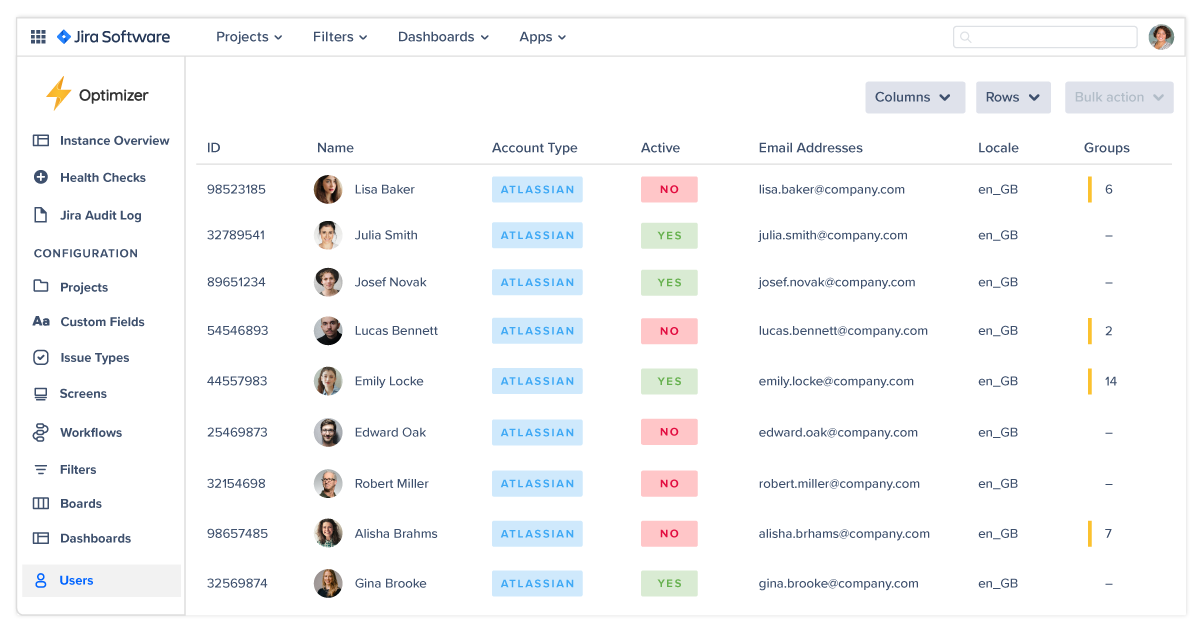
RESOURCES
Valuable resources to help streamline Jira administration

FREE CHECKLIST
Jira Cloud Site Audit Checklist
Audit your entire Jira Cloud site with ease using a step-by-step guide built by experienced Jira admins.

GUIDE
Preparing for a Jira Cloud migration
Avoid the common pitfalls when preparing for a Jira Cloud migration and ensure you achieve success with this complete guide.

GUIDE
Custom Field Merging
Lorem ipsum dolor sit amet, consectetur adipiscing elit. Aenean eu pellentesque tellus, ac tristique ex. Vestibulum egestas condimentum mi ut fringilla.
Why use Optimizer for Jira?
- Maximize Efficiency
- Gain Clarity
- Make Informed Decisions
- Effortless Optimization
Maximize your value and impact
As a Jira admin, you play a critical role in your organization’s success with Jira. Optimizer gives you the insights and tools needed to optimize Jira efficiently and deliver greater value to your stakeholders.
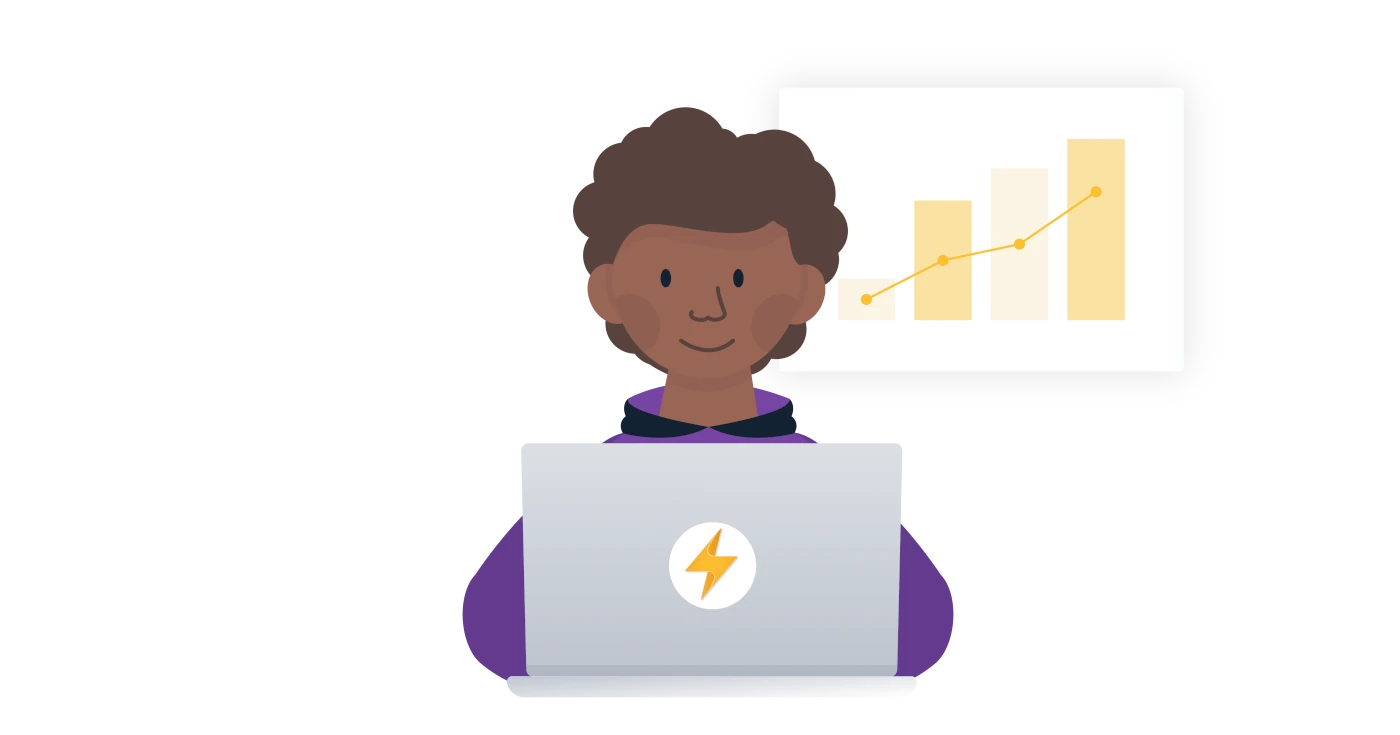
Easily view the data you need
Spend less time trawling through Jira to find the information you need to do your job. Let Optimizer bring all the important information to you and focus your effort on putting the unique insights into action.

Make insights-driven decisions
Let the data guide your decision making. Optimizer will provide the insights you need to make the most impactful improvements in Jira with confidence and efficiency.
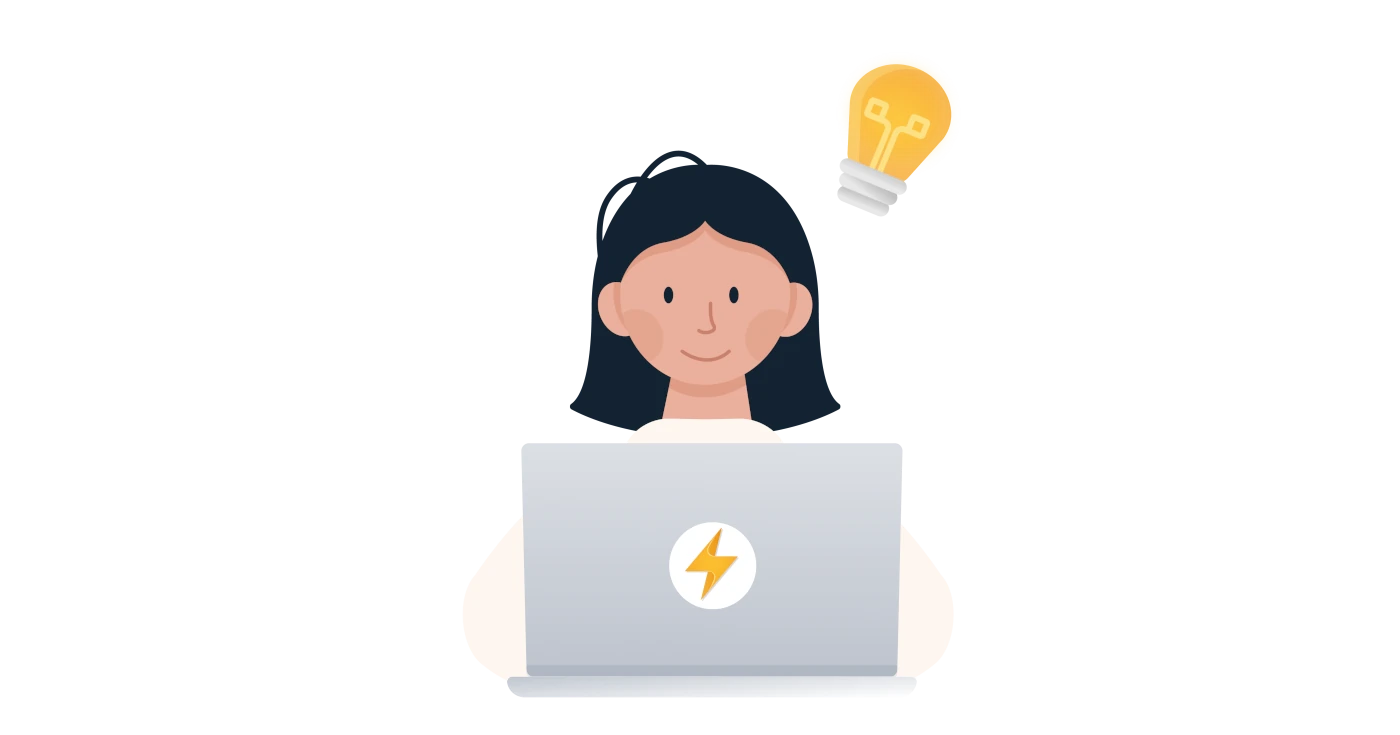
Optimize Jira with ease
Clean up unused or inactive configurations in seconds and make meaningful improvements so your users can enjoy using a well-maintained, optimized Jira.
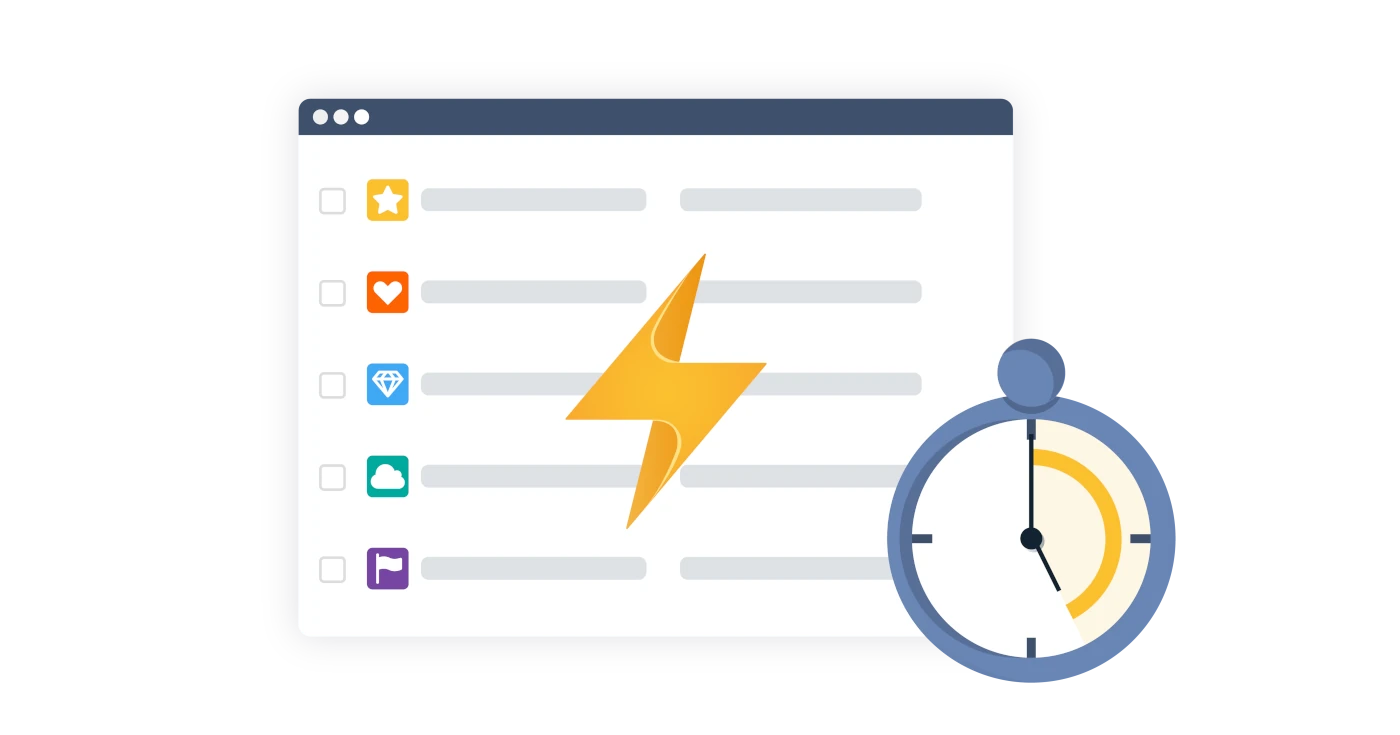
Get the help you need, whenever you need it
Help Center
Learn how to use Optimizer for Jira to its full potential with our user guides and Customer Support team.
Video Tutorials
Get a step-by-step walkthrough of the features in Optimizer for Jira so you can hit the ground running and become the expert on your team.
Frequently Asked Questions
Optimizer for Jira is an all-in-one tool designed to help Jira admins analyze, configure and optimize projects and configurations with confidence and efficiency.
You can get a free 30-day trial of Optimizer for Jira through the Atlassian Marketplace. After the 30-day trial has expired you will be required to purchase a subscription to continue using the app.
For more details please refer to the FAQs on our Atlassian Marketplace listing.
There is no setup required to start using Optimizer for Jira. Once installed, Optimizer will display the information in your Jira instance so you can start making more informed admin decisions to optimize your Jira site
There is an extensive range of user guides available to help you use all of the features in Optimizer for Jira. However, if you have any questions and cannot find answers in the user guides, please reach out to our Customer Support team who will be happy to help.
Are you ready to experience the future of Jira administration?
Get a free 30-day trial through the Atlassian Marketplace or book a demo with our expert team to see Optimizer in action.